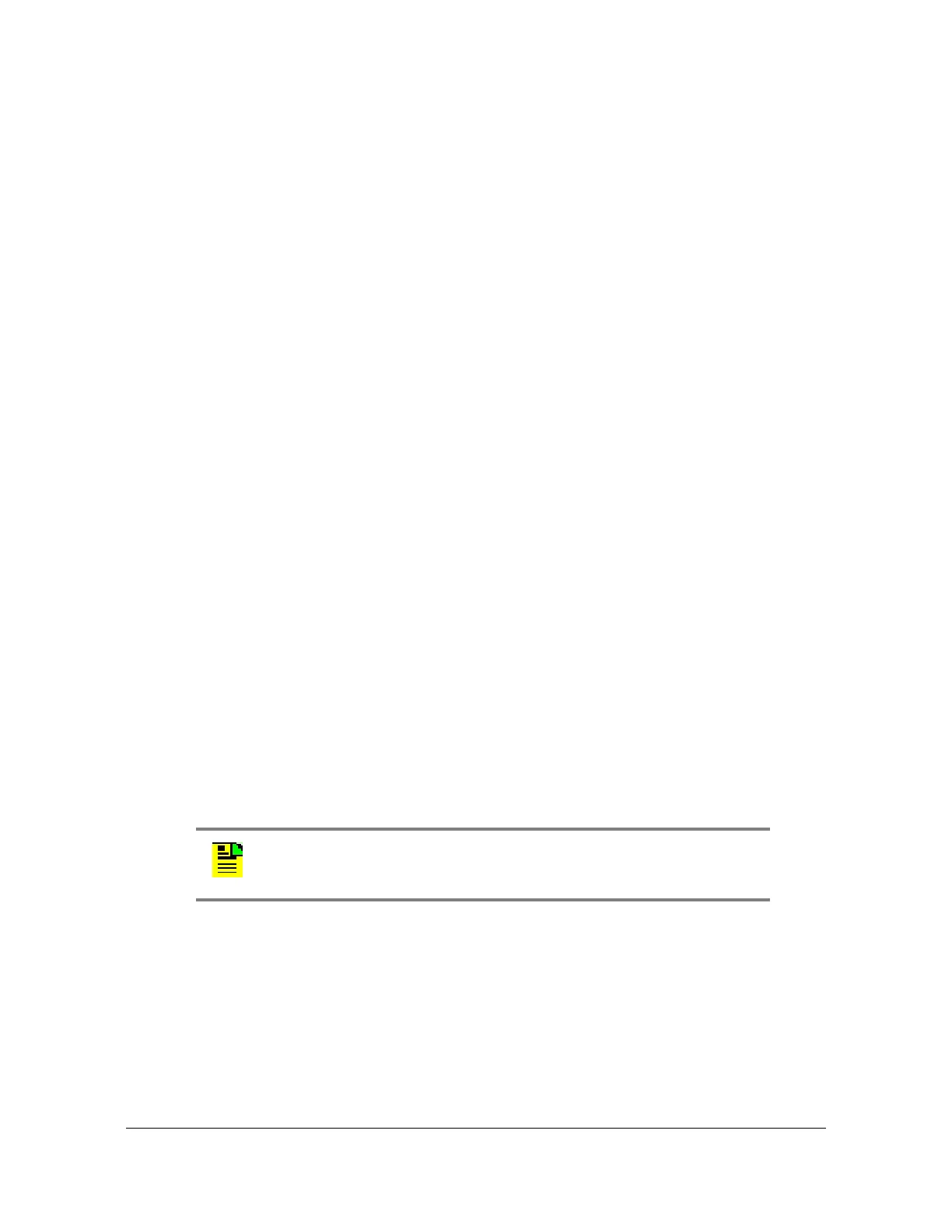098-00028-000 Revision F – May, 2012 TimeProvider 5000 User’s Guide 263
Chapter 3
TimeProvider 5000 CLI Command Set
set vlan-config modify ioc1-[y] index {1 thru 16} address
<ip-address> netmask <mask> gateway <gateway>
To modify the IP address, netmask, or gateway for an existing non-fixed VLAN
configuration on the specified port:
set vlan-config modify ioc1-[y] non-fixed vlan-id< vlan-id>
address <ip-address> netmask <mask> next-hop <ip-addr>
dest-network <network-prefix/prefix-length>
To delete a fixed VLAN configuration for the specified index on the specified port:
set vlan-config delete {ioc1-1 | ioc1-2} index {1 thru 16}
To delete a non-fixed VLAN configuration for the specified VLAN ID on the
specified port:
set vlan-config delete {ioc1-1 | ioc1-2} non-fixed vlan-id
<vlan-id>
To provision the state of the fixed VLAN for the specified index on the specified
port:
set vlan-config state {ioc1-1 | ioc1-2} index {1 thru 16}
{enable | disable}
To provision the state of the non-fixed VLAN for the specified VLAN ID on the
specified port:
set vlan-config state {ioc1-1 | ioc1-2} non-fixed vlan-id
<vlan-id> {enable | disable}
To provision the fixed VLAN for the specified port on an expansion shelf:
set vlan-config expansion exp[0-9] port <1-16> vlan-id <id>
priority <priority-value> {layer2 | address <IP> netmask
<mask> gateway <gway>}
Use set ip <port> restart after modifying VLAN configuration using the
command “.
set vlan-config modify...”.
Range: Index = 1 thru 16 (for VLAN table index)
vlan-id = 1 thru 4094
priority = 0 thru 7
Default: No VLAN configured
Example 1:
To Enable the VLAN on port 1 of IOC1
Note: Each VLAN must be configured on a separate subnet.
