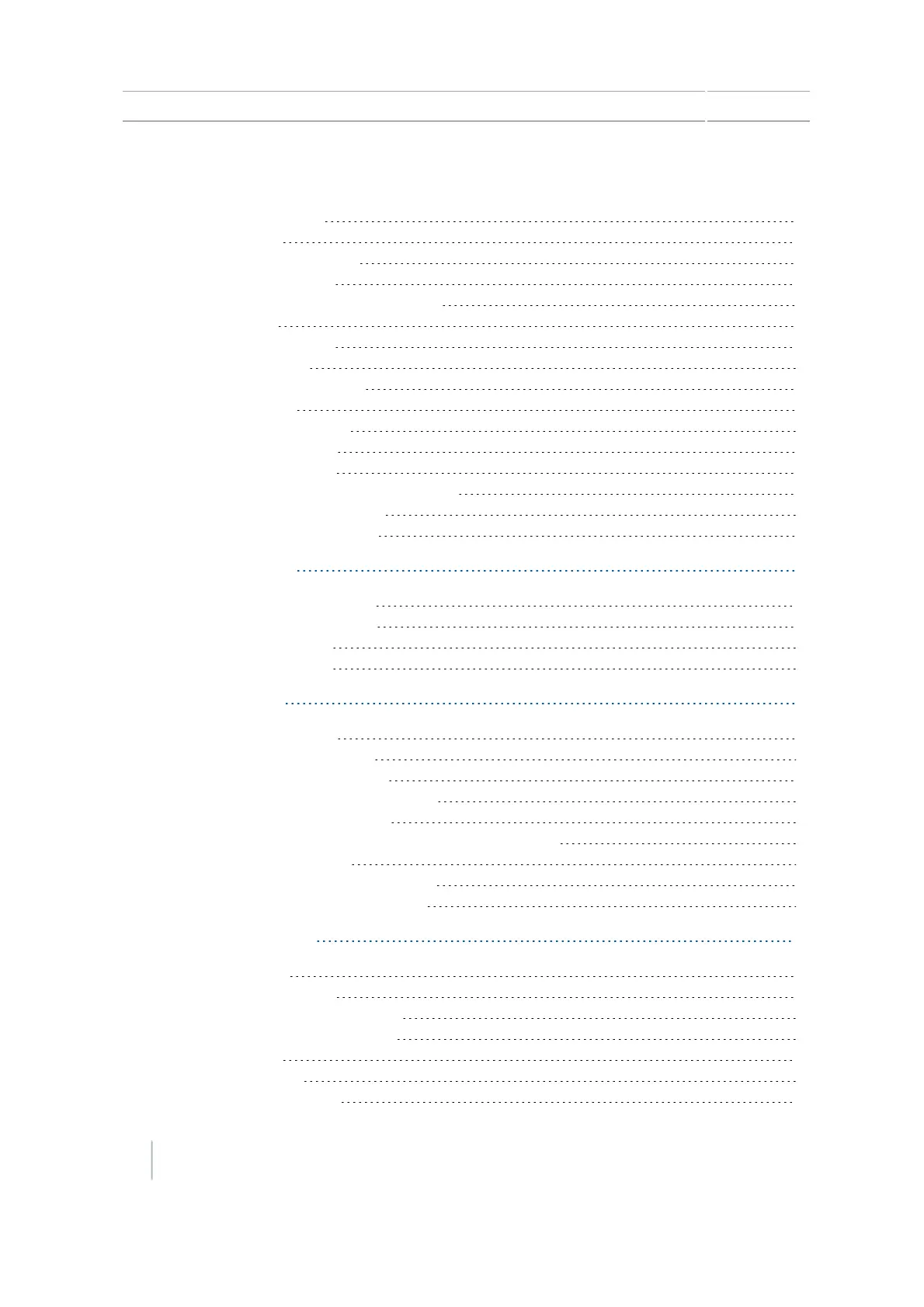Contents
Safety Information 17
Warnings 17
Auto guidance 17
Calibration 17
NH3, anhydrous ammonia 18
Cautions 18
Calibration 18
Display 18
EZ-Pilot system 18
GNSS 19
Prescriptions 19
Installation 19
USB socket 19
Working with anhydrous ammonia 19
Servicing the Equipment 20
Discharging the System 20
1 Introduction 21
About the CFX-750 display 22
Changes to this document 22
Related information 22
Technical assistance 23
2 Installation 25
System components 26
Install the CFX-750 display 27
Install the display mount 27
Attach the display to the mount 28
Connect the CFX-750 display 29
For WAAS/EGNOS/OmniSTAR® XP/HP corrections 29
For RTK corrections 30
Install and connect the antenna 31
Install external foot/rocker switch 32
3 Getting started 35
Display basics 36
Display hardware 36
Front view of display 36
Back view of display 37
Power up 38
Power down 39
Quick start wizard 39
6 CFX-750 Display User Guide Version 7.0, Revision A
Contents