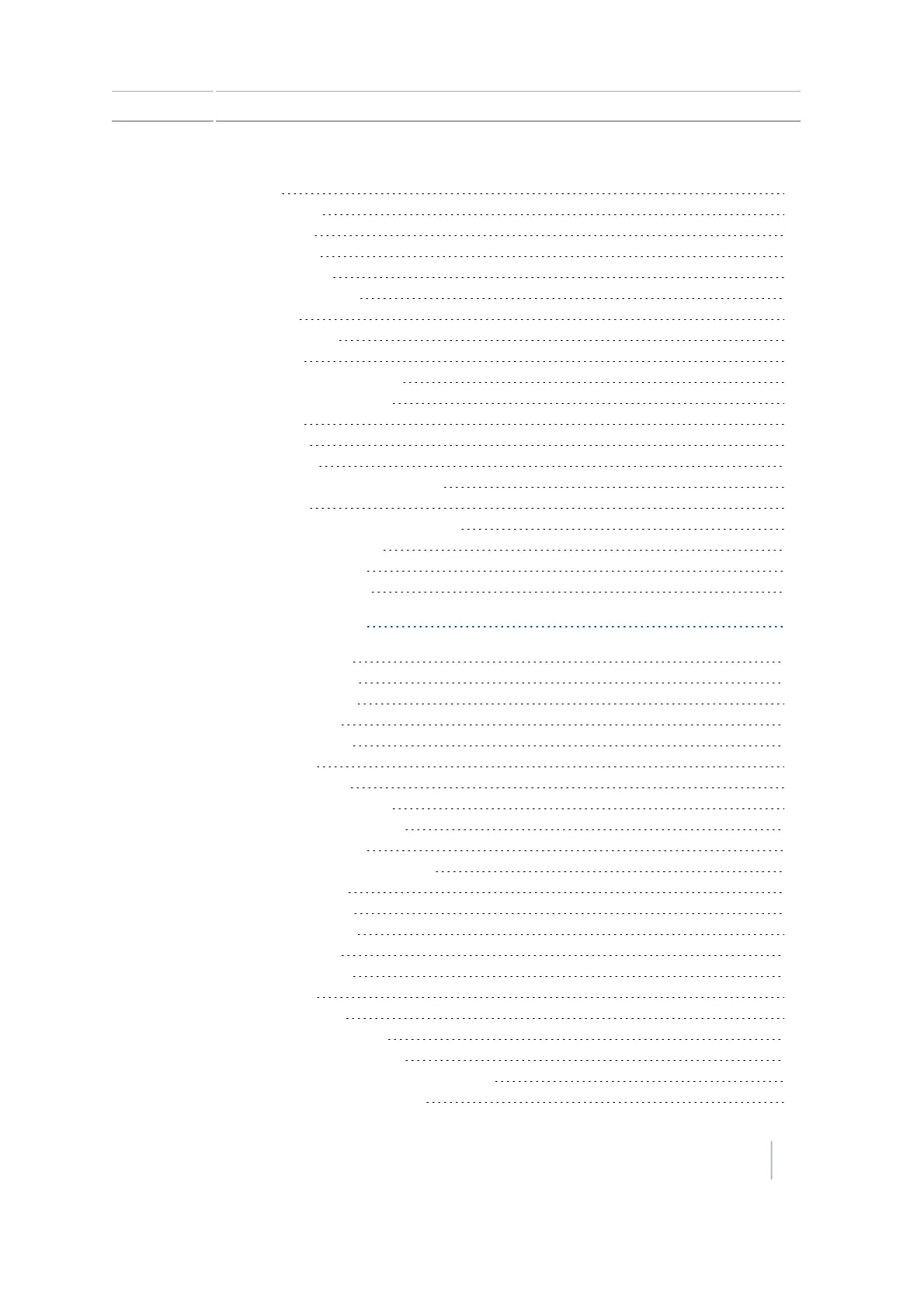USB socket 39
Reset the display 39
Soft reset 39
Hard reset 40
Take a screen shot 41
Clean the touchscreen 42
On-screen basics 43
Touchscreen basics 43
Buttons 43
Icons indicating status 43
Entering information 44
Wizards 45
On-screen help 45
Guidance screen 45
Buttons on Guidance screen 46
Settings screen 50
Buttons on the Settings screen 51
Navigation controls 52
Icons on buttons 52
Information icons 53
4 Vehicle guidance setup 55
EZ-Steer steering system 56
EZ-Steer system setup 56
Engage Options 56
Vehicle Setup 57
Aggressiveness 58
Advanced 58
EZ-Steer Demo 59
EZ-Steer system calibration 59
Vehicle measurements 59
T2 roll calibration 61
EZ-Steer system calibration 61
EZ-Pilot steering system 62
EZ-Pilot system setup 62
Engage Options 62
Vehicle Setup 63
Aggressiveness 64
Advanced 64
EZ-Pilot Demo 64
EZ-Pilot system calibration 64
Vehicle measurements 65
T3 terrain compensation calibration 67
Angle Per Turn calibration 67
Version 7.0, Revision A CFX-750 Display User Guide 7
Contents