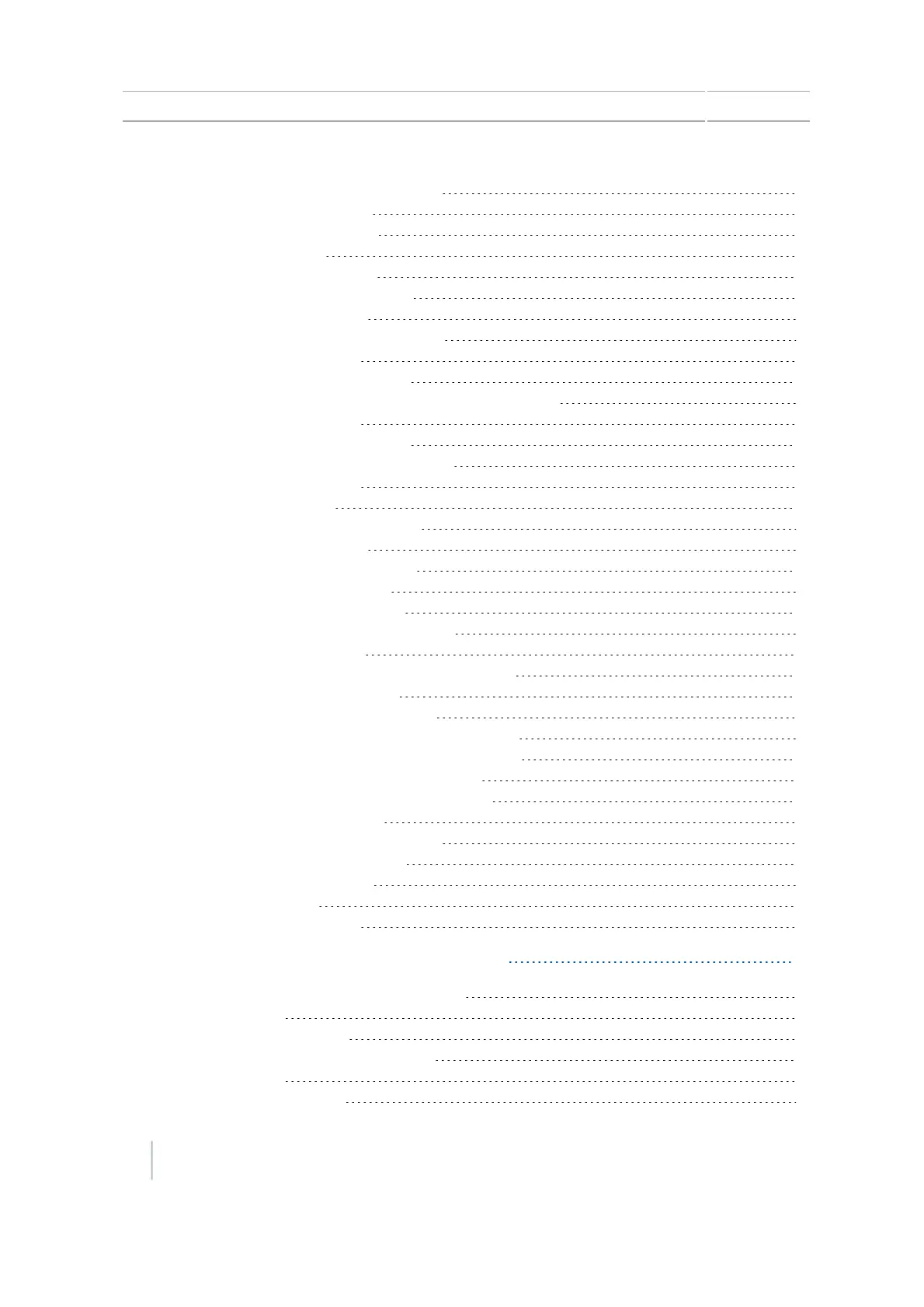EZ-Pilot system calibration 67
Autopilot steering system 68
Autopilot system setup 68
Load VDB 70
Manual Override 70
Controller Orientation 71
Line Acquisition 72
Steering Sensor calibration 73
Pre-calibration 73
Calibration procedure 73
Autopilot Automated Deadzone Calibration 74
Pre-calibration 75
Calibration procedure 75
Autopilot Steering Gain calibration 76
Pre-calibration 77
Calibration 77
Roll / Antenna Compensation 78
Antenna Height 78
Antenna-to-Axle Offset 78
Roll Compensation 79
Pre-calibration 79
Calibration procedure 79
Performance Settings 81
Advanced settings for the Autopilot system 81
Autopilot Operation 82
Autopilot Steering Sensor 82
Status/Diagnostics for the Autopilot system 82
Cross Track Error (for advanced users) 83
Evaluate vehicle response 84
Save or restore vehicle configuration file 84
Foot or rocker switch setup 85
EZ-Remote Joystick custom settings 86
Keypad Assignment Wizard 87
Joystick buttons 88
LED Brightness 89
Keypad Assignments 89
5 Implement application controller setup 91
Implement application controller setup 92
Prescriptions 93
Load a prescription 93
HARDI 5500 / 6500 controller setup 94
Advanced 94
Boom Setup 94
8 CFX-750 Display User Guide Version 7.0, Revision A
Contents