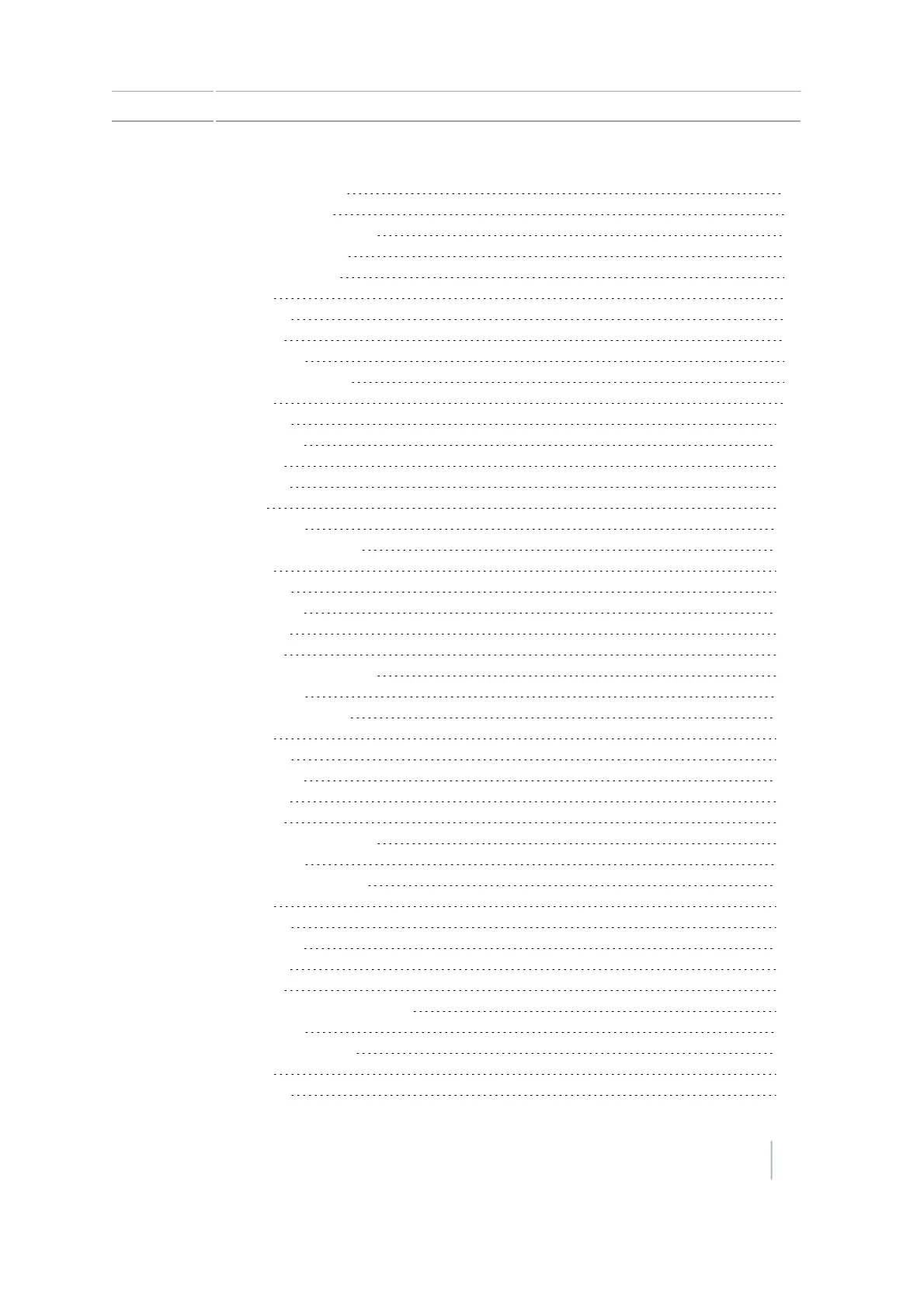Swath Control 95
Rate control 95
Off When Stopped 95
Rate Snapping 96
Raven controller setup 97
Advanced 98
Boom Setup 98
Target Rate 98
Rate Snapping 98
Rawson controller setup 99
Advanced 99
Boom Setup 100
Swath Control 100
Target Rate 100
Default Rate 101
Step Size 101
Rate Snapping 101
Amazone controller setup 102
Advanced 102
Boom Setup 102
Swath Control 103
Rate control 103
Target Rate 103
Turn Off Rate on Overlap 104
Rate Snapping 104
LH 5000 controller setup 105
Advanced 105
Boom Setup 105
Swath Control 105
Rate control 106
Target Rate 106
Turn Off Rate on Overlap 106
Rate Snapping 107
Vaderstad controller setup 108
Advanced 108
Boom Setup 108
Swath Control 109
Rate control 109
Target Rate 109
Single section boom switching 109
Rate Snapping 110
Bogballe controller setup 111
Advanced 111
Boom Setup 111
Version 7.0, Revision A CFX-750 Display User Guide 9
Contents