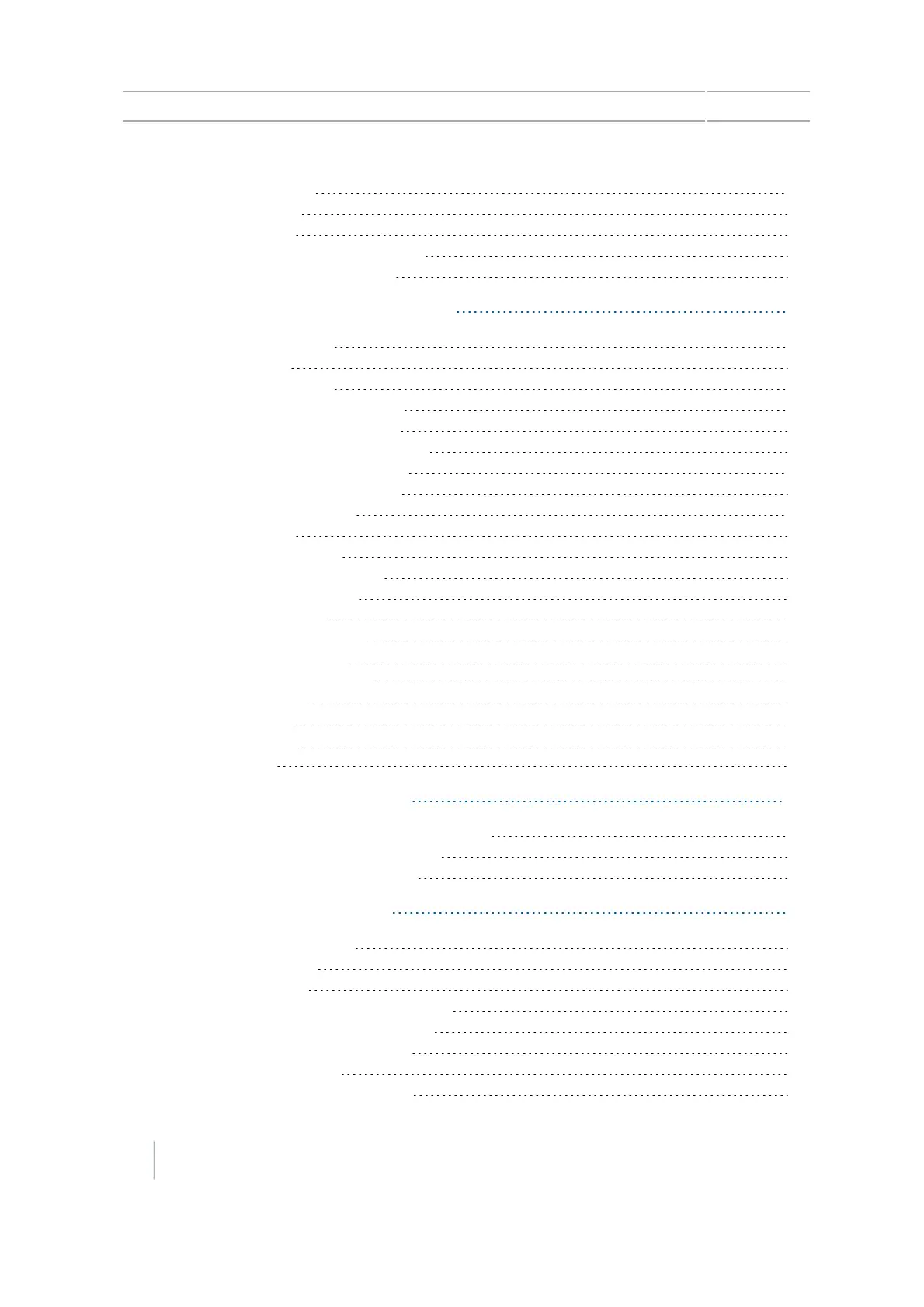Swath Control 112
Rate control 112
Target Rate 112
Single section boom switching 112
Check communication status 113
6 Field-IQ crop input control setup 115
Overview of Field-IQ 116
Definitions 117
Units of measure 117
Field-IQ crop input installation 118
Field-IQ setup for implements 119
Implement and controller type 119
Operation and layout setup 119
Implement measurements 120
Implement switches 122
Material setup 123
Row Crop Seed setup 124
Control setup for a location 127
Material assignment 128
Material control 128
Section Control setup 130
Rate Control Setup 133
Row Monitoring Setup 136
Sensor Setup 138
System Status 139
Hydraulics Test 139
Calibrations 140
7 Boom Height Control setup 141
Boom Height Control hardware installation 142
Field-IQ Boom Height Control setup 142
Boom Height Control calibration 144
8 Mapping guidance setup 145
Guidance and mapping 146
Guidance settings 146
Turn Settings 146
Minimum turn radius mode 146
Tight turn alert threshold 147
Auto U-turn detection 147
Coverage Settings 147
Coverage on/off delay 147
10 CFX-750 Display User Guide Version 7.0, Revision A
Contents