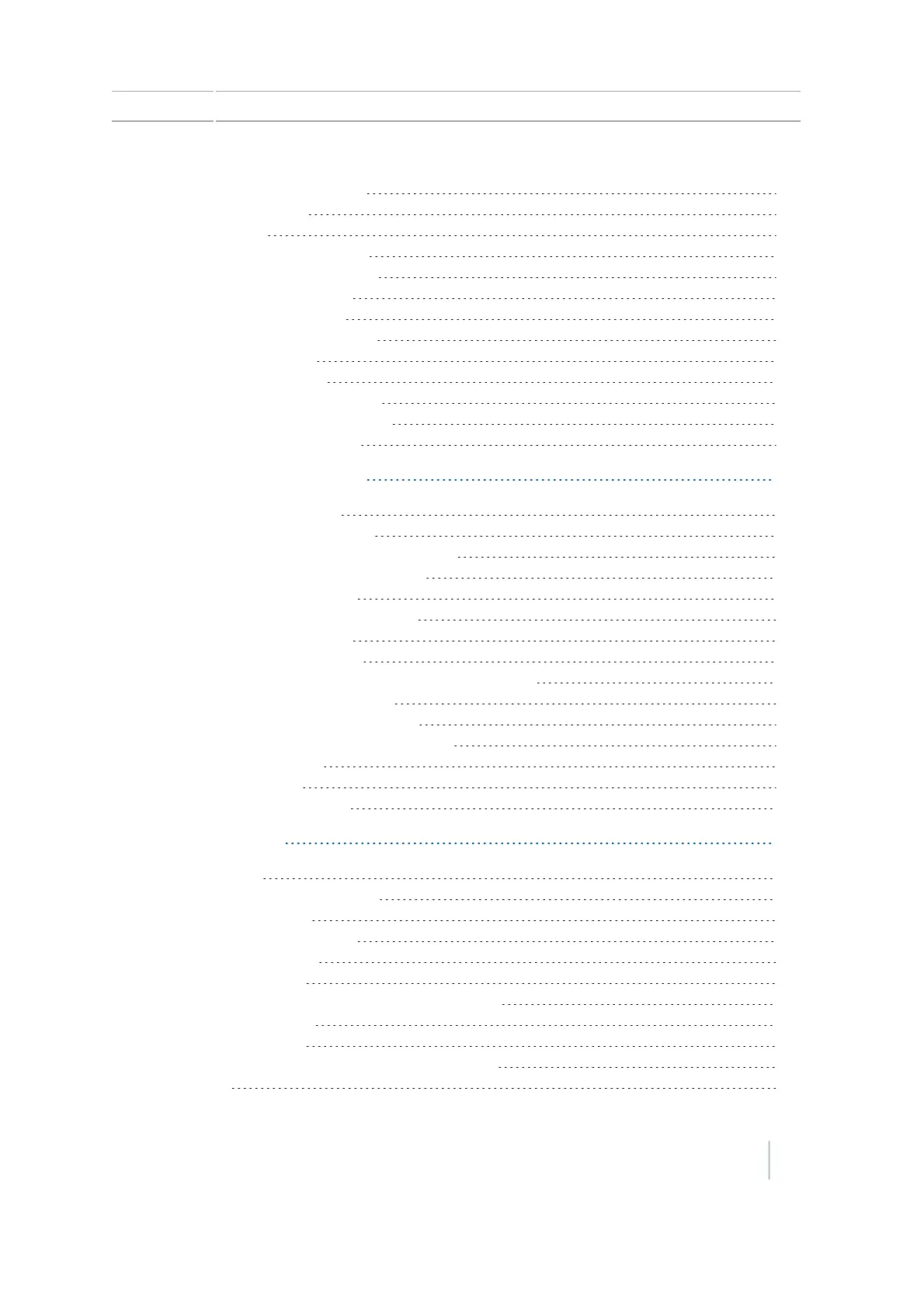Coverage logging 147
Nudge settings 148
Mapping 148
Warning distance 148
Recording position 148
Delete features 149
FreeForm Recording 149
Headland/Infill Switching 149
Boundary setup 150
Boundaries 150
Expand Boundaries 150
Implement setup for guidance 151
Curve smoothing settings 153
9 Yield Monitoring setup 155
Yield Monitoring setup 156
Yield Monitoring calibration 158
Calibrationsbefore entering the field 158
Header Height Calibration 158
Tare Calibration 159
Temperature Calibration 159
Roll Calibration 160
Calibrations in the field 160
Yield flow and moisture sensor calibration 160
Speed method 160
Cut width method 161
Calibration instructions 162
Yield Monitor status 163
System status 163
Optical sensor status 163
10 GNSS setup 165
GNSS setup 166
Frequency and baud rate 167
xFill technology 168
Correction services setup 168
CenterPoint RTX 168
Example 170
Renew CenterPoint RTX subscription 170
RangePoint RTX 170
Example 171
Renew RangePoint RTX subscription 171
VRS 171
Version 7.0, Revision A CFX-750 Display User Guide 11
Contents