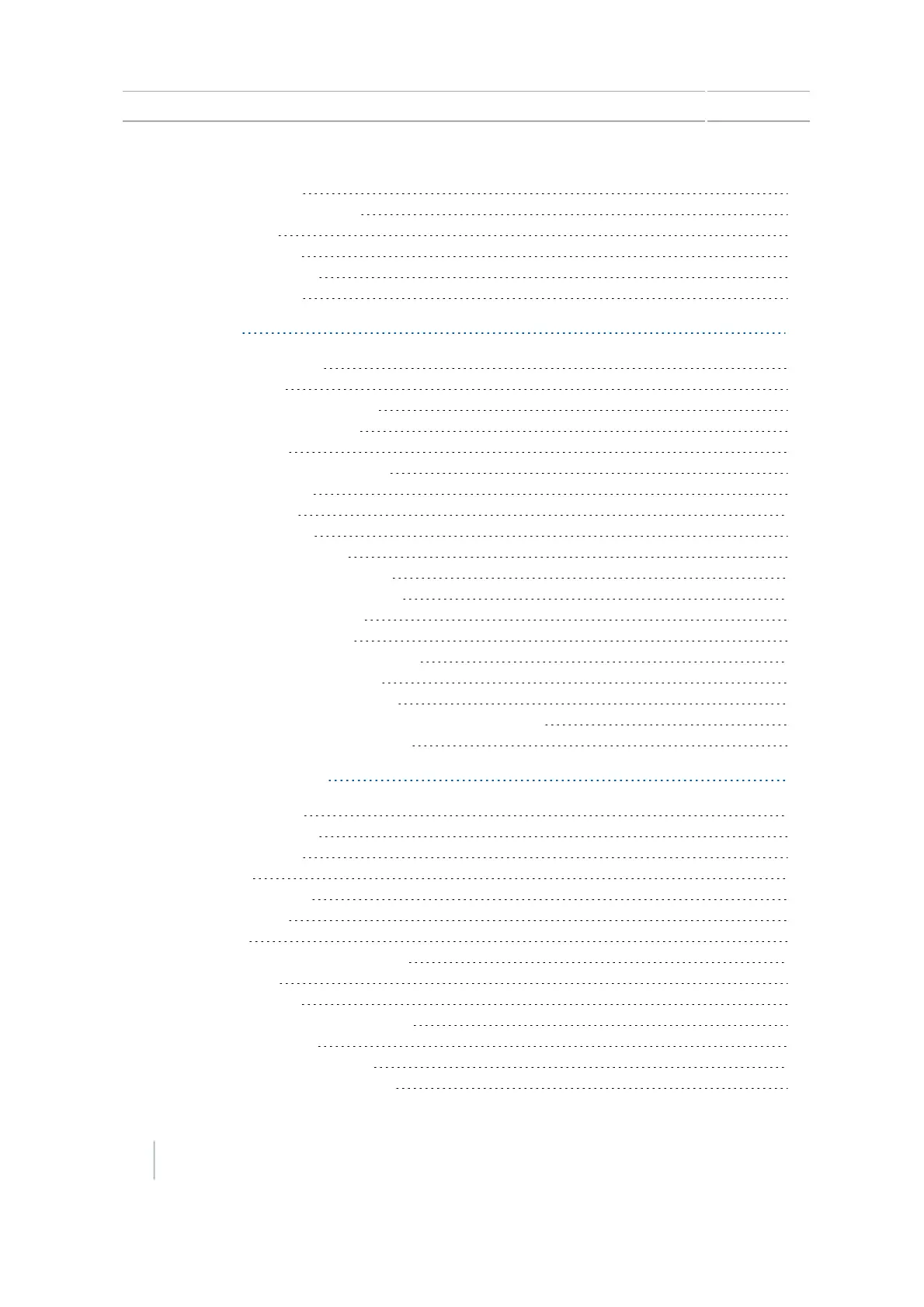Position quality 173
GNSSadvanced settings 173
GNSS status 174
GNSS Status 174
Satellite Status 174
DGPS Status 175
11 Data 177
Data management 178
Data transfer 178
Transfer data wirelessly 178
DCM-300 modem setup 179
Passcodes 179
Unlock DCM-300 modem 179
Office Sync setup 180
Initial setup 180
Setup options 181
Device name 181
Modem only setup 181
Network registration 181
Manual wireless transfer 182
USB drive data transfer 182
USBdrive compatibility 183
Insert a USBdrive 183
Remove a USB drive 184
Retrieve or send data using the USBdrive 184
Clear display's internal memory 185
12 System settings 187
System settings 188
Quick start wizard 188
Display settings 189
Units 189
Color Scheme 189
Time Zone 189
View 190
Status Popup Transparency 190
Backlight 190
Alert Beeper 191
Touchscreen beeper volume 191
Lightbar Setup 191
Advanced display settings 192
Save/Load Configurations 192
12 CFX-750 Display User Guide Version 7.0, Revision A
Contents