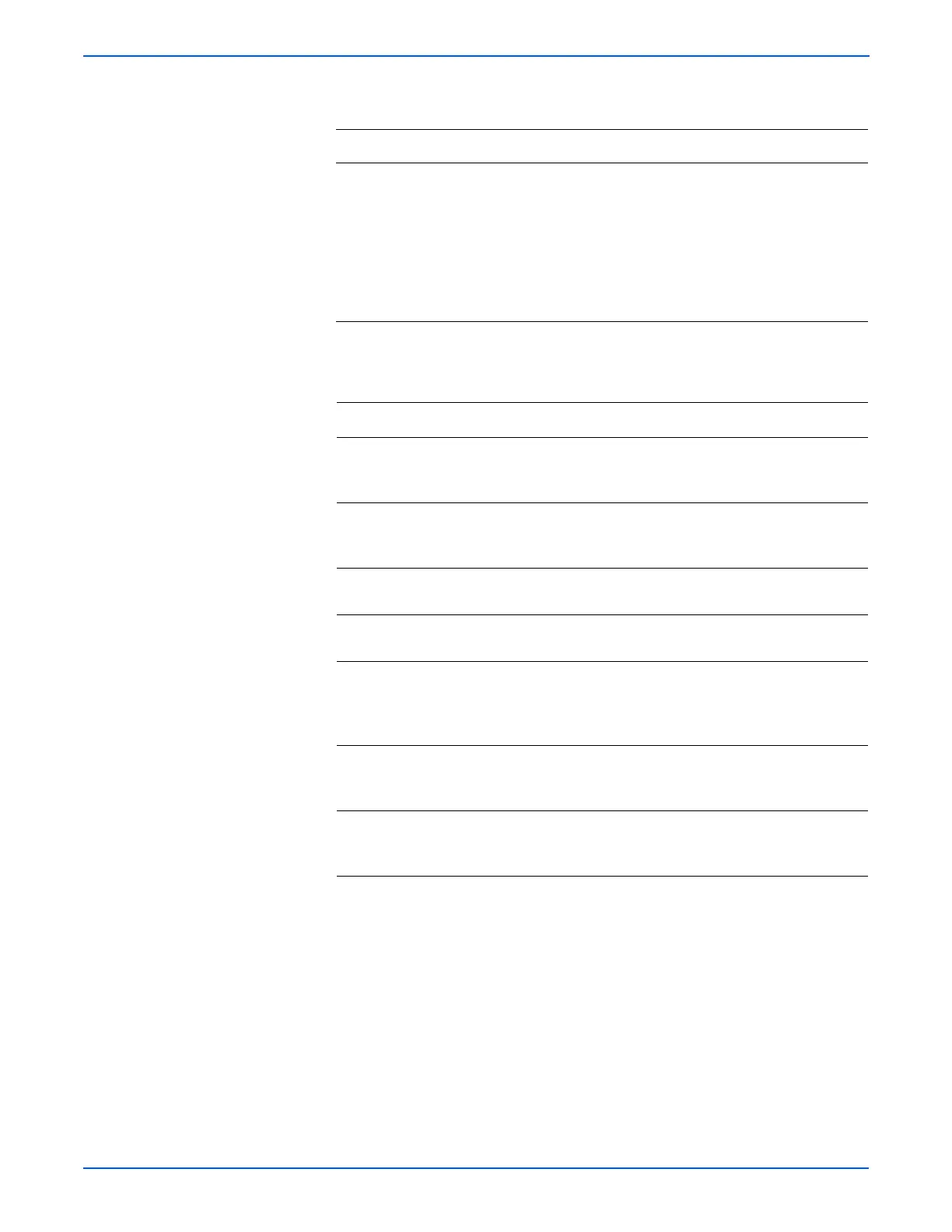3-14 WorkCentre 3210/3220 Multifunction Printer Service Manual
Error Messages and Codes
Troubleshooting Reference Table
Applicable Parts Wiring and Plug/Jack Map References
■ ADF Motor, PL6.1.4
■ Lower ADF, PL6.1.5
■ ADF Feeder Assembly, PL 6.1.6
■ ADF Feed Pad Assembly, PL 6.1.11
■ ADF Rubber Feed Pad, PL6.1.12
■ ADF Feed Roller, PL6.2.4
■ Pinch Roll, PL6.2.5
■ Sponge Sheet, PL6.2.7
■ Map 2 - Drive Locator
■ ADF and Scanner
Troubleshooting Procedure Table
Step Actions and Questions Yes No
1 Check the original document.
Does the original meet ADF
specifications?
Go to step 2. Use the Platen
or change the
media type.
2 Check the ADF Cover and guides.
Is the ADF Cover completely closed
and guides adjusted properly?
Go to step 3. Close the ADF.
3 Clean the ADF media path.
Is there debris in the media path?
Remove the
debris.
Go to step 4.
4 Check the condition of all ADF rollers.
Are the ADF rollers damaged or dirty?
Clean or replace
the rollers.
Go to step 6.
5 Check the ADF Feeder Assembly.
Is the ADF Feeder Assembly seated in
the Upper ADF properly?
Go to step 6. Reseat or
replace the ADF
Feeder
(
page 8-39).
6 Check the Sponge Sheet.
Is the Sponge Sheet properly
installed?
Go to step 7. Trim or replace
the Sponge
Sheet.
7 Reseat the wiring harness connectors
on the Lower ADF.
Does the error persist?
Replace the ADF
Assembly
(
page 8-31).
Complete.
