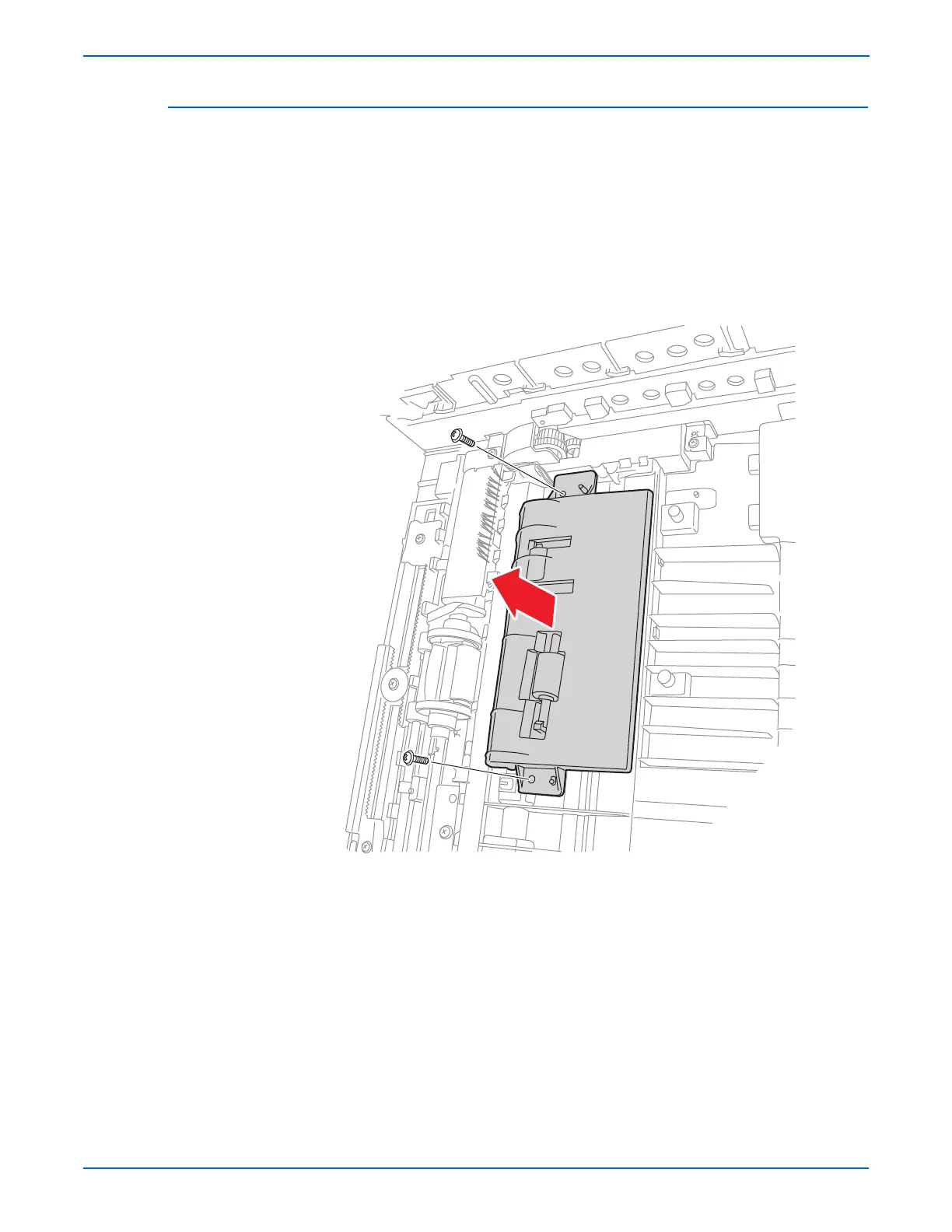8-86 WorkCentre 3210/3220 Multifunction Printer Service Manual
Service Parts Disassembly
Feed Sensor
PL4.0.75
1. Remove tray 1.
2. Open the front cover.
3. Remove the Print Cartridge (page 8-8).
4. Remove the Duplex Unit (page 8-69).
5. Place the printer on its right side.
6. Remove 2 screws (12 mm, silver) that secure the duplex path frame.
