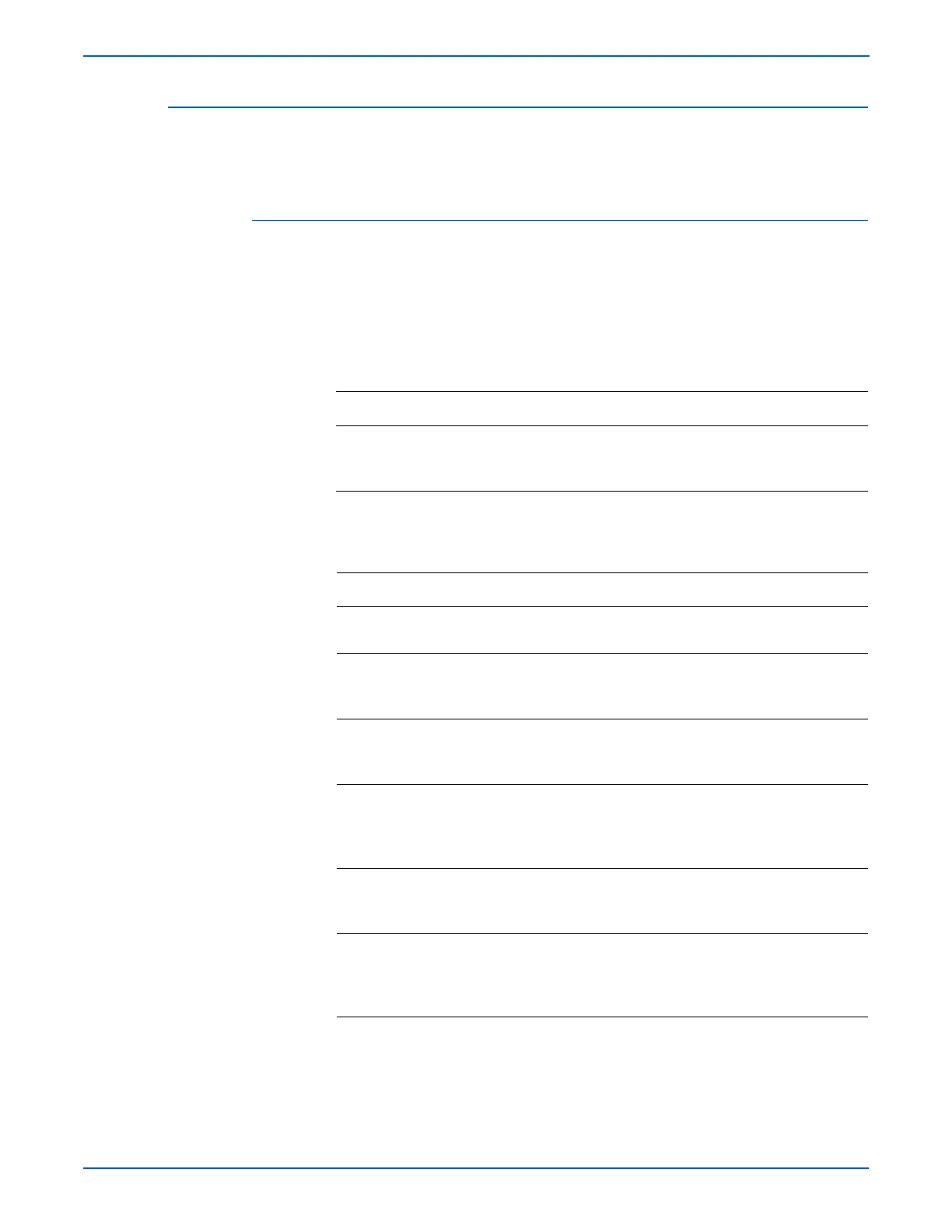4-22 WorkCentre 3210/3220 Multifunction Printer Service Manual
General Troubleshooting
No Dial Tone
With the On-hook button pressed, no dial tone is present. The Fax does not
detect dial tone before dialing.
Initial Actions
■ Check Fax line connections.
■ Cycle printer power.
■ If the problem persists, follow the procedure below.
Troubleshooting Reference Table
Applicable Parts Wiring and Plug/Jack Map References
■ Fax Board, PL1.0.24
■ Middle Cover Assembly, PL3.0.0
■ UI Assembly, PL 6.4.1
■ Map 5 - Main Controller Board
■ Fax Board and Optional Tray
Troubleshooting Procedure Table
Step Actions and Questions Yes No
1 Is the telephone line damaged or
disconnected?
Go to step 2. Connect or
replace the line.
2 Check the UI Assy.
Is there a click when the On hook Dial
button is pressed?
Go to step 4. Go to step 3.
3 Run the Switch Test from Tech mode
to test the UI buttons.
Do the buttons function?
Go to Step 4. Replace the UI
Assembly
(
page 67).
4 Check the connection between the
Scan Assembly and the Main
Controller Board.
Are the connections secure?
Go to step 5. Reseat the
connections.
5 Reseat the Fax Board.
Does the error persist?
Replace the Fax
Board
(
page 106).
Complete.
6 Check the speaker connection on the
Fax Board.
Is the connection secure?
Replace the
Main Controller
Board
(
page 100).
Reseat the
speaker
connection.