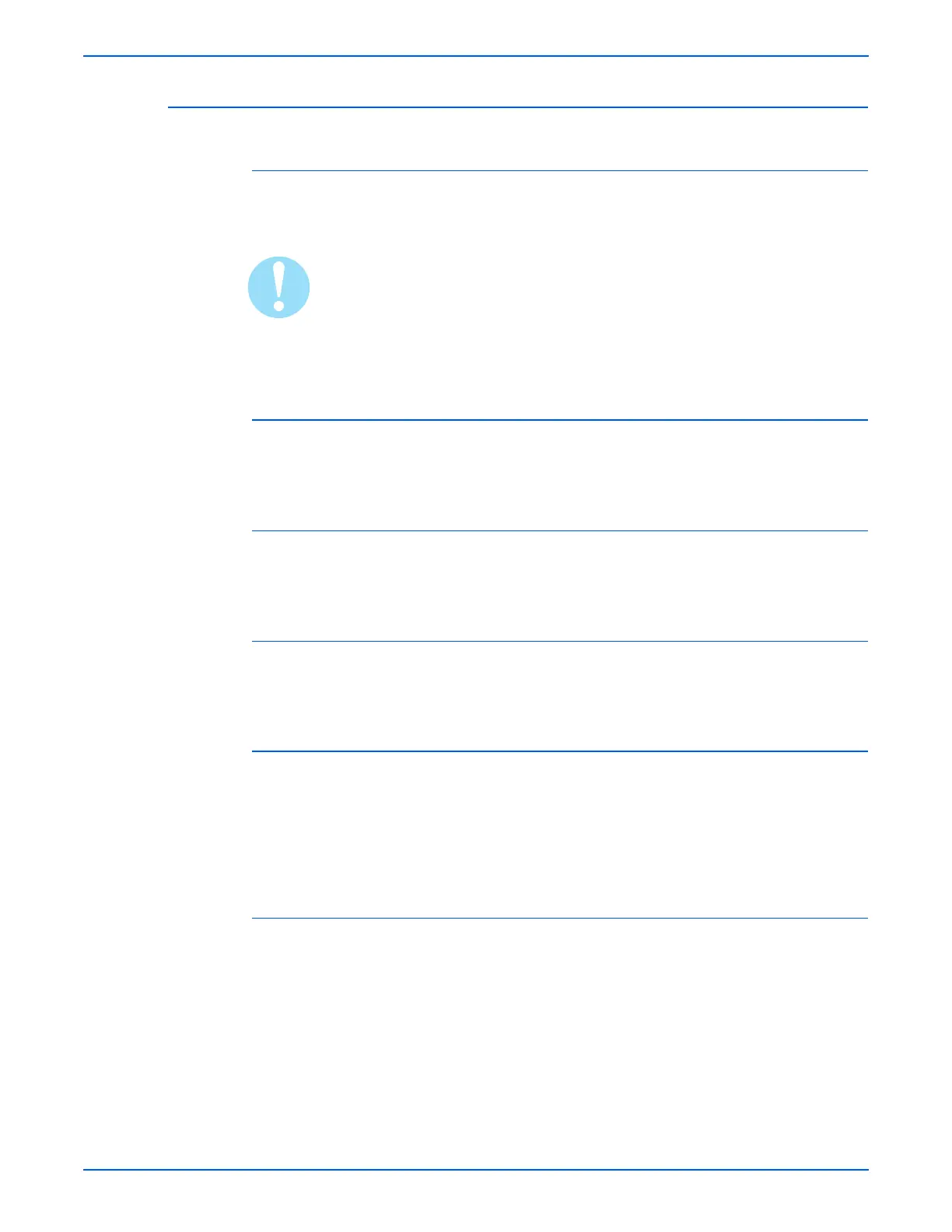WorkCentre 3210/3220 Multifunction Printer Service Manual 4-5
General Troubleshooting
Data Setup
Send Level
You can set the level of the Fax transmission signal. Typically, the Tx level
should be under -12 dBm.
The Send Level default setting is best for most installations. Never change
settings arbitrarily.
DTMF Level
This functions sets the level of the Dual Tone Multi-Frequency (DTMF) tones.
Values of 0 to 15 are available with the default being 6.
Pause Time
This functions sets the duration of inserted pauses between 1 and 9. The
default is 3.
Dial Mode
This function sets the dial method.
*Default: Dial (Dial/Pulse)
MODEM Speed
Sets the maximum modem speed. Communication is done with speed
automatically set at lower speeds when communicating with a slower speed
modem since communication is done on the standard of the side where
modem speed is low for transmission/reception. It is best set at the default
setting of 33.6 Kbps.
Error Rate
When the error rate exceeds the set value, the Baud rate automatically
adjusts to 2400 bps. This ensures that the error rate remains below the set
value. You can select rates between 5% and 10%.
