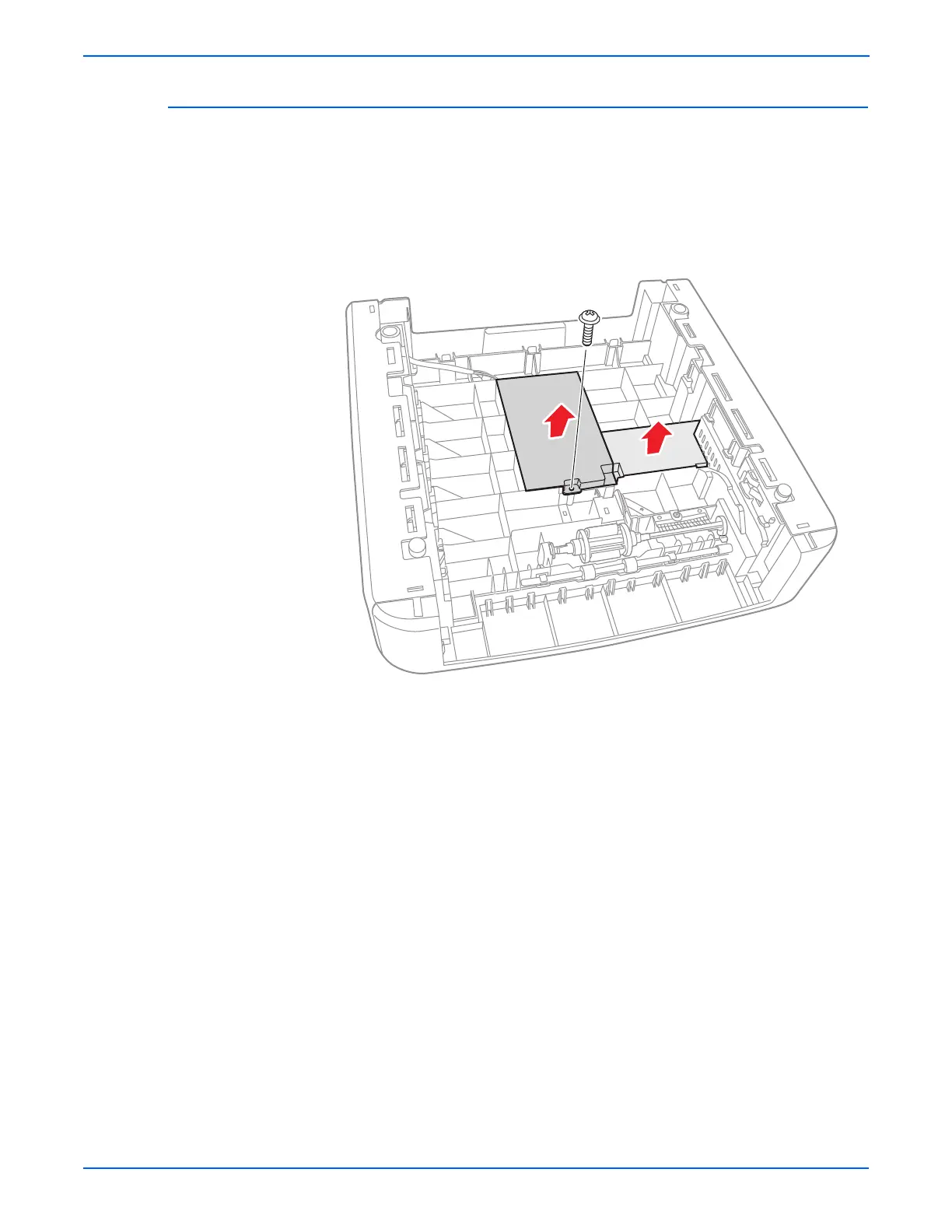8-124 WorkCentre 3210/3220 Multifunction Printer Service Manual
Service Parts Disassembly
Pick Up Solenoid
PL10.0.11-16
1. Remove the Optional Tray Assembly (page 8-117).
2. Turn the Optional Tray Assembly over with the bottom side facing upward.
3. Remove 1 screw (12 mm, silver) that secures the SIMM Cover.
4. Remove the SIMM Cover and the Harness Cover.