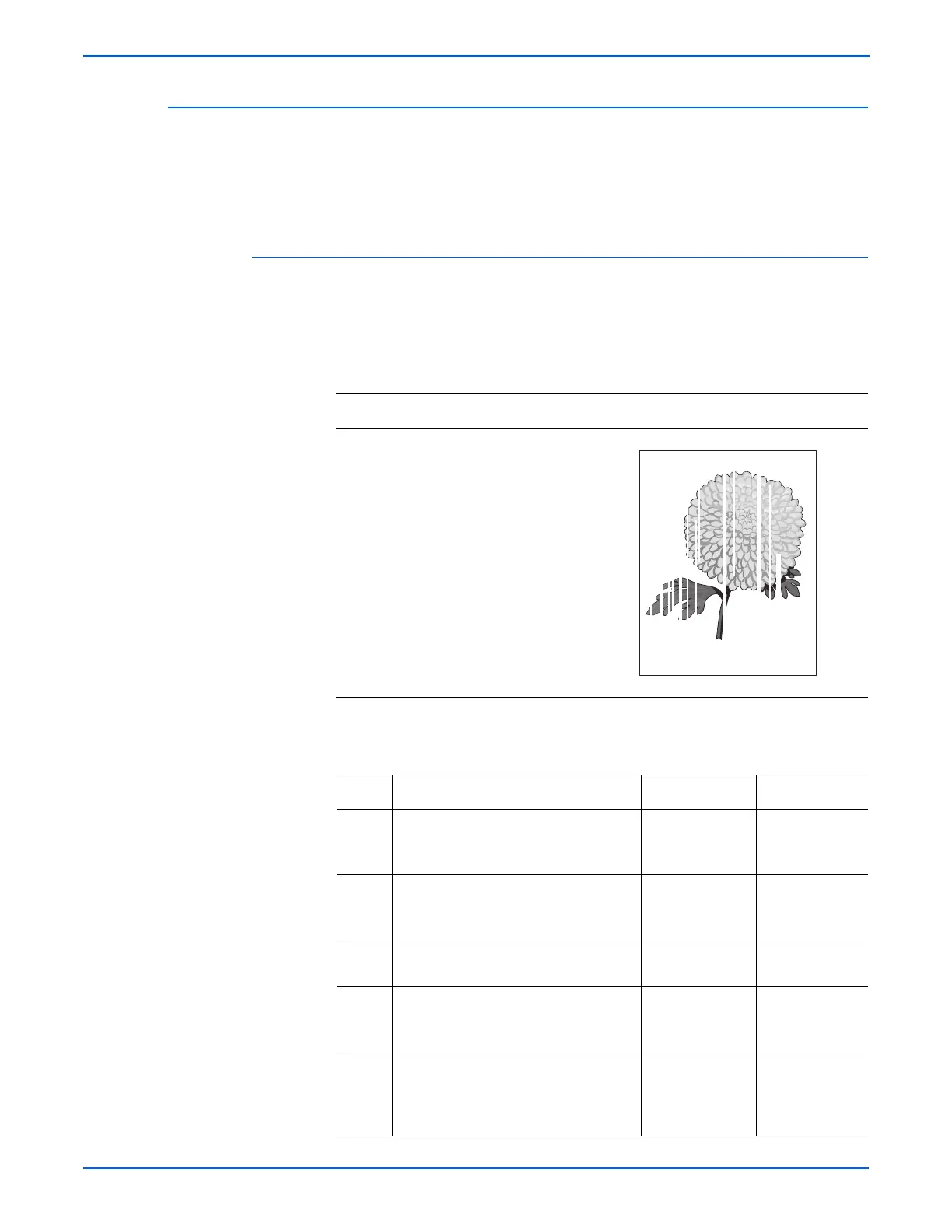5-18 WorkCentre 3210/3220 Multifunction Printer Service Manual
Print-Quality Troubleshooting
Vertical White Line
There are faded or completely non-printed lines along the page in the process
direction. Possible causes include dust or debris blocking the path between
the Laser Unit and Print Cartridge, or a build up of debris on the OPC drum
cleaning blade.
Initial Actions
■ Clean the Laser Unit window.
■ Ensure there is no dust or debris on Print Cartridge or Fuser components.
Troubleshooting Reference Table
Applicable Parts Example Print
■ Transfer Roller, PL1.0.11
■ Laser Unit, PL1.0.12
■ Print Cartridge, PL1.0.21
Troubleshooting Procedure Table
Step Actions and Questions Yes No
1 Check the Print Cartridge life usage.
Is the Print Cartridge empty?
Replace the
Print Cartridge
(
8-7).
Go to step 2.
2 Check the Laser Unit window.
Is there contamination on the Laser
Unit window?
Clean the Laser
Unit window.
Go to step 3.
3 Check the Print Cartridge for debris.
Is there any debris on the OPC drum?
Clean the drum. Go to step 4.
4 Check the OPC Drum on the Print
Cartridge for damage.
Is the OPC Drum damaged?
Replace the
Print Cartridge
(
8-7).
Go to step 5.
5 Check the Transfer Roller surface for
damage.
Is the Transfer Roller surface
damaged?
Replace the
Transfer Roller
(8-10).
Complete.