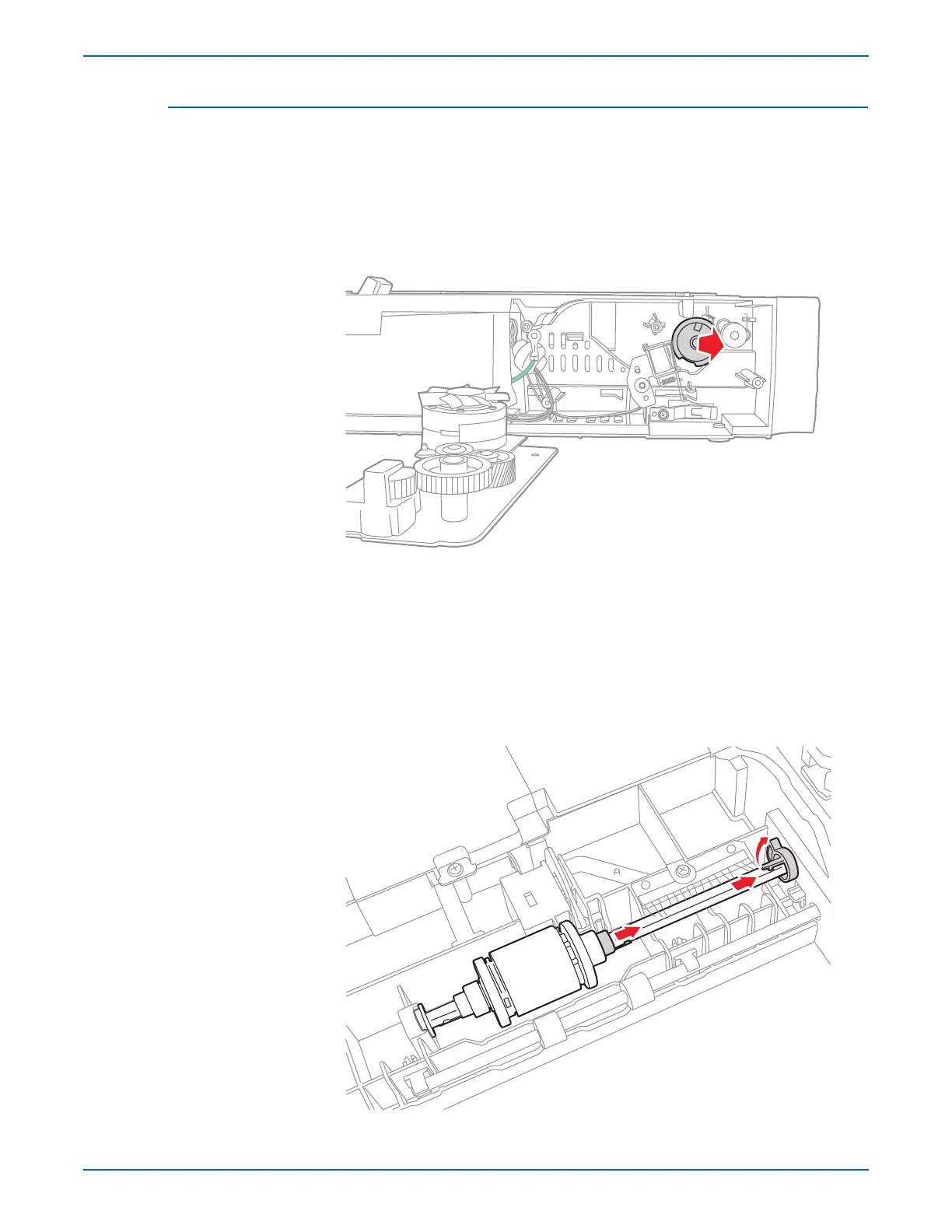WorkCentre 3210/3220 Multifunction Printer Service Manual 8-127
Service Parts Disassembly
Feed Roller
PL10.0.11-23
1. Remove the Optional Tray Assembly (page 8-117).
2. Remove the Left Cover (page 8-119).
3. Remove the Motor Housing (page 8-120).
4. Remove the gears.
5. Remove the following parts:
a. Pick Up Unit (page 8-122)
b. Pick Up Roll Retainer (page 8-126)
c. Pick Up Bushing
6. Release the clip from the shaft while pushing the shaft toward the motor
side.
7. Slide the Feed Roller out from the Optional Tray Assembly and remove
the Feed Roller.