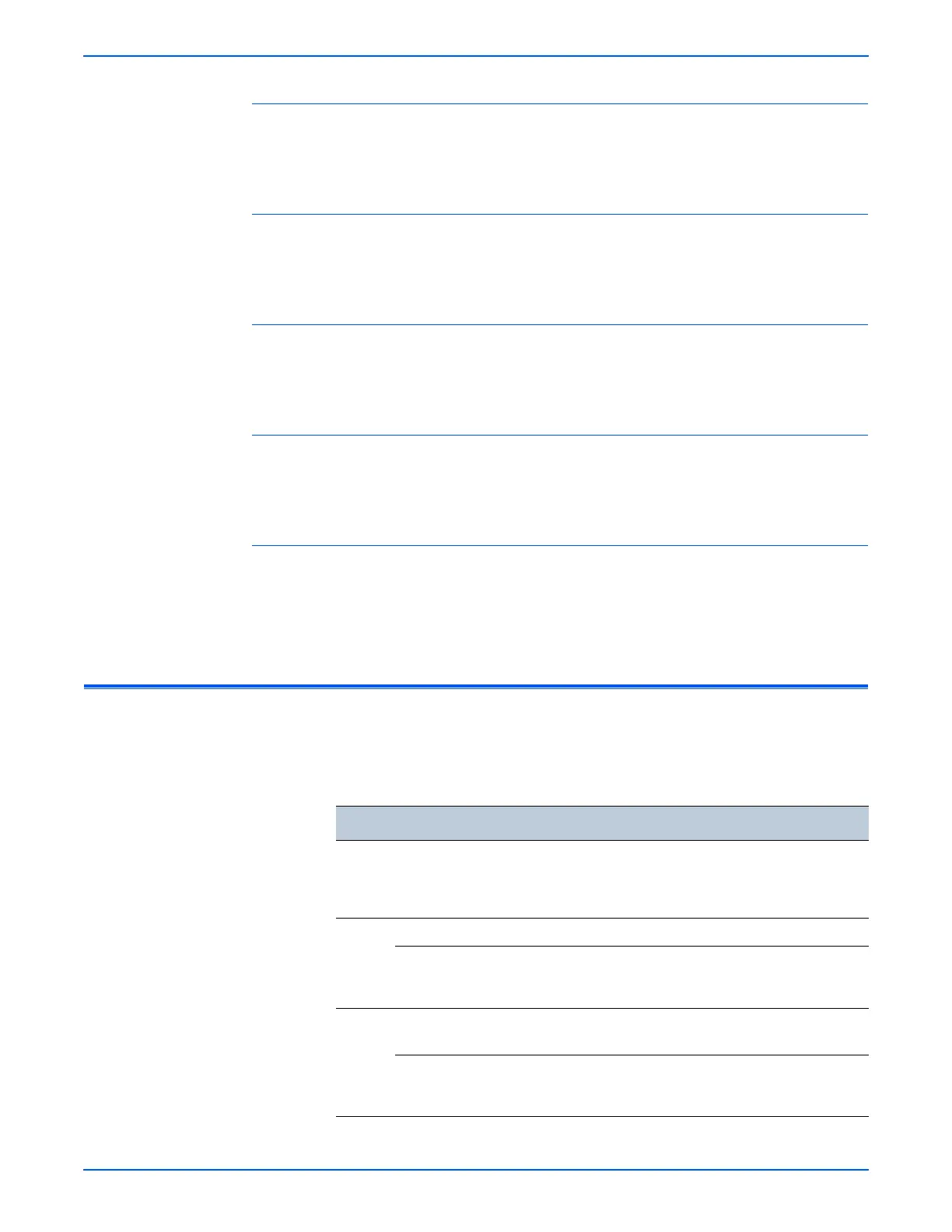WorkCentre 3210/3220 Multifunction Printer Service Manual 4-11
General Troubleshooting
Supplies Information
The Supplies Information Report lists Print Cartridge status and several page
counts.
Error Information Report
The Error Information Report lists error counts for several media handling and
Fuser errors.
Usage Page
The Usage page lists counts for media type used in the printer. Also listed is
the number of simplex and duplex prints.
Component Check
The Component Check report provides procedures to run test procedures
from the Machine Test menu of Tech mode.
Service Support
This option prints the Customer Assistance Report that includes procedures
for setting the country, upgrading the firmware, and printing a test pattern from
the pattern test menu.
Status LED
The Status LED indicates the status of the printer. The following table lists the
different types of status indicated by the Status LED.
Status Description
Off ■ The printer is powered Off.
■ The printer is in power save mode.
NOTE When data is received, or any button is pressed, the printer
switches to Ready automatically
Green On ■ The printer is Ready.
Blinking ■ When the green LED slowly blinks, the printer is receiving
data.
■ When the green LED rapidly blinks, the printer is printing.
Red On ■ An fatal error has occurred.
■ The Print Cartridge is empty, or requires replacement.
Blinking ■ A non-fatal error has occurred and the printer is waiting for
the error to be cleared.
■ The Print Cartridge is low. Order a new Print Cartridge.