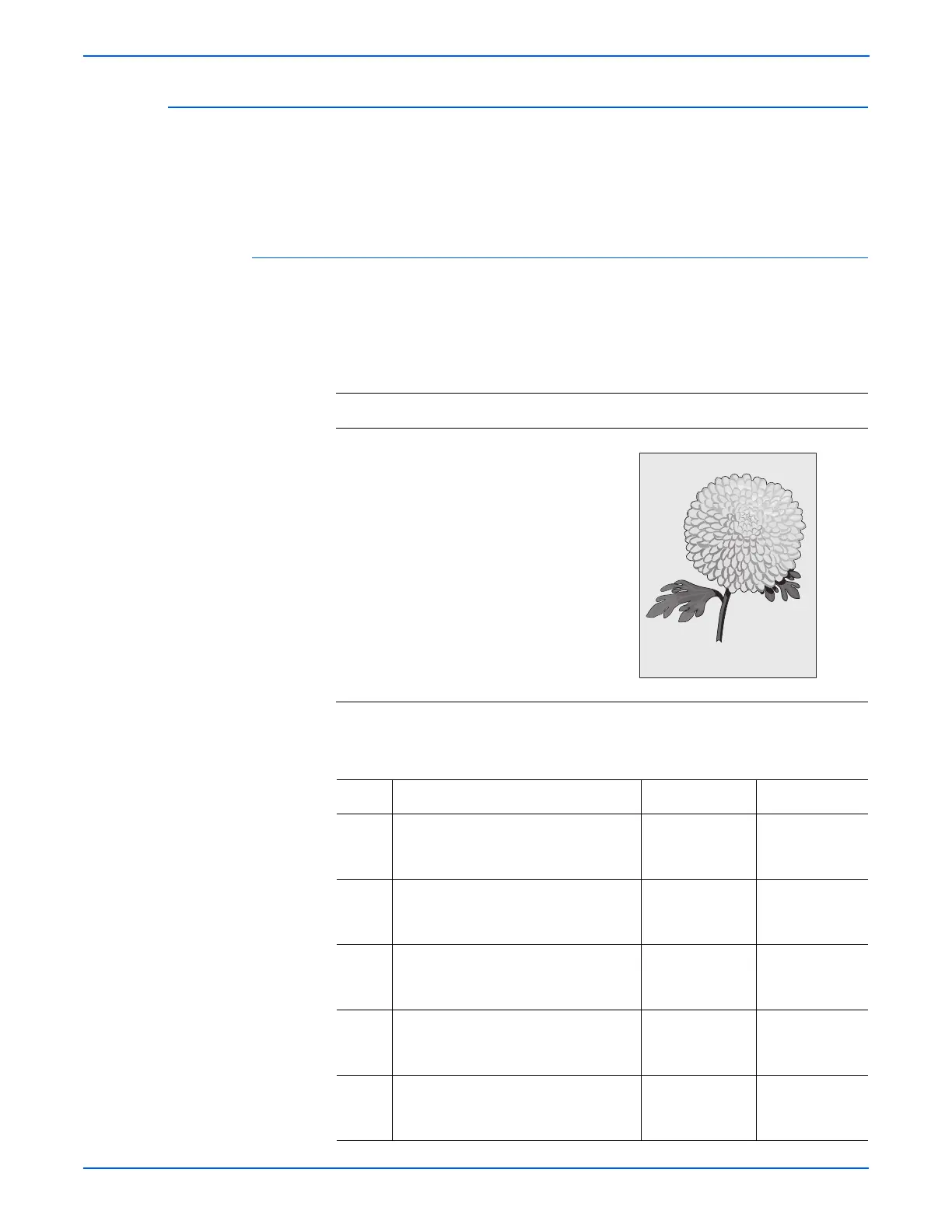5-14 WorkCentre 3210/3220 Multifunction Printer Service Manual
Print-Quality Troubleshooting
Background Contamination
There is toner contamination on all or most of the page. The contamination
appears as a very light gray dusting. The Print Cartridge is designed to print
7,000 sheets at 5% coverage. If prints typically are below 5% coverage and
the counter is greater than 8,000, background contamination can occur.
Initial Actions
■ Check the paper transfer path.
■ Ensure there is no debris in the transfer path.
Troubleshooting Reference Table
Applicable Parts Example Print
■ HVPS, PL1.0.3
■ Transfer Roller, PL1.0.11
■ Print Cartridge, PL1.1.21
Troubleshooting Procedure Table
Step Actions and Questions Yes No
1 Check the paper condition.
Is the paper dry, recommended type,
and loaded in the correct position?
Go to step 2. Replace the
paper.
2 Check usage patterns.
Is the typical print have less than 5%
coverage?
Go to step 3. Go to step 4.
3 Check the Print Cartridge. Is the Print
Cartridge at or near end of life?
Replace the
Print Cartridge
(
8-7).
Go to step 4.
4 Check the Transfer Roller movement.
Does the Transfer Roller rotate
smoothly?
Go to step 5. Clean the
Transfer Roller
bushings.
5 Check the HVPS installation. Reseat
the HVPS if necessary (
8-64).
Does the image quality improve?
Complete. Replace the
HVPS (
8-64).