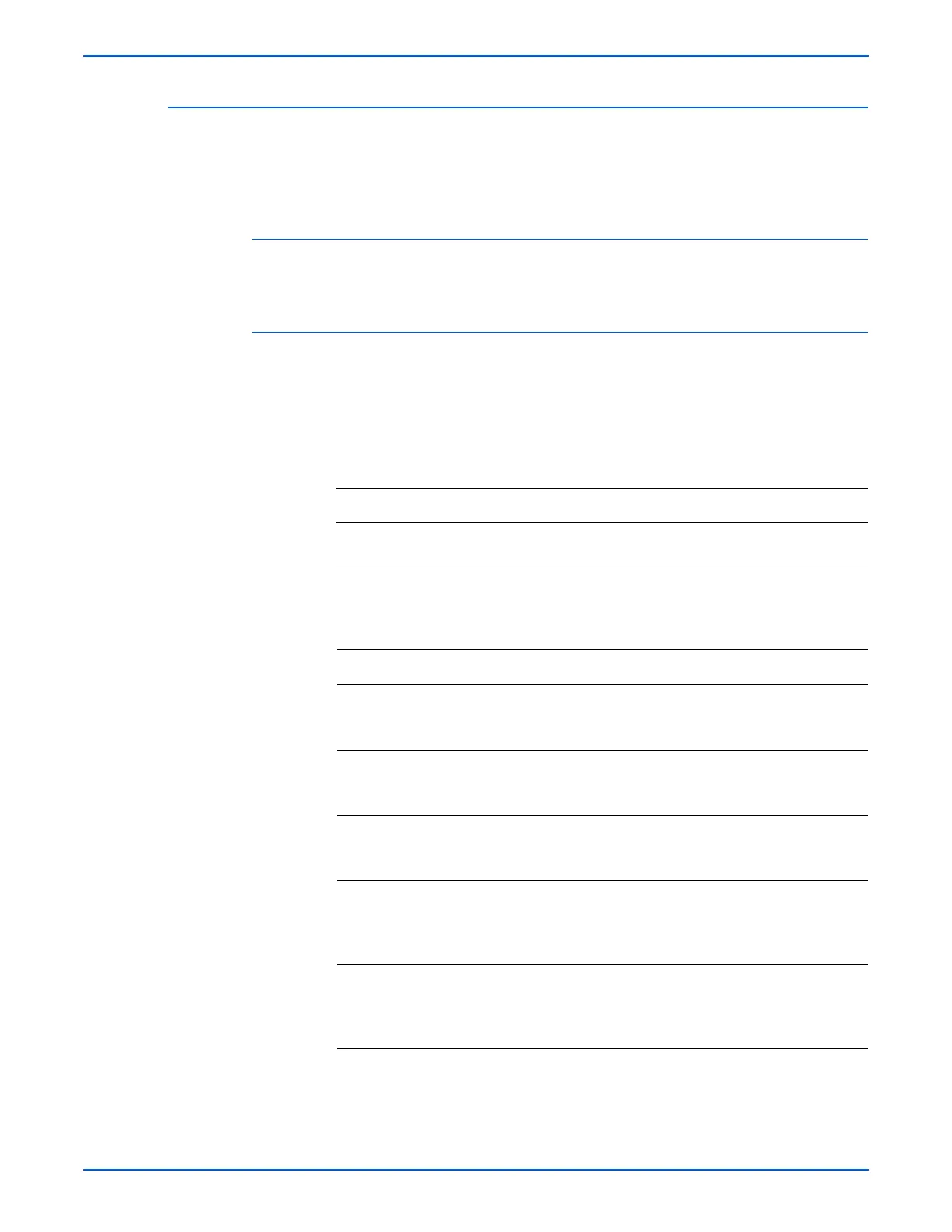WorkCentre 3210/3220 Multifunction Printer Service Manual 3-21
Error Messages and Codes
Invalid Toner
The Print Cartridge is not a genuine Xerox cartridge. Non-Xerox or Third
Party Print Cartridges can cause malfunctions, print-quality problems, and
jam errors. An option is listed in the menu for “Ignore Toner”.
Applicable Error Message
■ Invalid Toner
Initial Actions
■ Reseat the Print Cartridge.
■ Cycle system power.
■ If problem persists, refer to the following procedure.
Troubleshooting Reference Table
Applicable Parts Wiring and Plug/Jack Map References
■ Main Controller Board, PL 1.0.2
■ Print Cartridge, PL1.0.21
■ Map 5 - Main Controller Board
■ Power and Fuser
Troubleshooting Procedure Table
Step Actions and Questions Yes No
1 Is the Print Cartridge a genuine Xerox
cartridge?
Go to step 2. Replace with a
genuine
cartridge.
2 Reseat the Print Cartridge and cycle
system power.
Does the error persist?
Go to step 3. Complete.
3 Reseat CN20 on the Main Controller
Board and cycle system power.
Does the error persist?
Go to step 4. Complete.
4 Check for +3.3V at CN20-4.
Is +3.3V available at CN20-4?
Go to step 5. Replace the
Main Controller
Board
(
page 8-100).
5 Replace the Print Cartridge.
Does the error persist?
Replace the
Main Controller
Board
(
page 8-100).
Complete.