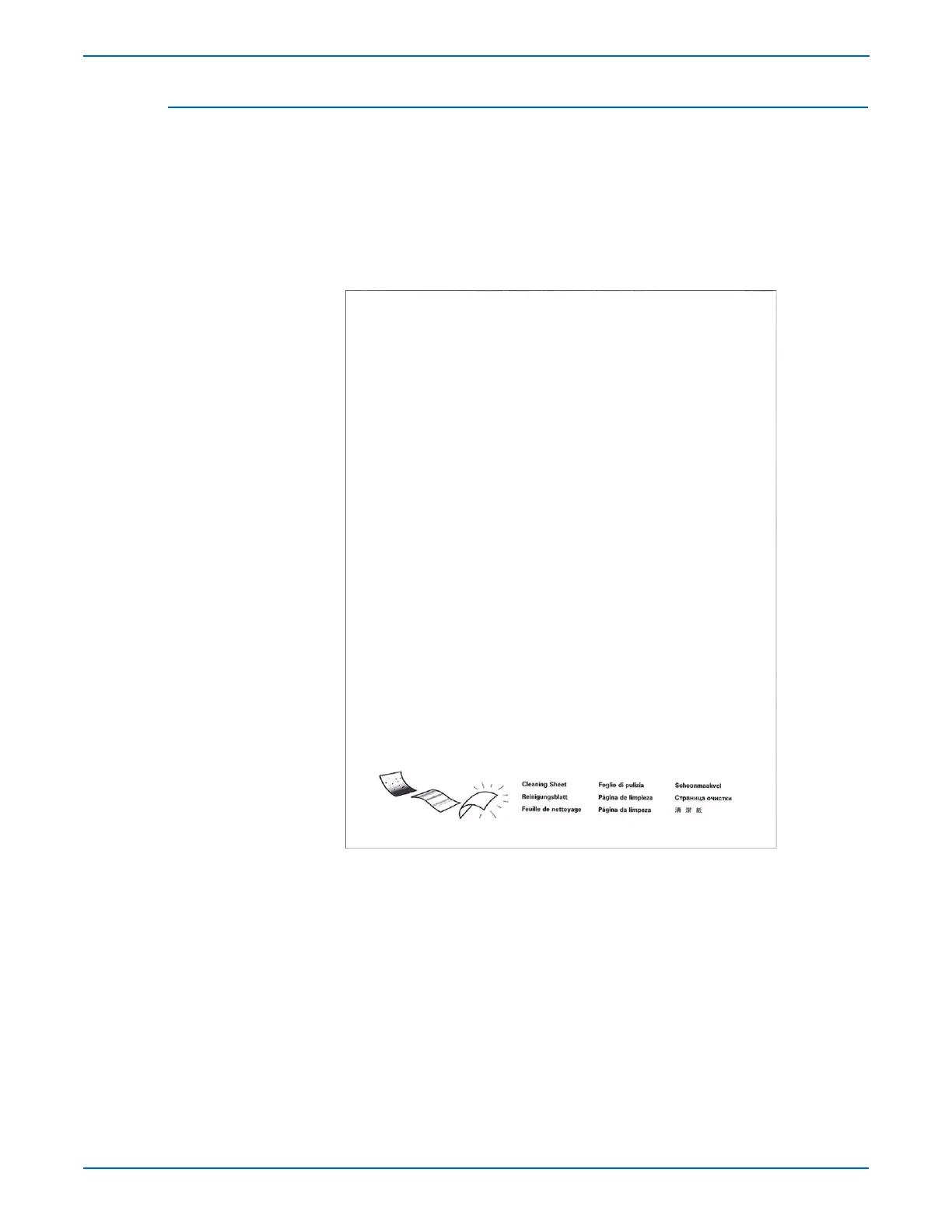7-6 WorkCentre 3210/3220 Multifunction Printer Service Manual
Cleaning and Maintenance
Printing the Clean Drum Page
1. On the printer’s Control Panel, press the Menu button.
2. Browse through the menu to find System Setup. Press the OK button.
3. Browse through the menu to find Maintenance. Press the OK button.
4. Verify that Clean Drum is displayed. Press the OK button.
5. A Printing... message is displayed.
2. A Cleaning Drum page is printed.