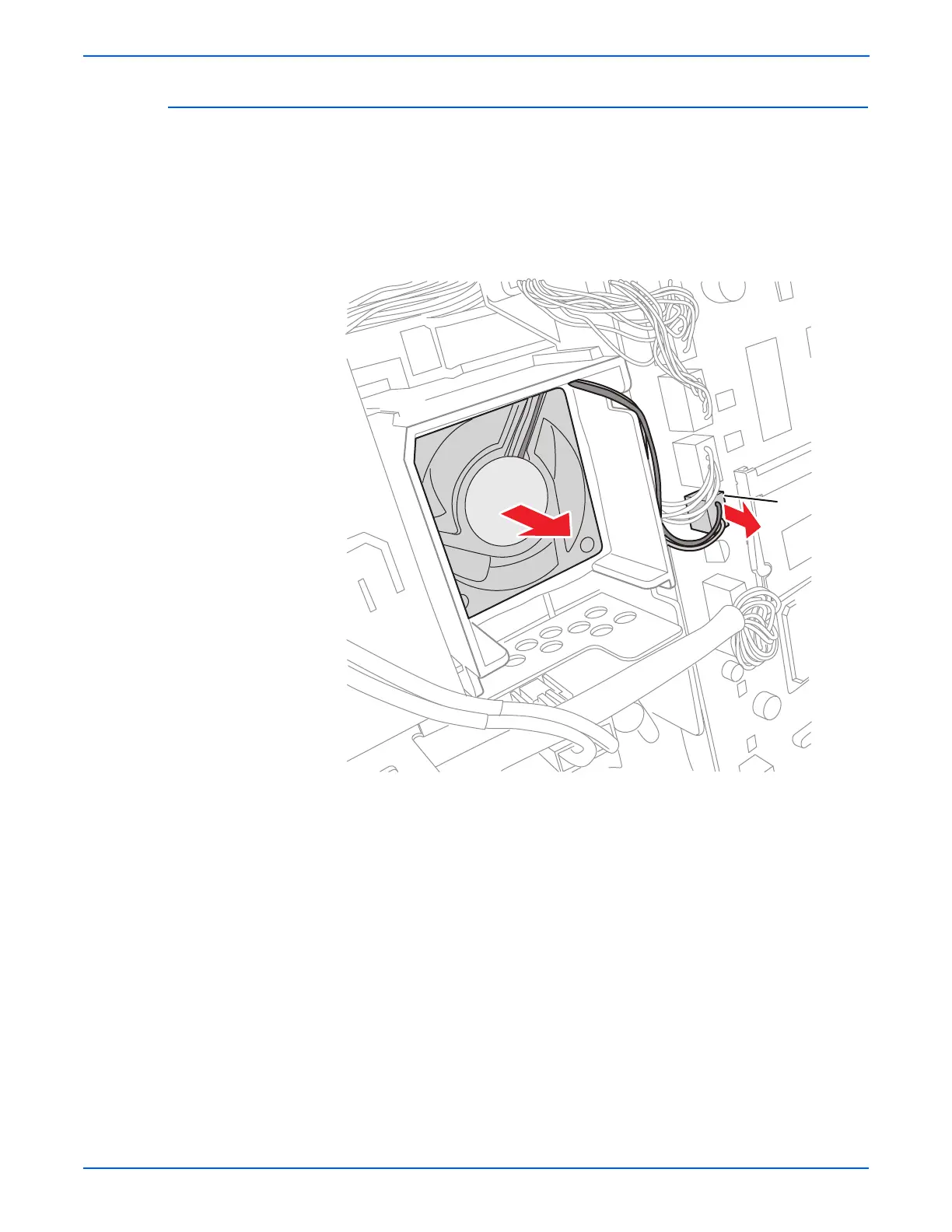8-110 WorkCentre 3210/3220 Multifunction Printer Service Manual
Service Parts Disassembly
Main Fan
PL4.0.5
1. Remove the Print Cartridge (page 8-8).
2. Remove the Right Cover (page 8-62).
3. Disconnect the gray and black wiring harness connector CN2.
4. Pull the Fan out away from the printer and remove the Fan.