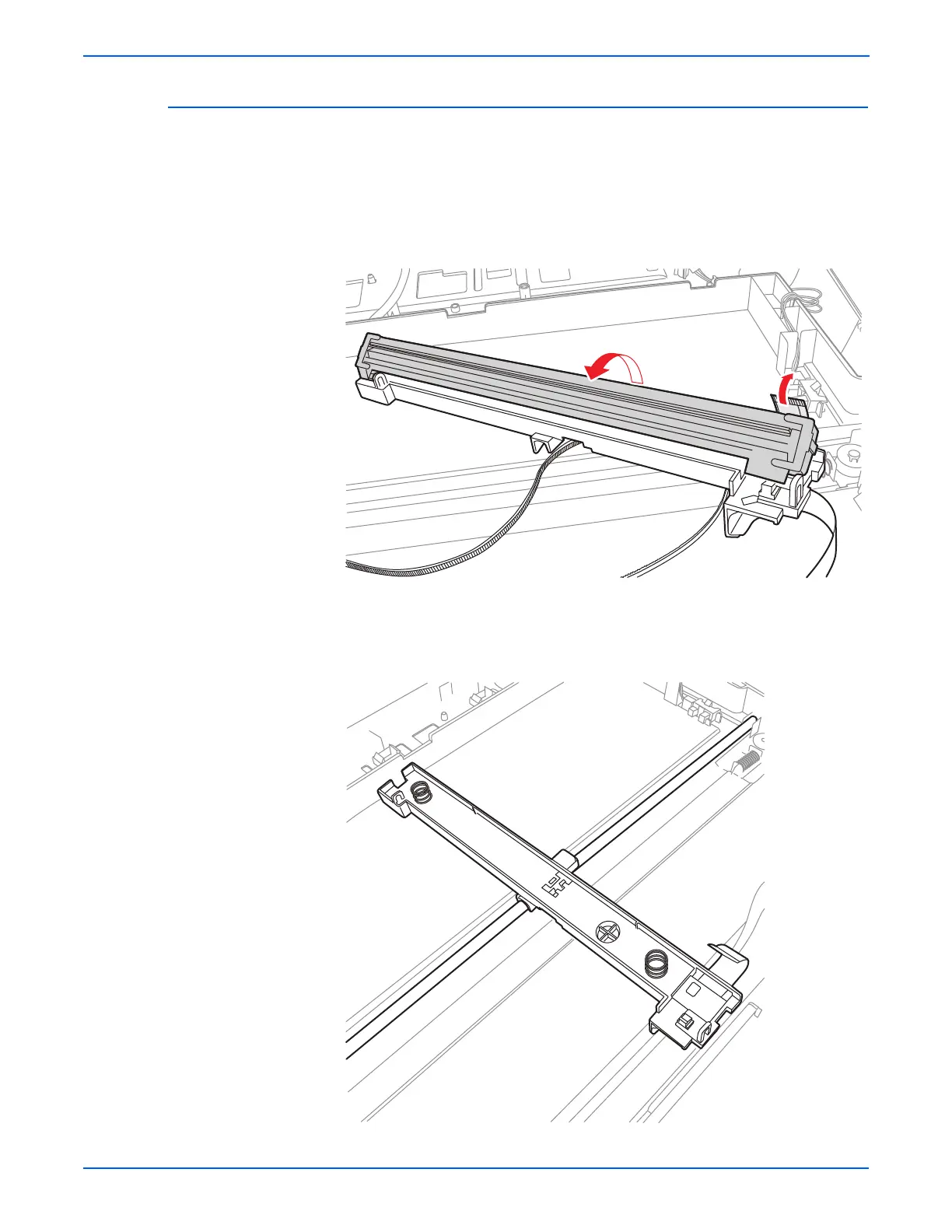8-50 WorkCentre 3210/3220 Multifunction Printer Service Manual
Service Parts Disassembly
Contact Image Sensor
PL6.3.1-10-3
1. Remove the Upper Platen (page 8-57).
2. Disconnect the ribbon cable.
3. Tilt the sensor bracket to release the Contact Image Sensor from the
bracket.
Be careful not to lose the springs.