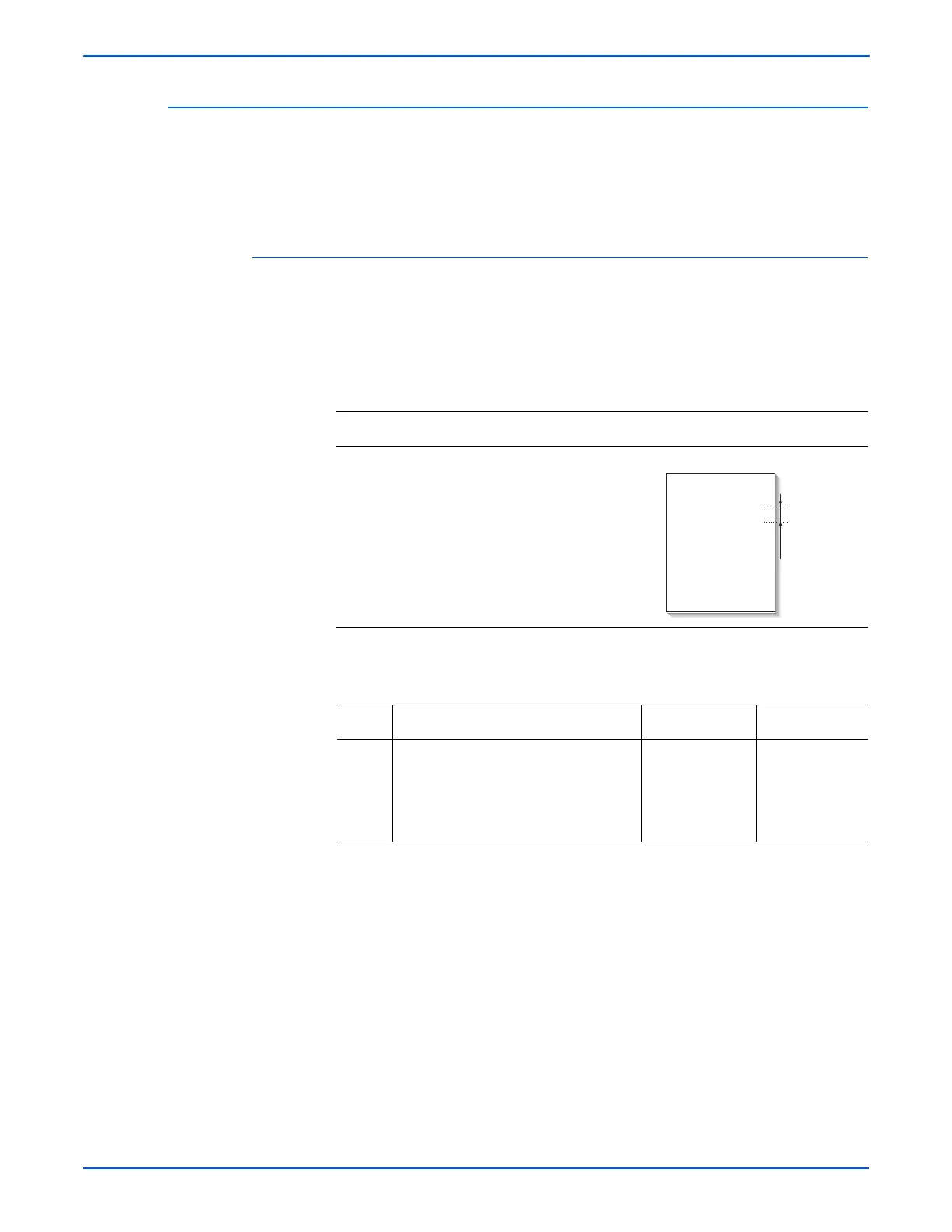5-16 WorkCentre 3210/3220 Multifunction Printer Service Manual
Print-Quality Troubleshooting
Ghosting (2)
There is ghosting at 75.5 mm intervals from the OPC drum while printing on
card stock or transparencies using the manual feeder. When printing on
thicker media or transparencies, a higher transfer voltage is required. Thick
Mode provides a higher voltage level to the Print Cartridge.
Initial Actions
■ Check that Thick Mode is selected.
■ Verify the paper is within the printer specifications (refer to “Media and
Tray Specifications” on page 1-18).
Troubleshooting Reference Table
Applicable Parts Example Print
Troubleshooting Procedure Table
Step Actions and Questions Yes No
1 Check that Thick mode is selected
Is the printer set to thick mode?
Clean HVPS
contacts. If
problem
persists, go to
Ghosting (1).
Set to Thick
Mode on Paper
Type menu.
Digital Printer
Digital Printer
Digital Printer
Digital Printer
Digital Printer
Digital Printer
75.5 mm