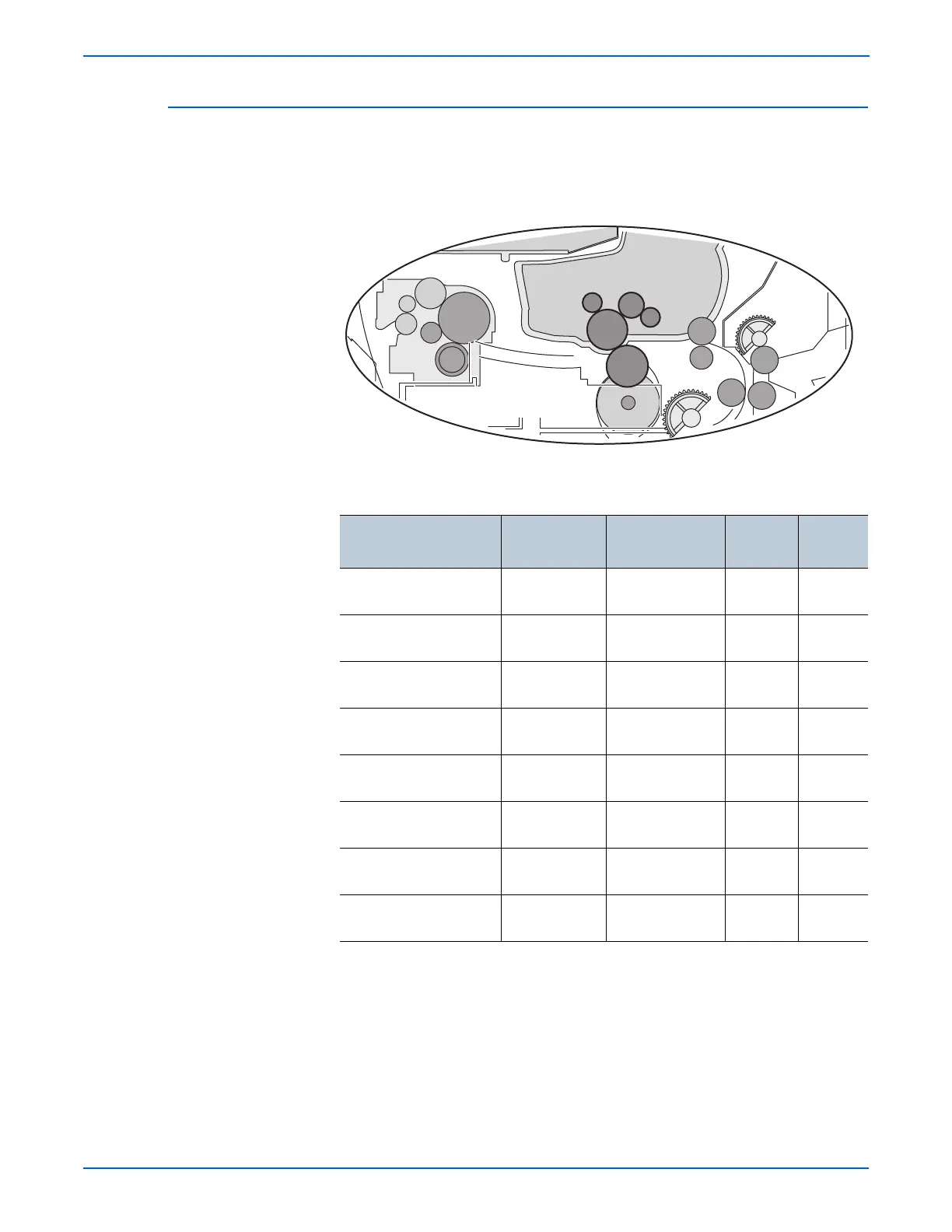5-10 WorkCentre 3210/3220 Multifunction Printer Service Manual
Print-Quality Troubleshooting
Repeating Defects
When horizontal lines or spots occur repetitively, it could indicate a roller
defect. Measure the interval of the print defect and check the measurement
against the roller diameters in the table. The interval does not necessarily
match the circumference of the Roller.
Roller Dimensions
No. Roller
Circumference
Abnormal Image Part
Part
Number
1 OPC Drum 75.5 mm
(2.98 in)
White spots,
Black spots
Print
Cartridge
PL1.0.21
2 Charge Roller 26.7 mm
(1.01 in)
Black spot and
Periodic band
Print
Cartridge
PL1.0.21
3 Supply Roller 47.1 mm
(1.85 in)
Periodic bands of
different density
Print
Cartridge
PL1.0.21
4 Developing Roller 35.2 mm
(1.39 in)
White spots,
Black bands
Print
Cartridge
PL1.0.21
5 Transfer Roller 47.0 mm
(1.85 in)
Ghosting or poor
fusing
Transfer
Roller
PL1.0.11
6 Heat Roller 77.8 mm
(3.05 in)
Black spots or
bands
Fuser PL8.0.0
7-1 Large Pressure
Roller
62.8 mm
(2.47 in)
Background Fuser PL8.0.0
7-2 Small Pressure
Roller
37.7 mm
(1.48 in)
Background Fuser PL8.0.0
2
4
3
1
5
6
7-1
7-2
s3250-034