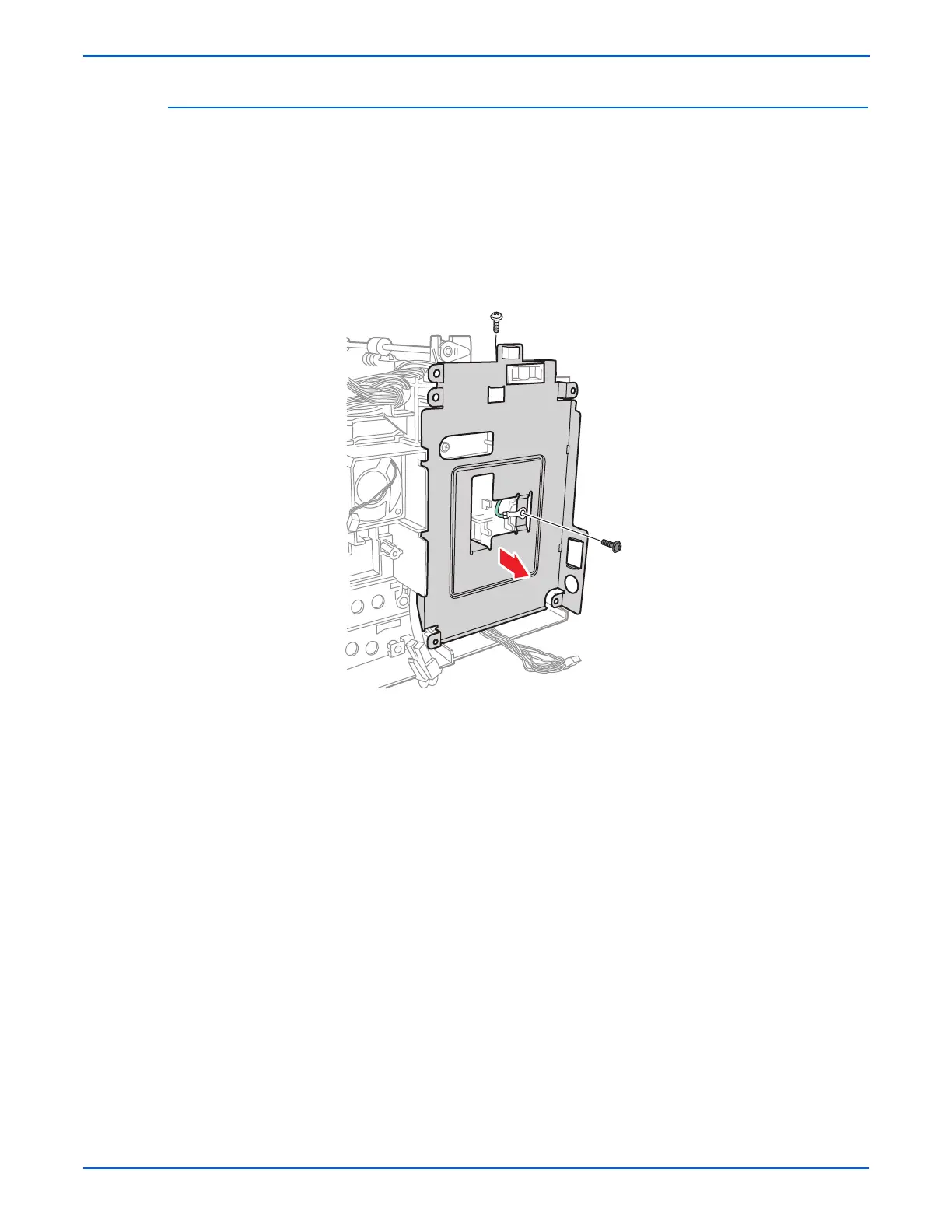8-112 WorkCentre 3210/3220 Multifunction Printer Service Manual
Service Parts Disassembly
Controller Shield
PL4.0.63
1. Remove the Middle Cover (page 8-65).
2. Remove the Main Controller PBA (page 8-100).
3. Disconnect the 2 wiring harness connectors on the back of the Controller
Shield.
4. Remove 1 screw (12 mm, silver) and 1 screw (12 mm, black) that secure
the Controller Shield.
5. Release the Controller Shield from the frame.
Be sure to secure the ground wire between the Controller Shield and
the screw.