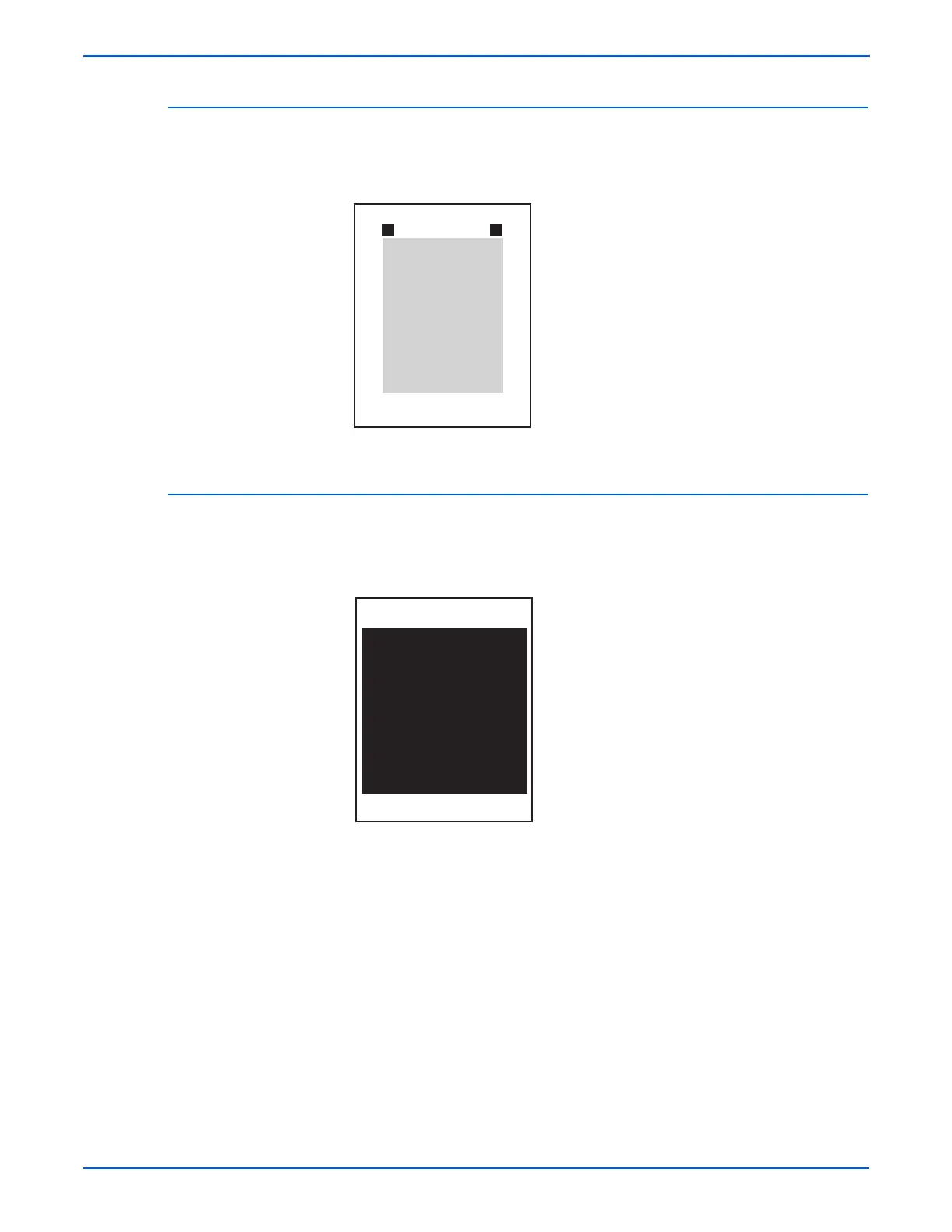5-36 WorkCentre 3210/3220 Multifunction Printer Service Manual
Print-Quality Troubleshooting
TP 5 Ghosting
TP 5 is used to check ghosting effects in the grey portion of the print. Refer to
“Repeating Defects” on page 5-10 to determine the component.
TP 6 Black Solid Fill
TP 6 is used to check for dropout (white spot) performance, banding, and
image fixing (fusing).
s3210mfp-202
