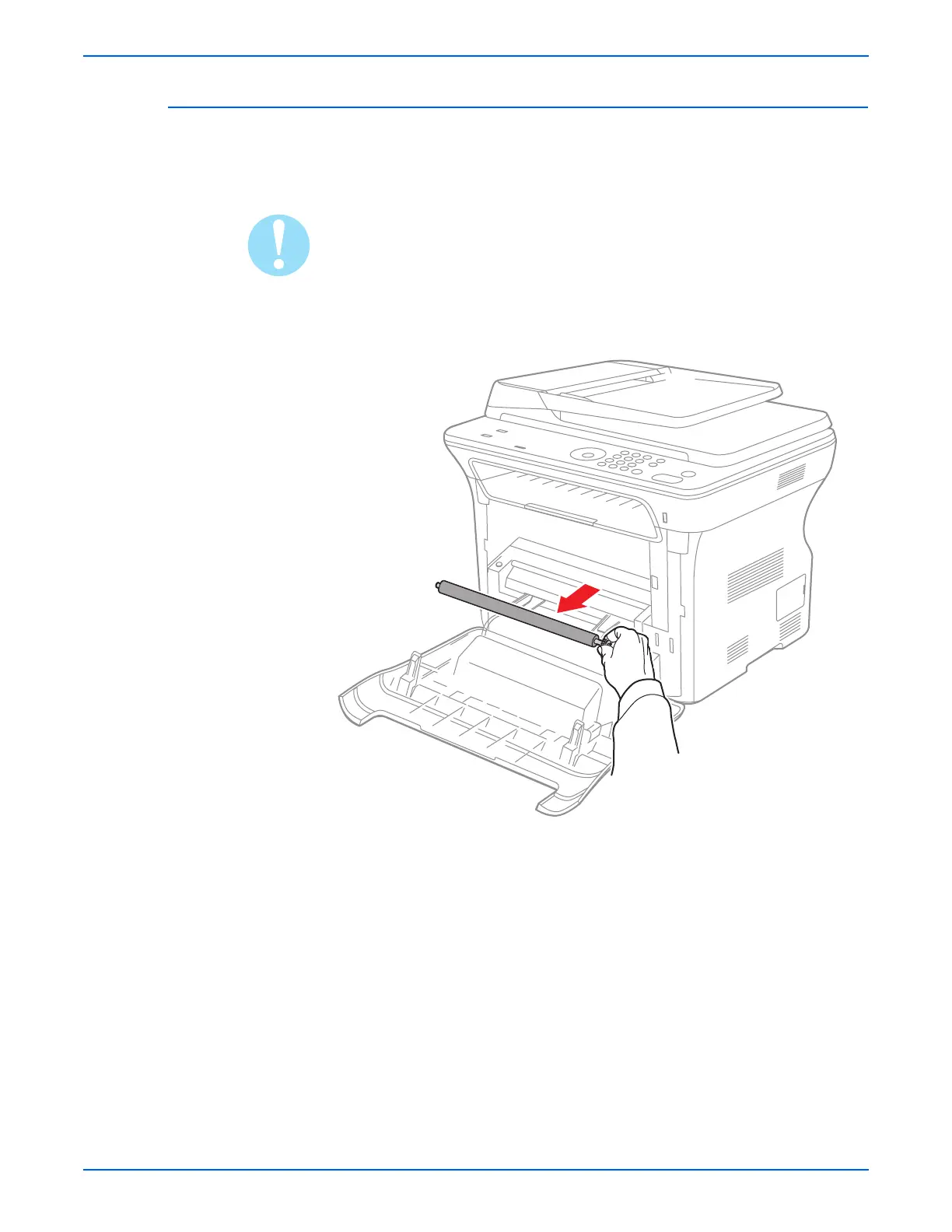WorkCentre 3210/3220 Multifunction Printer Service Manual 5-5
Print-Quality Troubleshooting
Check the Transfer Roller
Surface damage or the accumulation of dust and debris on the Transfer Roller
can also cause print quality defects. Remove and inspect the Transfer Roller.
Replace the roller if excessively worn or damaged.
Do not touch the surface of the Transfer Roller. Clean the Transfer Roller
surface with a dry cotton swab or lint-free cloth.
s3210mfp-149
