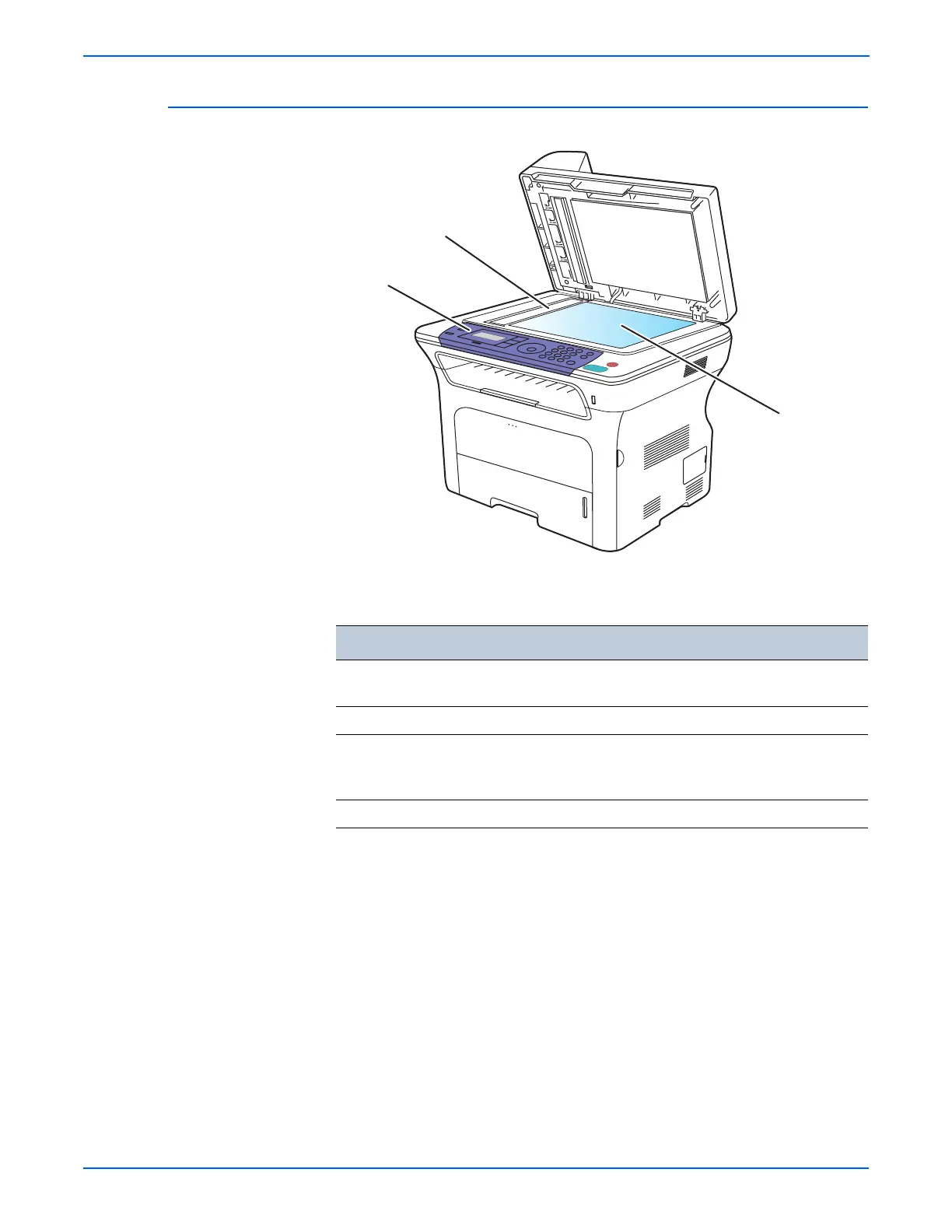2-12 WorkCentre 3210/3220 Multifunction Printer Service Manual
Theory of Operation
Scanner Assembly
Scanner Assembly Components
Components Description
Platen Glass The document glass is used for copying or scanning
original documents and images.
Contact Image Sensor Scans the original converting the image in data.
CVT Window This portion of the document glass is a part of the ADF
paper path. The function of this window is to allow the
scan head to image an original being fed through the ADF.
Control Panel The Control Panel is the user interface with the printer.
s3210mfp-132
CVT Window
Control Panel
Document Glass