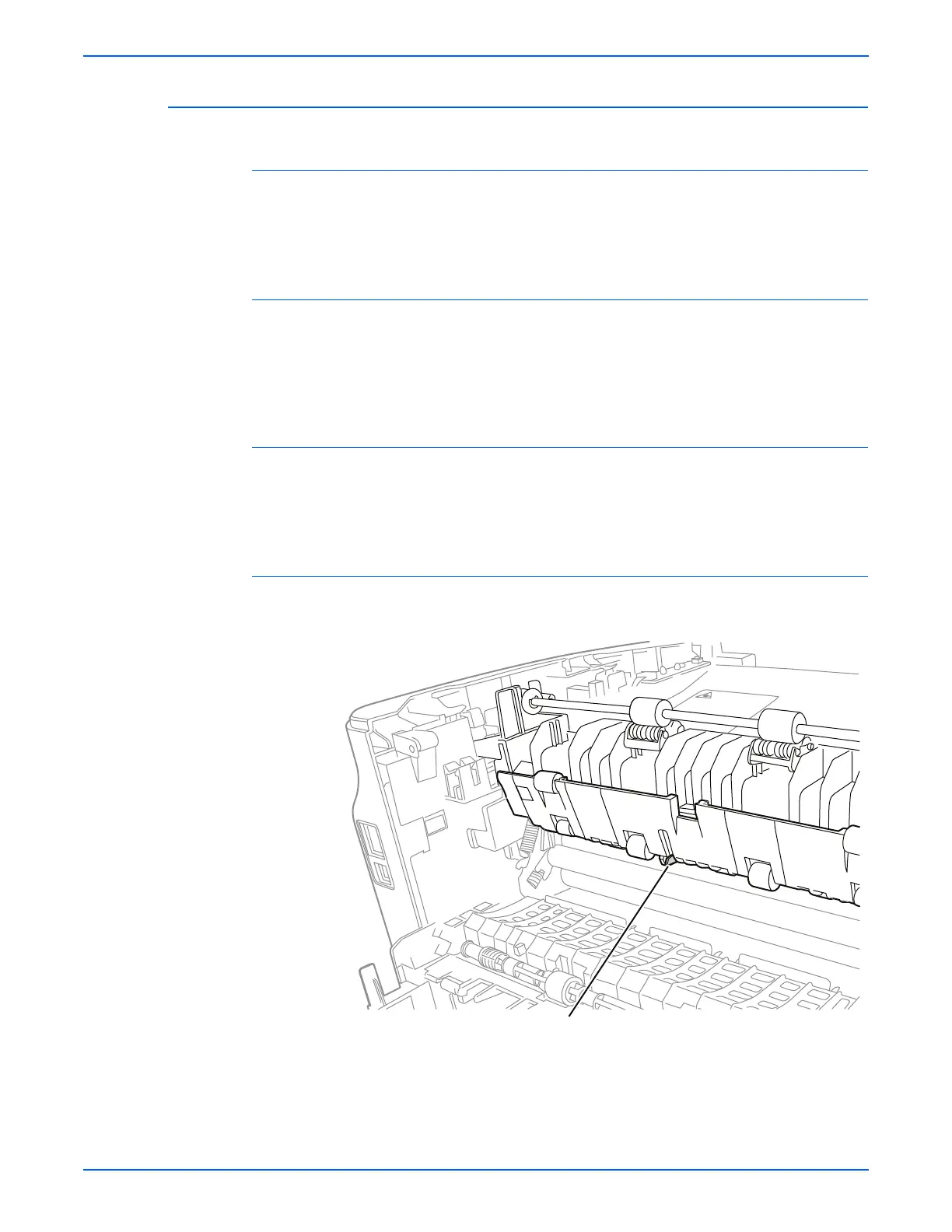WorkCentre 3210/3220 Multifunction Printer Service Manual 2-27
Theory of Operation
Sensor Input Circuit
Paper Empty Sensing
The Paper Empty Sensor on the HVPS provides the state of paper to the CPU
whether the tray is empty or not when the actuator is in operation. When the
tray is empty, an error message is displayed on the Control Panel.
Registration and Duplex Sensing
The WorkCentre 3210/3220 uses a single sensor to detect leading-edge
registration and duplex transport. The Regi/ Duplex Sensor detects the
registration timing and the existence of paper. In ready mode, the sensor is
used as an MP sensor. In printing mode, the sensor is used as a Regi sensor.
Feed Sensor
When media passes the Feed Sensor actuator, the Feed Sensor sends the
feed event to the CPU. If the Feed Sensor does not detected media after a
predetermined time, a Jam0 state occurs.
Exit Sensor
The Exit Sensor, located on the Fuser, detect the media as it exits the Fuser.
Exit Sensor Actuator
s3210mfp-140
