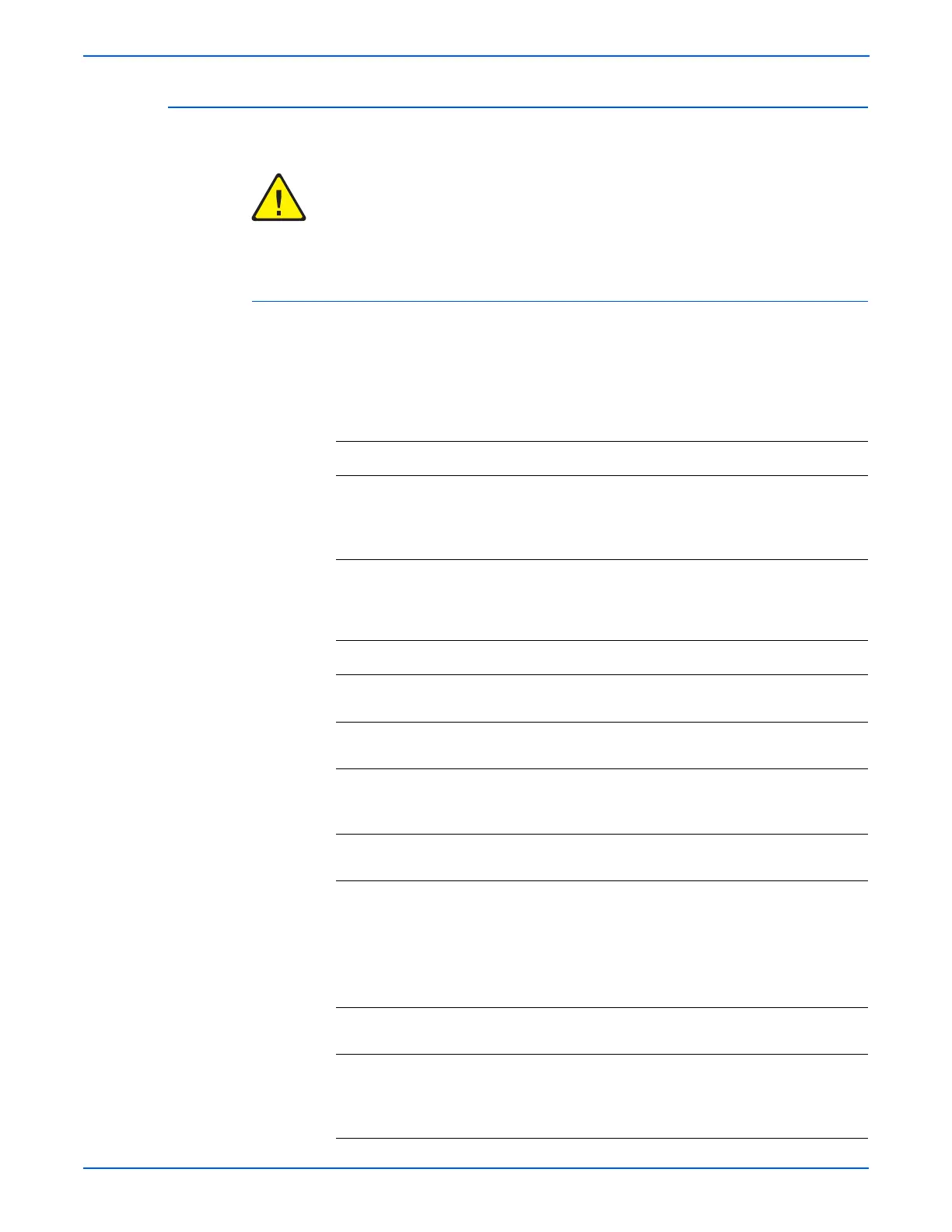4-24 WorkCentre 3210/3220 Multifunction Printer Service Manual
General Troubleshooting
No Power
When the printer is turned On, no activity is detected.
Hazardous voltage is connected to the Power Supply.
Initial Actions
■ Cycle printer power.
■ If problem persists, refer to the following procedure.
Troubleshooting Reference Table
Applicable Parts Wiring and Plug/Jack Map References
■ Main Controller Board, PL1.0.2
■ Power Supply, PL1.0.4
■ Power Cord, PL1.0.25
■ UI PBA, PL6.4.13
■ Map 5 - Main Controller Board
■ Power and Fuser
Troubleshooting Procedure Table
Step Actions and Questions Yes No
1 Check the connection to the wall outlet.
Is the printer connected to the outlet?
Go to step 2. Connect to
the wall oulet.
2 Check the condition of the Power Cord.
Is the Power Cord damaged?
Replace the
Power Cord
Go to step 3.
3 Check the wall outlet.
Is the proper supply voltage present?
Go to step 4. Use a
different
outlet.
4 Check power switch resistance.
Does the power switch operate correctly?
Go to step 5. Repair the
switch.
5 Check the Power Supply output.
Is there +24 V across each of the following:
■ CON3-16, 13, 11, 9 and 7
Is there +5 V across:
■ CON3-5, 3, and 1
Is the correct voltage present at each pin?
Go to step 6. Replace the
Power Supply
(
page 104).
6 Reseat CN16 to the Main Control Board.
Does the error still occur?
Go to step 7. Complete.
7 Check the wiring harness between the
Power Supply CON3 and Main Controller
Board CN16.
Is the wiring harness damaged?
Repair the
harness.
Go to step 8.