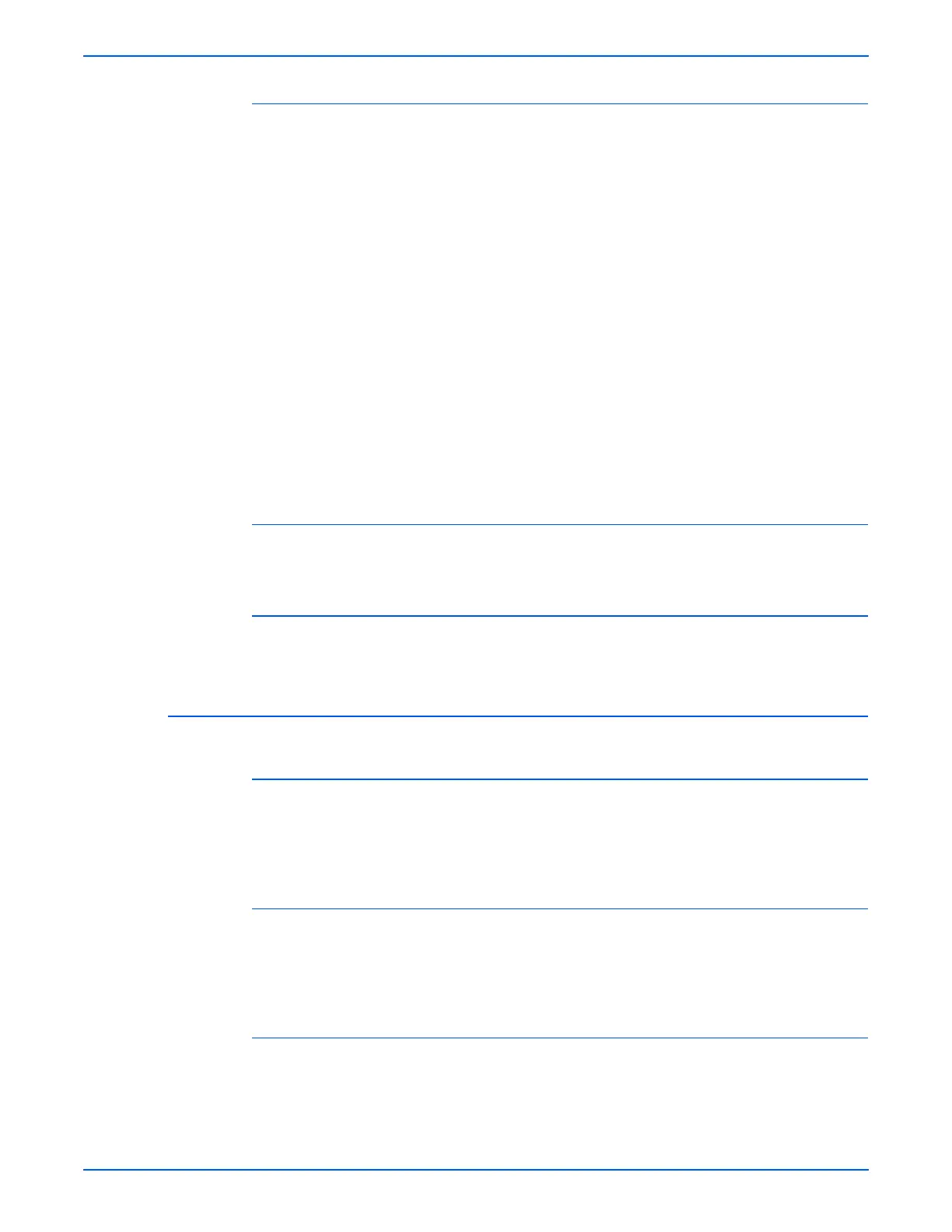WorkCentre 3210/3220 Multifunction Printer Service Manual 4-7
General Troubleshooting
Engine Footer
The engine footer is used by Engineering for product testing. When On, the
engine footer prints at the bottom of each page and includes these values:
DC: is the current dot (pixel) count.
TI: is the Temperature Index. Values range from 0 to 50. A comparatively low
number indicates operation in a high temperature, high humidity environment.
TADC: is the A/D converter temperature used to determine the TI value.
TV: is an index of charge voltage (MHV) present at the charge and developer
rollers.
TP: indicates the current transfer voltage charge (THV+).
DP: indicates the current developing bias voltage (DEV).
TEMP: indicates the current fusing temperature.
These values have not been characterized for use by Service to
troubleshooting system performace issues.
When On, the engine footer prints on every page output.
Width Sensor
Set the default as On or Off for the width sensor.
USB Ports
Set the default as On or Off for the front and rear USB ports.
Machine Test
Switch Test
This tests the function of each Control Panel button when pressed. The result
is appears on the display each time you press a button. Press the Stop button
to exit the test.
Modem Test
This test emits various transmission signals to the telephone line from the
modem to check modem function. If no transmission signal sounds are heard,
the modem part of the Main Board has malfunctioned.
DRAM Test
This tests the printer's DRAM. The result appears in the LCD display. If all
memory is working normally, the LCD shows DRAM Test OK and amount of
installed DRAM.