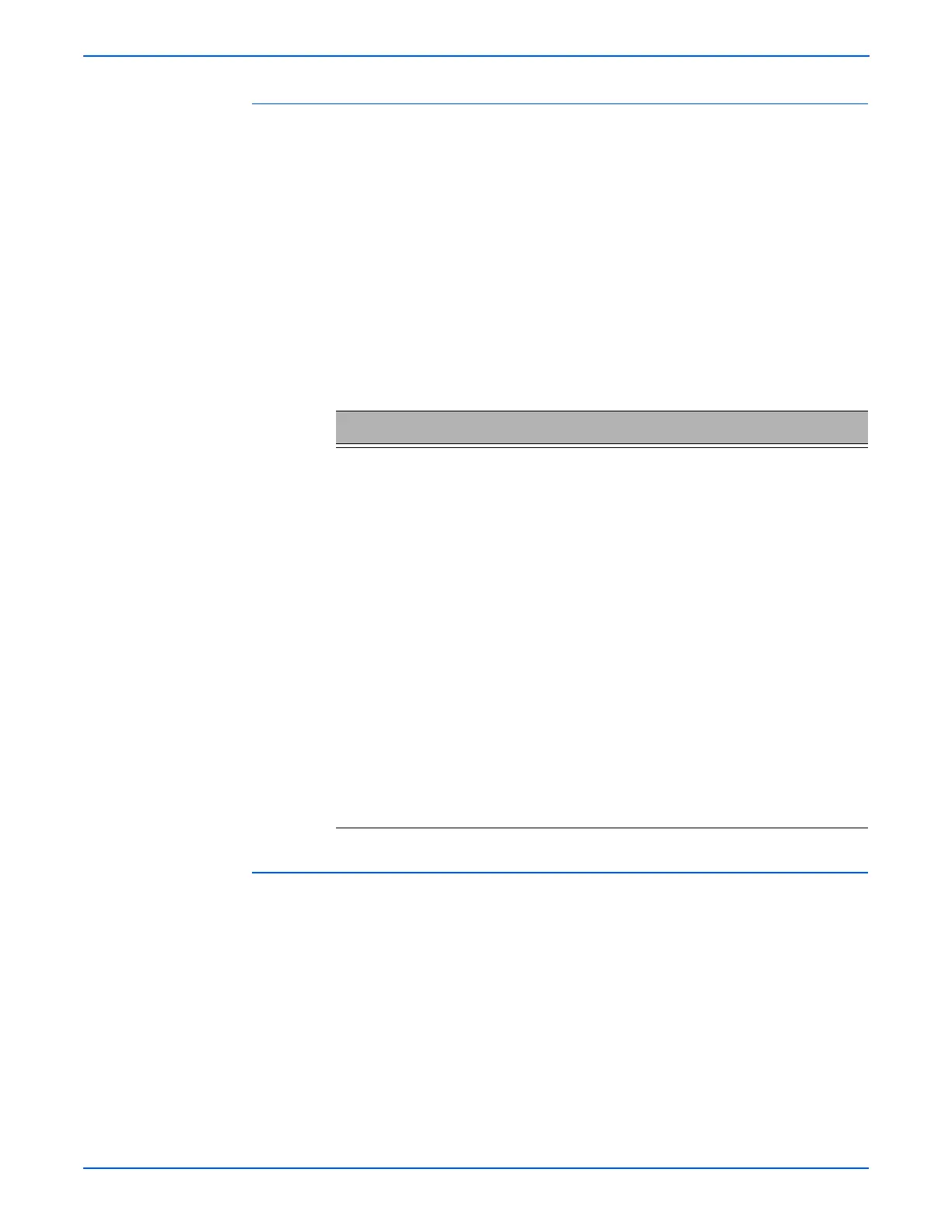4-6 WorkCentre 3210/3220 Multifunction Printer Service Manual
General Troubleshooting
Clear All Memory
This function is used to reset the system to the factory default values when
the product is functioning abnormally. All the values are returned to the default
values, and all the information, which was set by the user, is erased.
1. Select Memory Clear.
2. Push the OK button.
3. Select the country. (There are four country groups. Refer to the table
below.)
4. Push the OK button to clear memory.
Always clear memory after replacing the Main Controller Board.
Otherwise, the system may not operate properly.
Clear All Counts
This function resets all counts to zero.
Country Group USA/Canada UK Russia South Africa
Country USA/Canada
Mexico
Brazil
UK
Germany
France
Italy
Spain
Austria
Netherlands
Belgium
Portugal
Sweden
Norway
Denmark
Finland
Switzerland
Greece
Ireland
Turkey
Russia
India
Oman
Poland
Bangladesh
Kuwait
Morocco
Algeria
Pakistan
UAE
Bahrain
Sri Lanka
Saudi Arabia
Chile
Peru
Argentina
Hungary
Romania
Bulgaria
Czech
South Africa