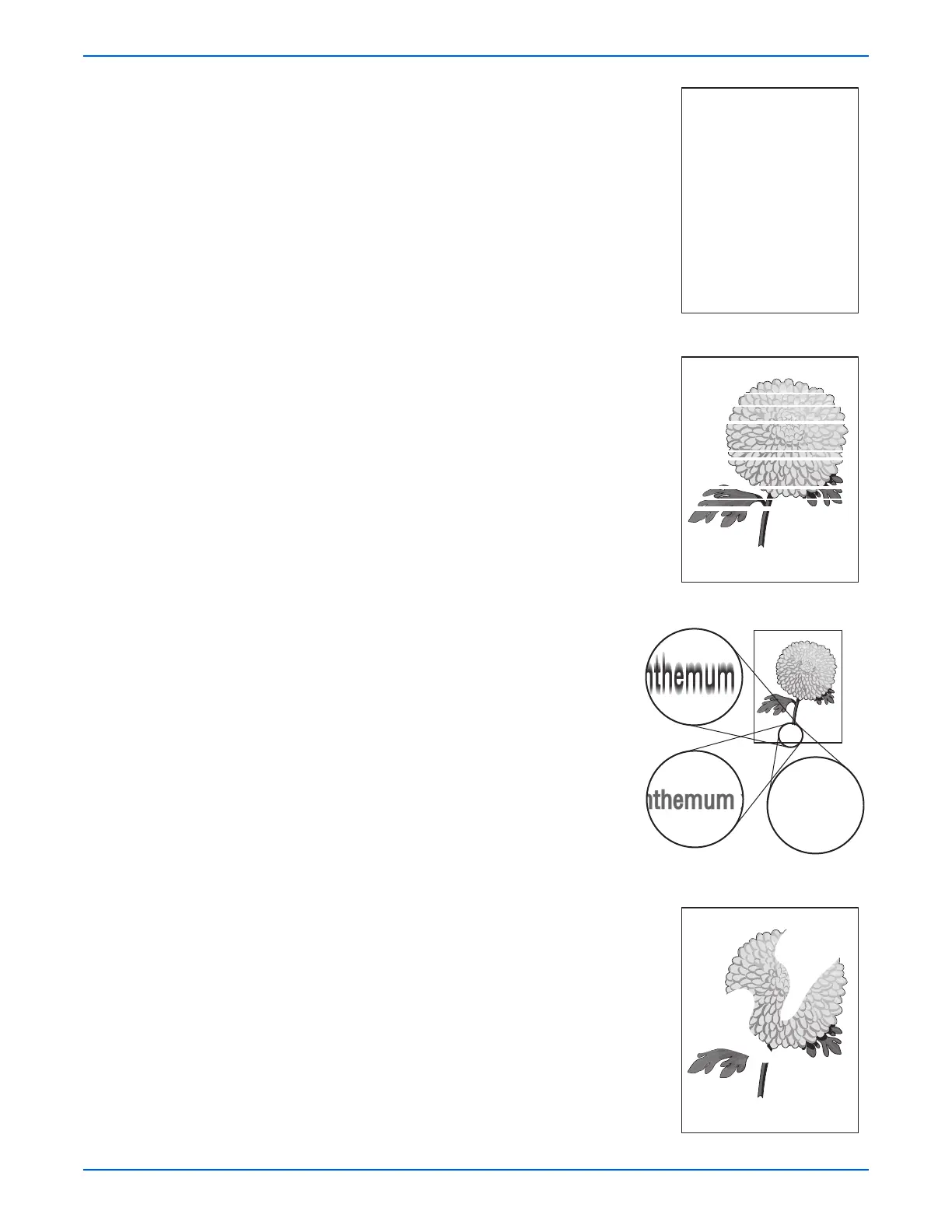WorkCentre 3210/3220 Multifunction Printer Service Manual 5-7
Print-Quality Troubleshooting
4. Entire page is white.
a. Ensure the packaging material is
removed from the Print Cartridge.
b. Check the Print Cartridge to make sure
that it is installed correctly.
c. Toner may be low. Change the Print
Cartridge.
d. Check the Laser windows for
obstructions.
5. Streaks appear on the page.
a. Toner may be low. Change the Print
Cartridge.
6. Characters have jagged or uneven
edges.
a. If you are using downloaded fonts,
verify that the fonts are supported
by the printer, the host computer,
and software application.
b. From the Start menu, go to
Settings > Printers and Faxes.
c. Select WorkCentre 3210/3220.
Right click on the printer icon and
select Printing Preferences.
d. Click the Graphic tab. Under
Image Mode, select Text
Enhancement. Click OK.
7. Part or all the page prints.
a. Check the Print Cartridge to make sure
it is installed correctly.
Horizontal Band, Void, or Streaks
Fuzzy Text
Chrysanthemum x morifolium
nthemum xChrysanthemum x morifolium
nthemum xChrysanthemum x morifolium
