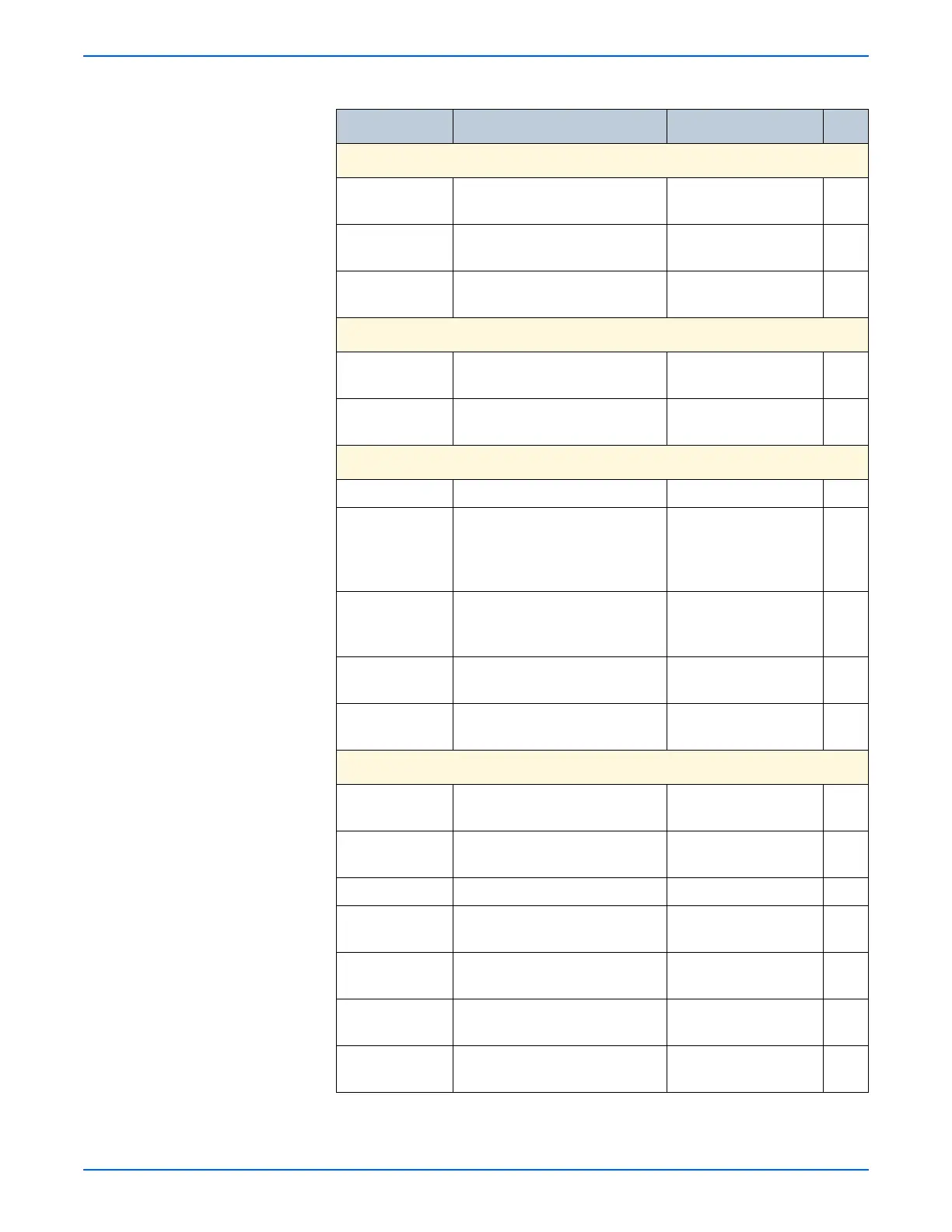WorkCentre 3210/3220 Multifunction Printer Service Manual 3-7
Error Messages and Codes
Fuser Errors
Low Heat Error The Fuser did not reach Standby
temperature within 10 seconds.
Plug the printer directly
into the wall outlet.
3-23
Over Heat Error The Fuser exceeded temperature
set points.
Check the Fuser and
Fan vents for debris.
3-23
Open Heat Error The Fuser did not reach Ready
temperature within 20 seconds.
Plug the printer directly
into the wall outlet.
3-23
Laser Unit Errors
Polygon Motor The Laser unit motor failed. Check the Laser Unit
connection.
3-24
Hsync Error Laser Unit control error. Check the Laser Unit
connection.
3-24
Fax Communication and Configuration Errors
[COMM. Error] A Fax communication error. Check NVM settings. 3-26
Memory Full The memory is full. Delete unnecessary Fax
jobs or split the Fax into
more than one
transmission.
3-27
[Line Error] Cannot connect with the
receiving Fax or contact lost.
Try again. If the error
persists, turn ECM
mode on.
3-29
Line Busy The receiving Fax did not answer
or the line is already engaged.
Try again after a few
minutes.
3-29
[No Answer] The receiving Fax has not
answered after several attempts.
Check the receiving
machine.
3-28
Network Configuration Errors
Connection Error Connection to SMTP server
failed.
Check server settings
and network cable.
3-35
Send Error
(AUTH)
An SMTP authentication error. Check authentication
settings.
3-35
Send Error (DNS) There is a problem in DNS. Check DNS settings. 3-35
Send Error
(POP3)
There is a problem in POP3. Check POP3 settings. 3-35
Send Error
(SMTP)
There is a problem in SMTP. Change to the available
server.
3-35
Send Error —
Wrong Config
There is a problem on the
network interface card.
Check network settings. 3-35
IP conflict The IP address is being used by
another device.
Check the IP address
and reset it if necessary.
3-36
Error Message Summary (continued)
Message Cause Initial Action Go To