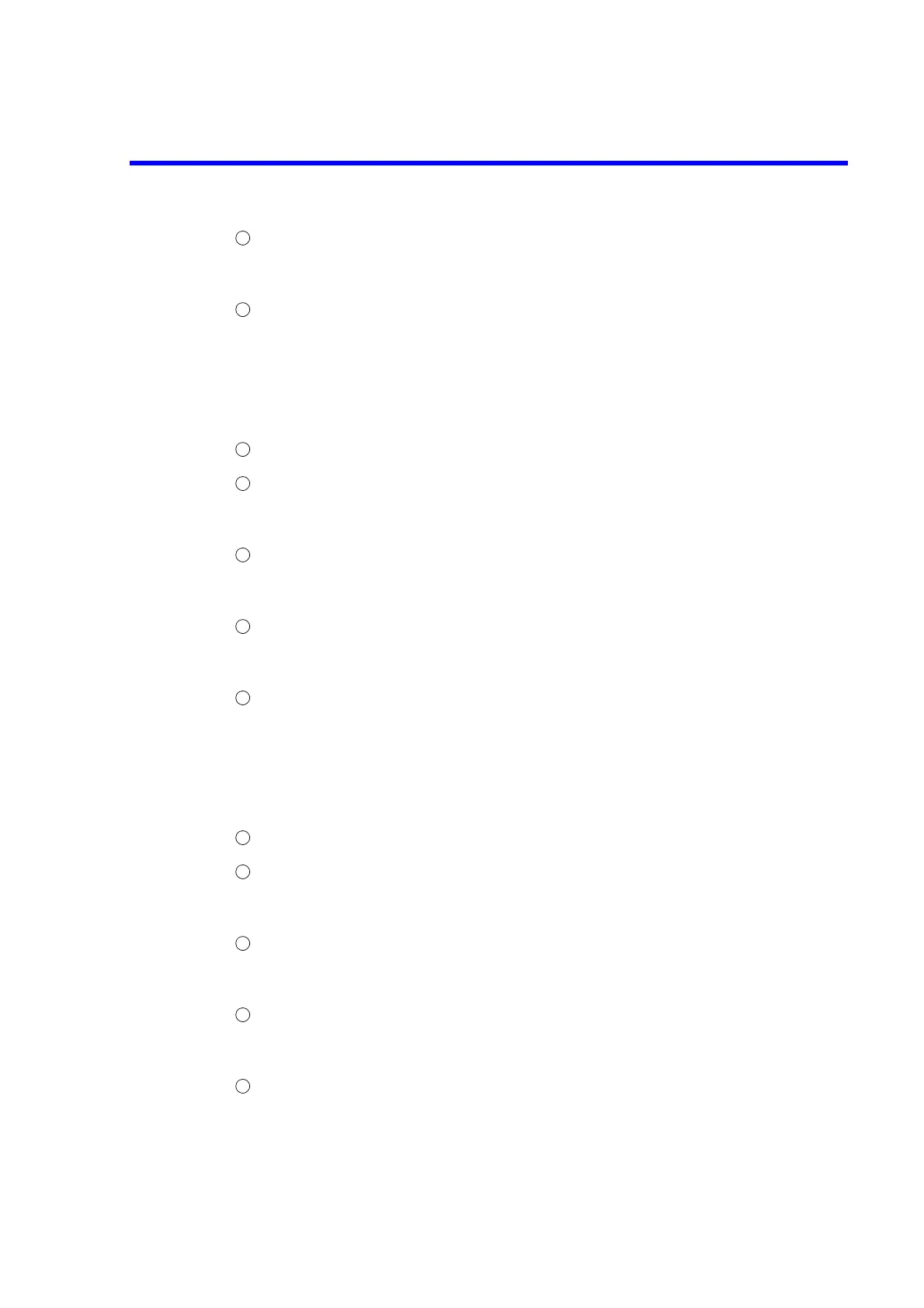R3765/67G Series Network Analyzer Operation Manual
7.5 Calibration
7-61
Connect the load standard to TEST PORT2, then press {S22 (PORT2) LOAD}.
A message "Wait for Sweep ." is displayed and the calibration data is acquired.
When the message disappears, the calibration data acquisition is completed. (Note)
Press {DONE PORT2 REFLECT’N} to execute the reflection calibration for TEST
PORT2.
When the reflection calibration for TEST PORT2 has been completed, the 4-port full
calibration menu is resumed.
Note: It is possible to retrieve calibration data for each calibration standard if {DONE
PORT2 REFLECT’N} has not been pressed yet.
Press {PORT3 REFLECT’N} to call the PORT3 reflection menu.
Connect the open standard to TEST PORT3, then press {S33 (PORT3) OPEN}.
A message "Wait for Sweep ." is displayed and the calibration data is acquired.
When the message disappears, the calibration data acquisition is completed. (Note)
Connect the short standard to TEST PORT3, then press {S33 (PORT3) SHORT}.
A message "Wait for Sweep ." is displayed and the calibration data is acquired.
When the message disappears, the calibration data acquisition is completed. (Note)
Connect the load standard to TEST PORT3, then press {S33 (PORT3) LOAD}.
A message "Wait for Sweep ." is displayed and the calibration data is acquired.
When the message disappears, the calibration data acquisition is completed. (Note)
Press {DONE PORT3 REFLECT’N} to execute the reflection calibration for TEST
PORT3.
When the reflection calibration for TEST PORT3 has been completed, the 4-port full
calibration menu is resumed.
Note: It is possible to retrieve calibration data for each calibration standard if {DONE
PORT3 REFLECT’N} has not been pressed yet.
Press {PORT4 REFLECT’N} to call the PORT3 reflection menu.
Connect the open standard to TEST PORT4, then press {S44 (PORT4) OPEN}.
A message "Wait for Sweep ." is displayed and the calibration data is acquired.
When the message disappears, the calibration data acquisition is completed. (Note)
Connect the short standard to TEST PORT4, then press {S44 (PORT4) SHORT}.
A message "Wait for Sweep ." is displayed and the calibration data is acquired.
When the message disappears, the calibration data acquisition is completed. (Note)
Connect the load standard to TEST PORT4, then press {S44 (PORT4) LOAD}.
A message "Wait for Sweep ." is displayed and the calibration data is acquired.
When the message disappears, the calibration data acquisition is completed. (Note)
Press {DONE PORT4 REFLECT’N} to execute the reflection calibration for TEST
PORT4.
When the reflection calibration for TEST PORT4 has been completed, the 4-port full
calibration menu is resumed.
12
13
14
15
16
17
18
19
20
21
22
23