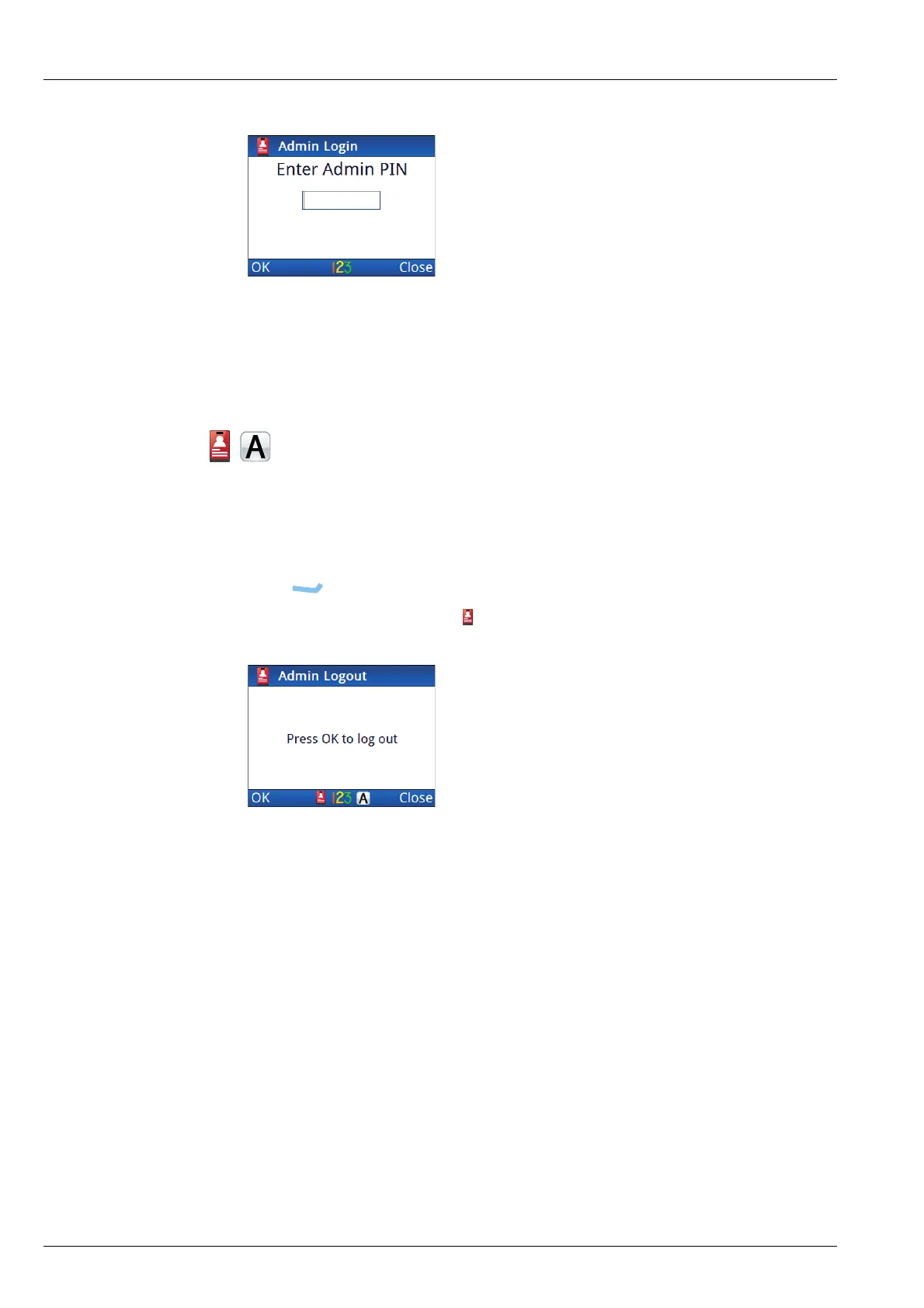NAVIGATING THE MENU STRUCTURE
OVERVIEW OF USER AND ADMIN LEVELS
98 ENVOY™ TRANSCEIVER REFERENCE MANUAL
1 Enter the PIN provided by your system administrator, then press OK.
Logging out of admin level
Admin level is used for modifying settings that are not available at user level.
To log out of admin level:
1 Press until the main menu screen is shown.
1 From the main menu, select (Admin Logout).
1 Press OK.
1 Switch to basic or advanced view, as required.
NOTE: You can also restart the transceiver to return it to user level.
Related links:
Switching between basic and advanced views on page 95