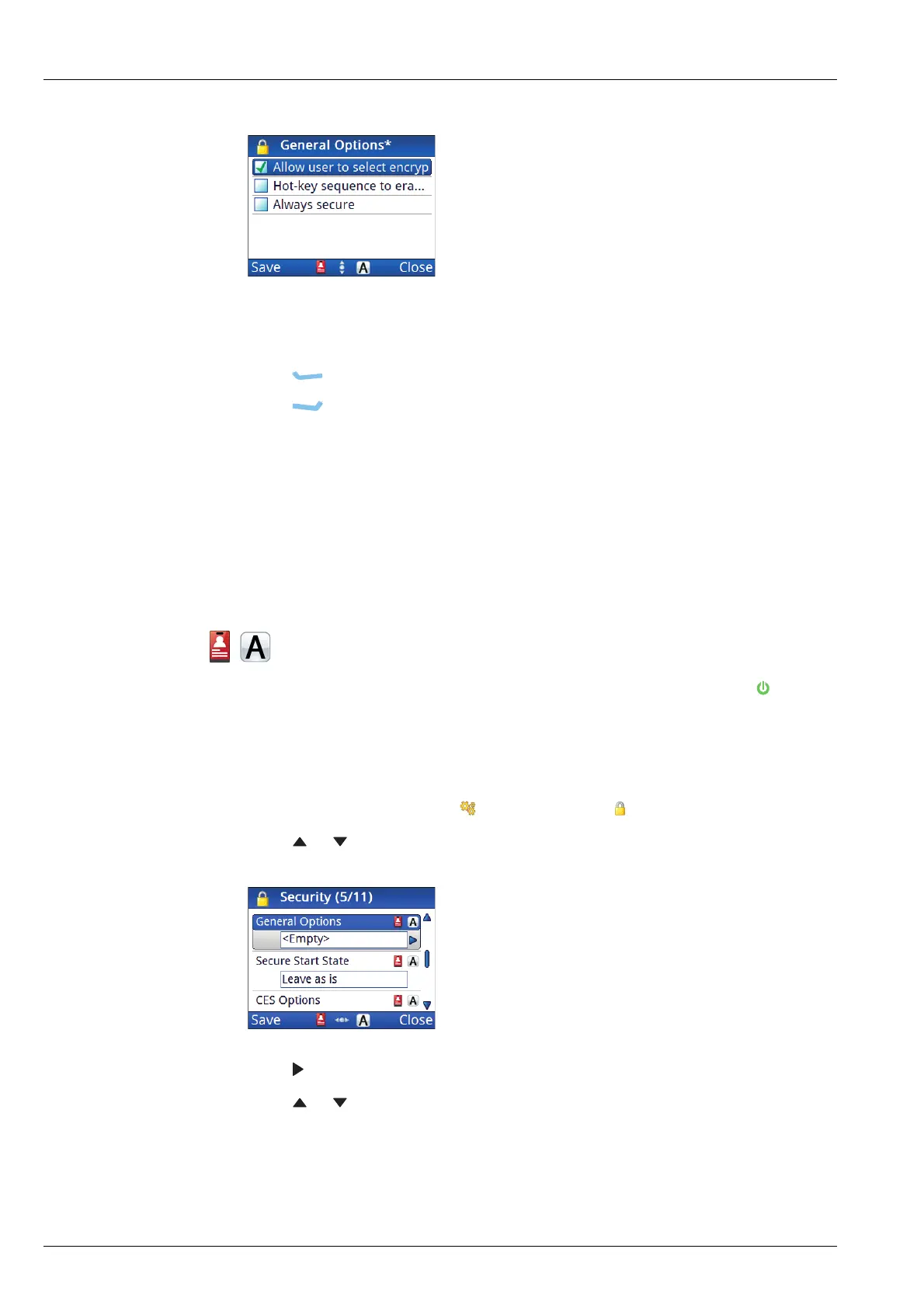ENCRYPTION
SETTING UP ENCRYPTION
332 ENVOY™ TRANSCEIVER REFERENCE MANUAL
When the check box is selected, the item is enabled. When the check box is
clear, the item is disabled.
1 Press (Save) to save the information.
1 Press (Close).
Related links:
Selecting an encryptor on page 324
Logging in to admin level on page 97
General Options on page 256
Enabling a hot-key sequence for erasing secure keys
If you want the user to be able to erase all secure keys quickly, enable the + SEC
hot-key sequence.
To enable the hot-key sequence:
1 From the main menu, select (Settings), then (Security).
1 Press or to scroll to the General Options entry.
1 Press .
1 Press or to scroll to the Hot-key sequence to erase keys value, then
press OK to select the check box.