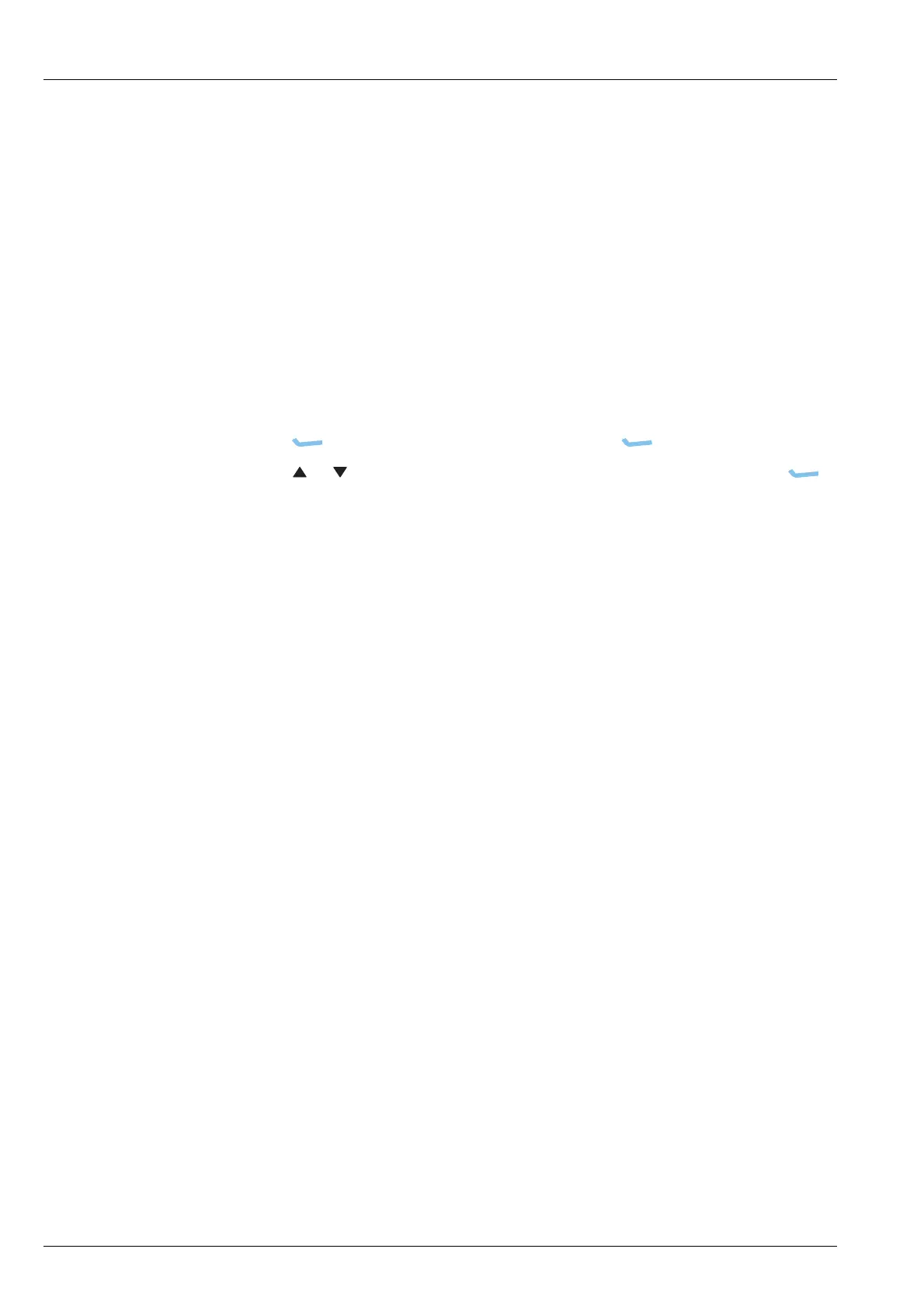NAVIGATING THE MENU STRUCTURE
CHANGING THE ORDER OF ITEMS IN A LIST
110 ENVOY™ TRANSCEIVER REFERENCE MANUAL
Changing the order of items in a list
In some areas of the user interface of the control point, you are able to change the order
in which items appear in a list, which impacts how the item is viewed, or when each
item may be used. For example, you may change the order in which the channels, scan
tables, HF networks, contacts, phone links, and NETs are listed so that you don’t have
to scroll to the item to select it. In areas where the order is important, such as NET
members, you can move the items into the preferred response order.
To change the order of items in a list:
1 Highlight the item that you want to move.
1 Press (Options), scroll to Move, then press (Select).
1 Press or to move the item to the new position in the list, then press
(Place).