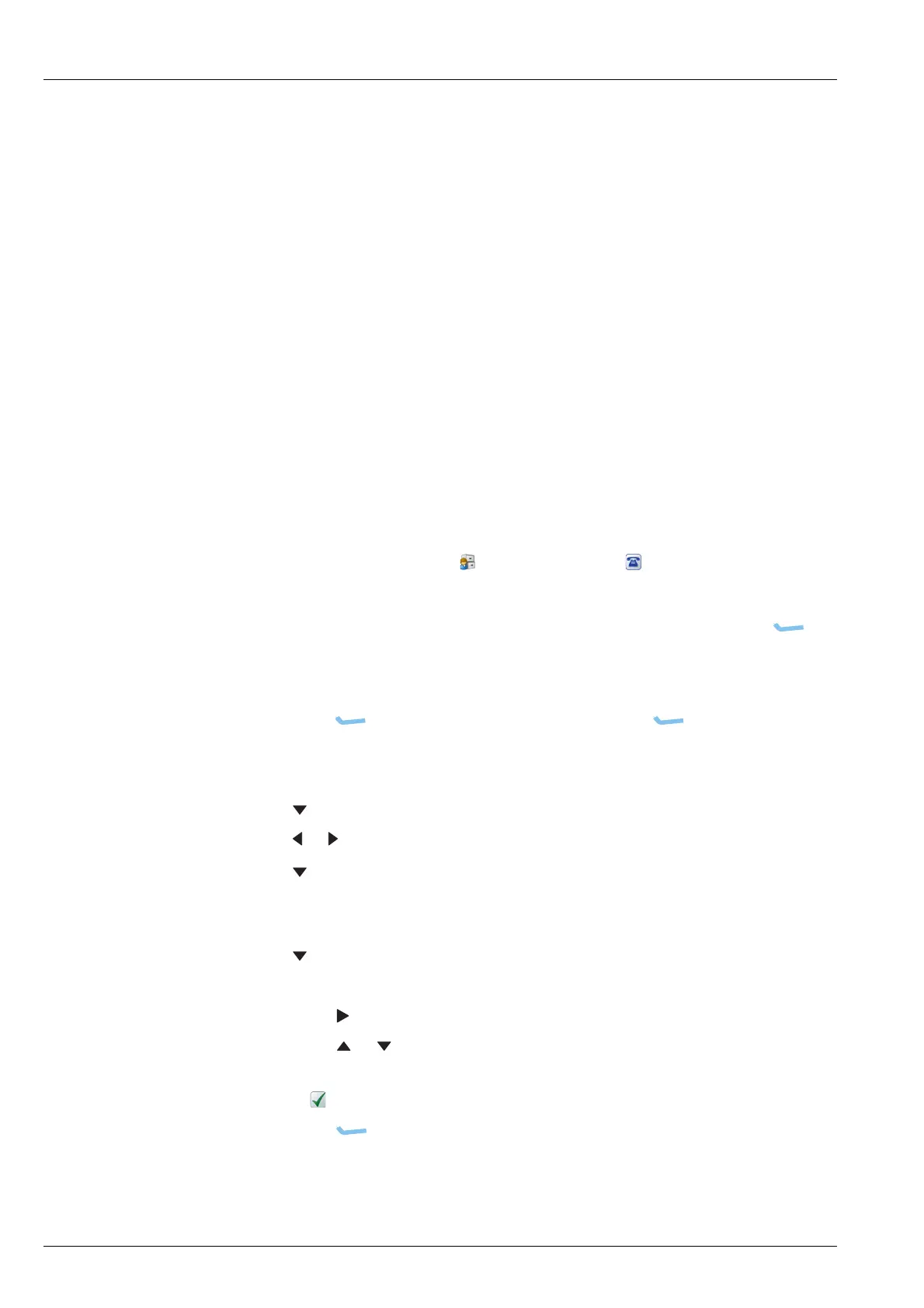PHONE LINKS
WORKING WITH PHONE LINKS
154 ENVOY™ TRANSCEIVER REFERENCE MANUAL
Working with phone links
Related links:
Entries for a phone link on page 153
Navigating the menu structure on page 92
Entering text in a field on page 103
Selecting a value from a list on page 107
Saving your changes on page 111
Adding a phone link
A phone link contains information about how you want to communicate with the
telephone station and the telephone number that you want to call.
To add a phone link:
1 From the main menu, select (User Data), then (Phone Links).
1 Do one of the following:
• If there are no phone links programmed in the transceiver, press
(Add).
• If there are some existing phone links programmed in the transceiver,
scroll to the phone link after which you want to add the new phone link,
press (Options), scroll to Add, then press (Select) to add a
phone link.
1 Enter the name that you want to use for the phone link.
1 Press to move to the HF Network entry.
1 Press or to select the HF network that you want to use.
1 Press to move to the Selcall|ALE Address entry.
1 Enter the address of the transceiver or the radio/telephone interconnect at a
telephone station that you are permitted to access.
1 Press to move to the Preferred Channel entry.
1 To select a preferred channel:
• Press to see the list of available channels.
• Press or to scroll to the channel that you want to use.
•PressOK to select the channel.
A is shown next to the channel.
•Press (Save).