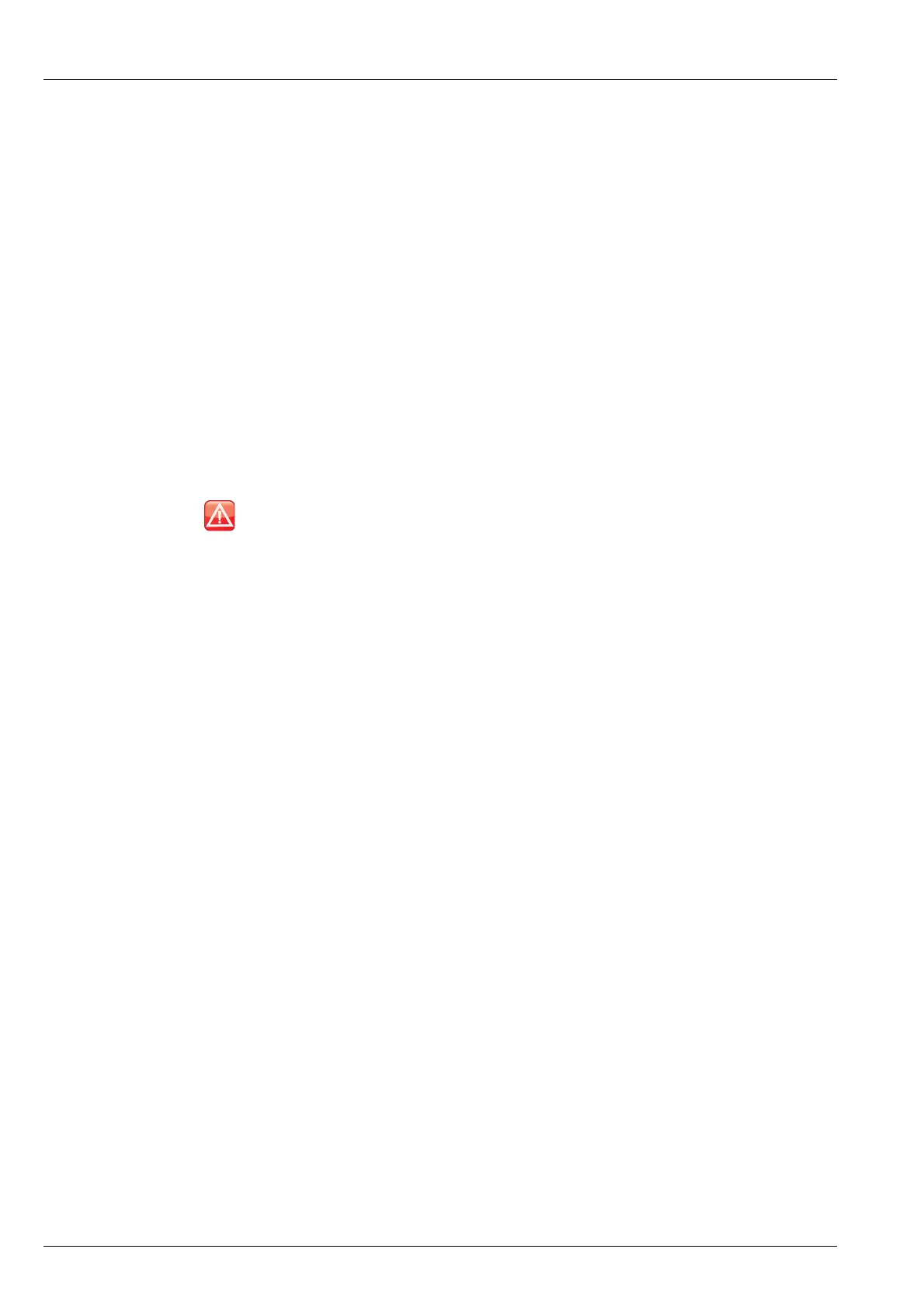CALL TYPES AND FEATURES
CALL TYPES
436 ENVOY™ TRANSCEIVER REFERENCE MANUAL
In a Codan Selcall HF network, a Channel Test call sends a request to the station that
you want to call on the channel/mode you have selected. The called station
automatically returns an audible test signal (revertive). The volume and clarity of this
signal indicates the quality of the channel/mode.
NOTE: If you set up one of the status areas to show the Rx level, you can view
the strength of the revertive signal.
You can also test channels once you have started a call.
Related links:
Making a Channel Test call on page 50
MIL-STD-188-141B ALE on page 143
Selecting information to be shown in a status area on page 28
ALE address syntax on page 442
Emergency call
If you want to trigger an emergency alert tone at a particular station and speak with an
operator, make an Emergency call. If the GPS Call option is installed in the
transceiver and you have a GPS receiver connected and selected as a peripheral
device, or you have valid information in the My Position entry, your GPS position
is automatically sent with the call. Emergency calls can be sent to several stations at
once.
NOTE: When GPS information is sent via a Selcall HF network, the altitude is
shown as --.
If you have the FED-STD-1045 ALE/CALM option installed, you can use the global
ALL address syntax (@?@) with the Emergency call type to send a call to all stations
using the ALE/CALM HF network and common channels. If you have the
MIL-STD-188-141B ALE option installed, you can use the ALL, ANY, Group
Selective, NET, or Wildcard address syntax with the Emergency call type to send a
call to a group of stations using an ALE/CALM HF network.
Related links:
Making an Emergency call on page 62
Group calls in a Codan Selcall HF network on page 452
ALE address syntax on page 442
Adding a contact on page 163
GPS Show Options on page 250