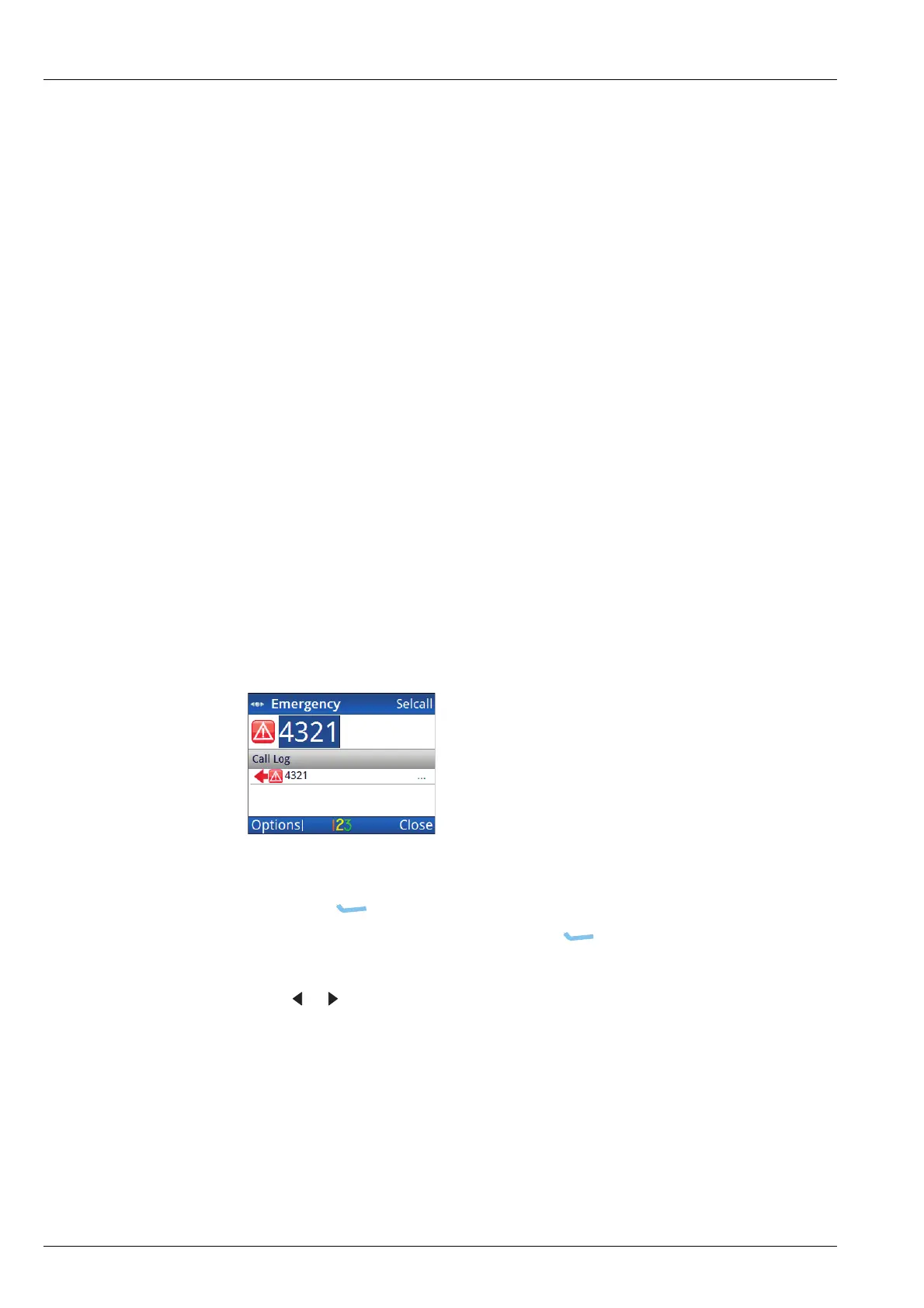OPERATING THE TRANSCEIVER
CALLING
62 ENVOY™ TRANSCEIVER REFERENCE MANUAL
Making an Emergency call
If you want to trigger an emergency alert tone at a particular station and speak with an
operator, make an Emergency call. If the GPS Call option is installed in the
transceiver (and you have connected and configured a GPS receiver, or GPS
information stored in Settings > GPS > My Position), your GPS position is
automatically sent with the call. Emergency calls can be sent to several stations at
once.
NOTE: When GPS information is sent via a Selcall HF network, the altitude is
shown as --.
If you have the FED-STD-1045 ALE/CALM option installed, you can use the global
ALL address syntax (@?@) with the Emergency call type to send a call to all stations
using an ALE/CALM HF network and common channels. If you have the
MIL-STD-188-141B ALE option installed, you can use the ALL, ANY, Group
Selective, NET, or Wildcard address syntax with the Emergency call type to send a
call to a group of stations using an ALE/CALM HF network.
To make an Emergency call:
1 Press CALL.
The call type and address of the last call are shown at the top of the call screen.
The filtered call log below this shows the latest instance of any call type made
to or received from a particular address.
1 If you do not want to use the HF network shown at the top right of the screen:
•Press (Options).
• Scroll to HF Networks, then press (Select).
• Scroll to the HF network that you want to use, then press OK.
1 Press or to select the Emergency call type if it is not selected.