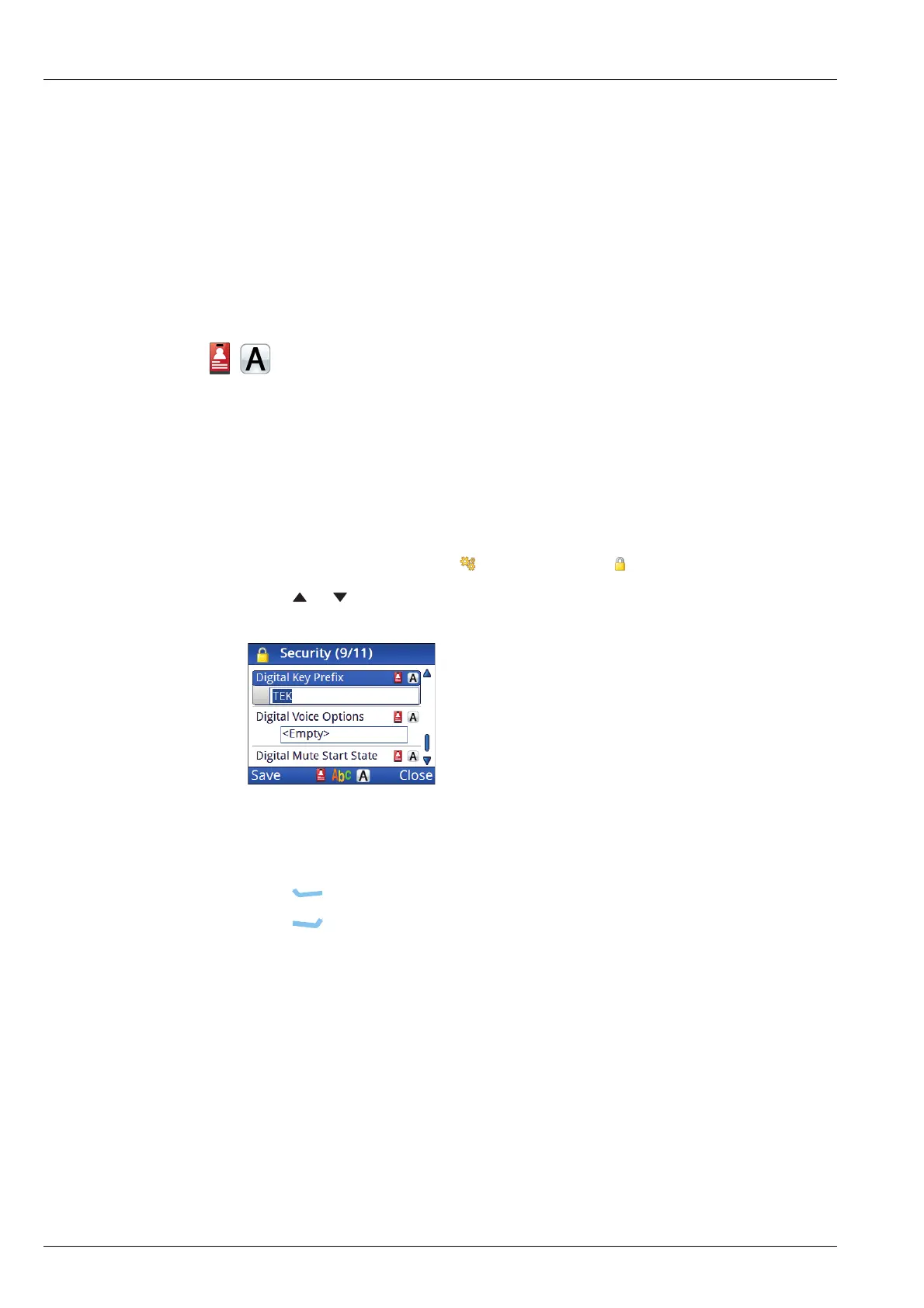ENCRYPTION
AES-256 ENCRYPTION
352 ENVOY™ TRANSCEIVER REFERENCE MANUAL
AES-256 encryption
Related links:
AES-256 digital voice encryption on page 353
AES-256 data encryption on page 357
Setting the digital key prefix
A secure key is contained within a secure index. This index has a name that is used to
identify it. The name comprises a prefix followed by a sequential number. The digital
key prefix applies to all digital voice and data encryptors used with the transceiver.
The default digital key prefix is TEK.
To set the digital key prefix:
1 From the main menu, select (Settings), then (Security).
1 Press or to scroll to the Digital Key Prefix entry.
1 Enter the prefix that you want to use.
You may enter up to 4 alphanumeric characters.
1 Press (Save) to save the information.
1 Press (Close).
Related links:
Logging in to admin level on page 97
Digital Key Prefix on page 257