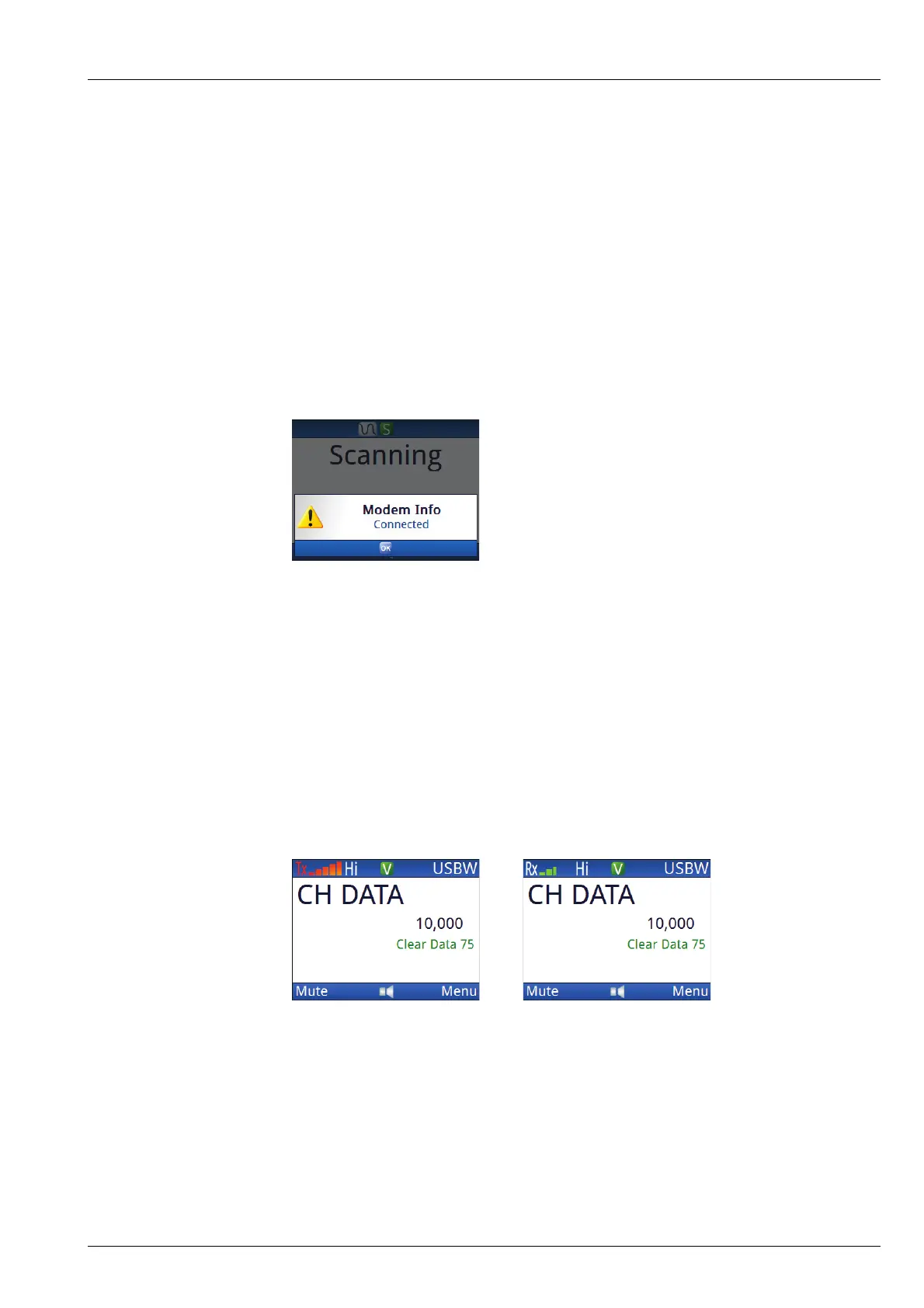DATA OPTIONS
RM50E HF DATA MODEM
ENVOY™ TRANSCEIVER REFERENCE MANUAL 315
Sending email via RC50-C
An email message is sent via your email client to the RC50-C HF Email software,
which passes it to the RM50e. The RM50e passes the message to the transceiver,
which transmits it over the air. The RM50e can operate in clear or secure mode.
To send an email message:
1 Launch the RC50-C HF Email software, then click Go Online to activate the
RM50e HF Data Modem.
The transceiver responds with a beep.
1 Compose your email message in your email client software, for example
Microsoft® Outlook®, then send it to the recipient.
When a signal is transferred between the data modems across the link
established by the transceivers, the current transmit or receive data rate is
indicated on the right-hand side of the Clear Data indicator.
While the message is being sent between the transceivers, activity is reported on
the screen of the control point.
Figure 61: Transmit and receive screens during an RM50e data call
Related links:
AES-256 data encryption on page 357