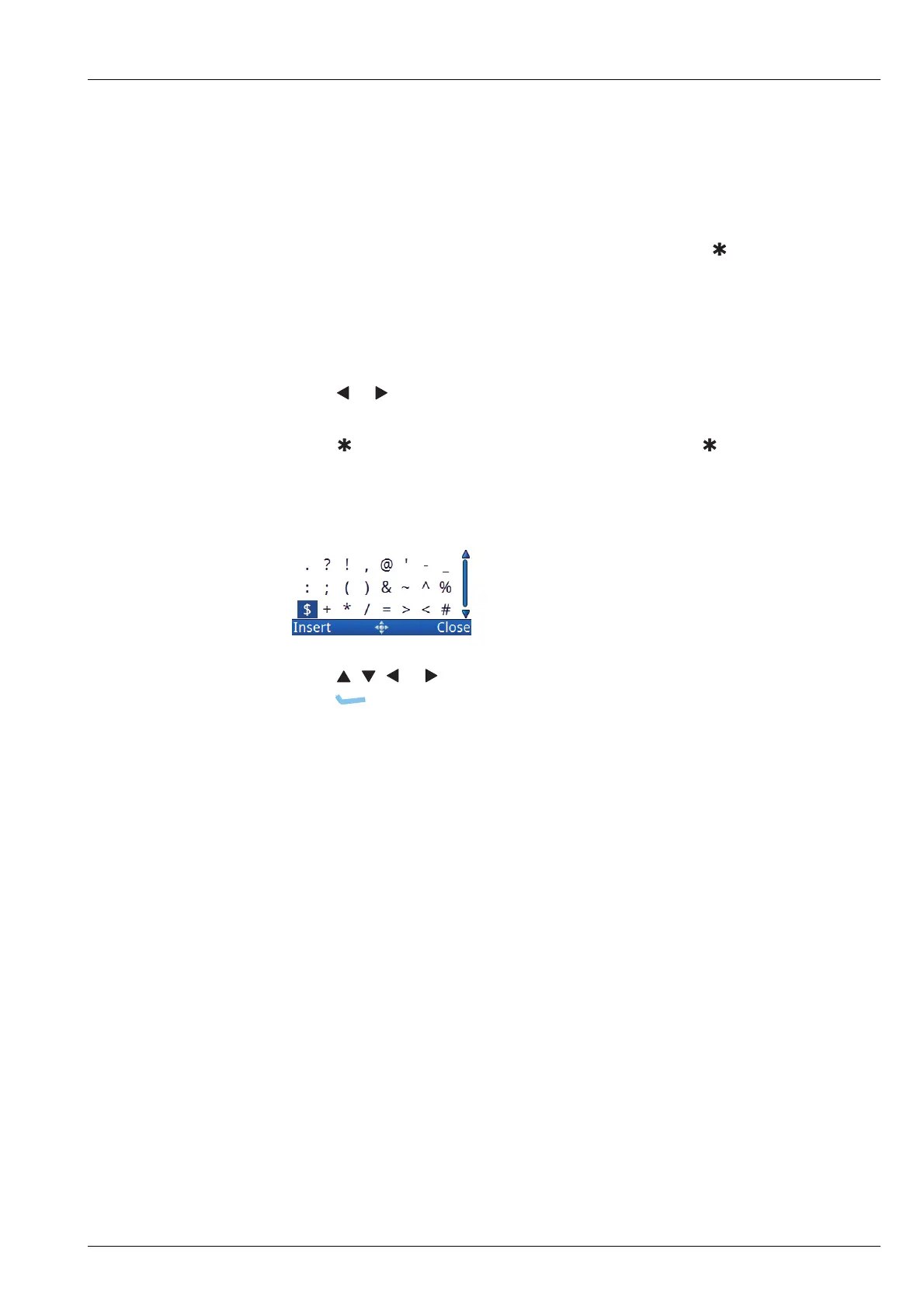NAVIGATING THE MENU STRUCTURE
ENTERING TEXT IN A FIELD
ENVOY™ TRANSCEIVER REFERENCE MANUAL 105
Entering a special character (2220/2230)
You can enter special characters in messages, names, contacts, and in addresses of
stations that you call.
NOTE: If the FED-STD-1045 ALE/CALM option or MIL-STD-188-141B
ALE option is installed in your transceiver, the key may be used to
enter the global ALL address syntax (@?@) or special ALE addressing
characters easily.
To enter a special character in an address, message or contact:
1 Press or to move the cursor to the point where you want to insert a special
character.
1 Press to cycle through the available choices or hold to see the available
special characters.
Depending on the context, you can select from:
1 Press , , or to highlight the character that you want to use, then
press (Insert).
1 Repeat as required.
Related links:
Entering text with the 2221 Handset on page 106