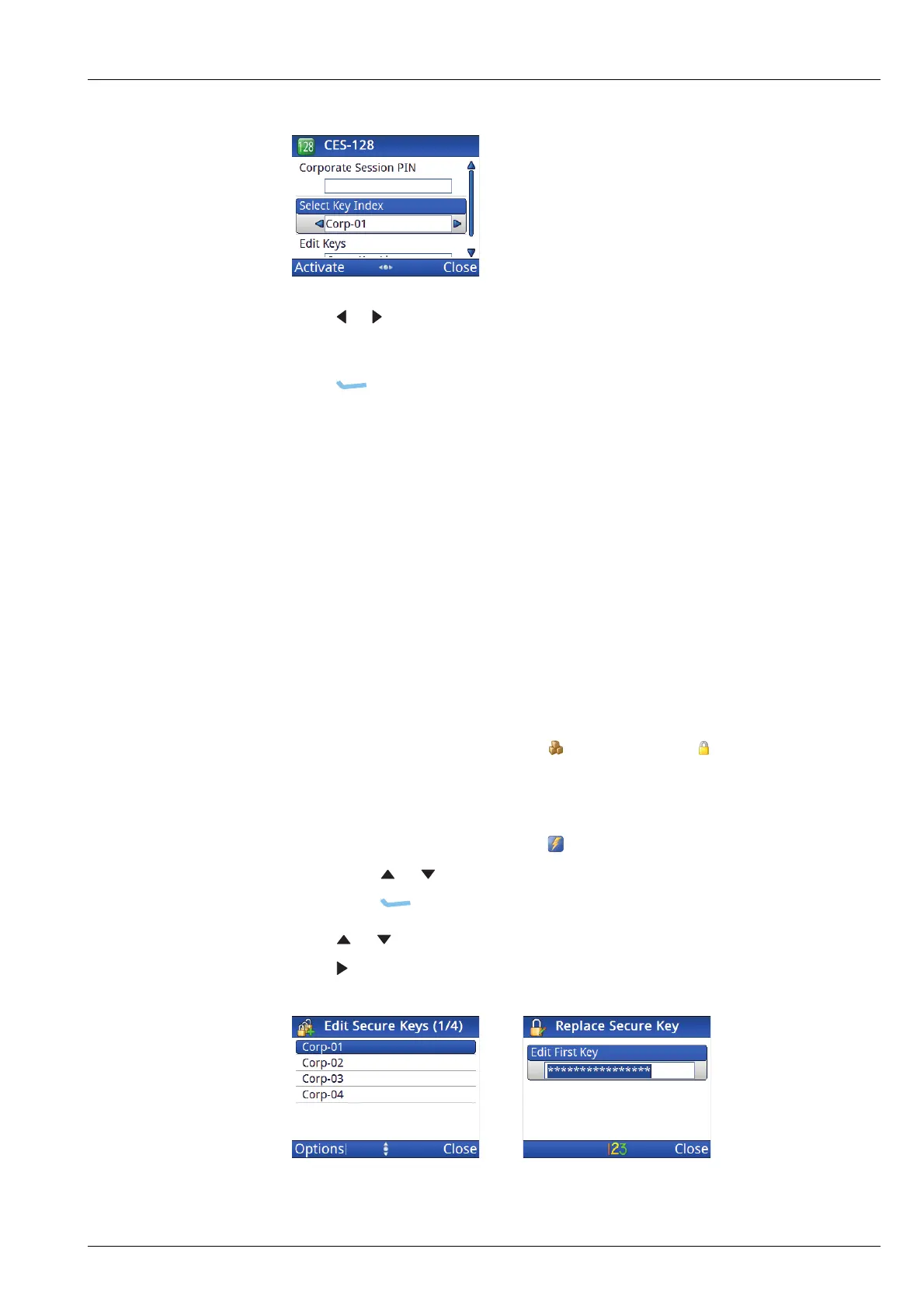ENCRYPTION
USING ENCRYPTION
ENVOY™ TRANSCEIVER REFERENCE MANUAL 327
1 Press or to select the secure key index that you want to use.
Hold the key to scroll rapidly through the secure key indexes.
1 Press (Activate).
The transceiver goes secure on the selected key.
Related links:
Setting user access to encryptor features on page 330
Editing a secure key
If permitted, you can replace the content of a secure key index with a new key.
To edit a secure key:
1 If you are using a 2220 Handset or 2230 Desk Console, do one of the following:
• From the main menu, select (General), then (Secure).
• Hold
SEC.
1 If you are using a 2221 Handset:
• From the main menu, select (Functions).
• Press or to scroll to the Secure Info function.
•Press (OK).
1 Press or to scroll to the Edit Keys entry or Edit First Key entry.
1 Press .