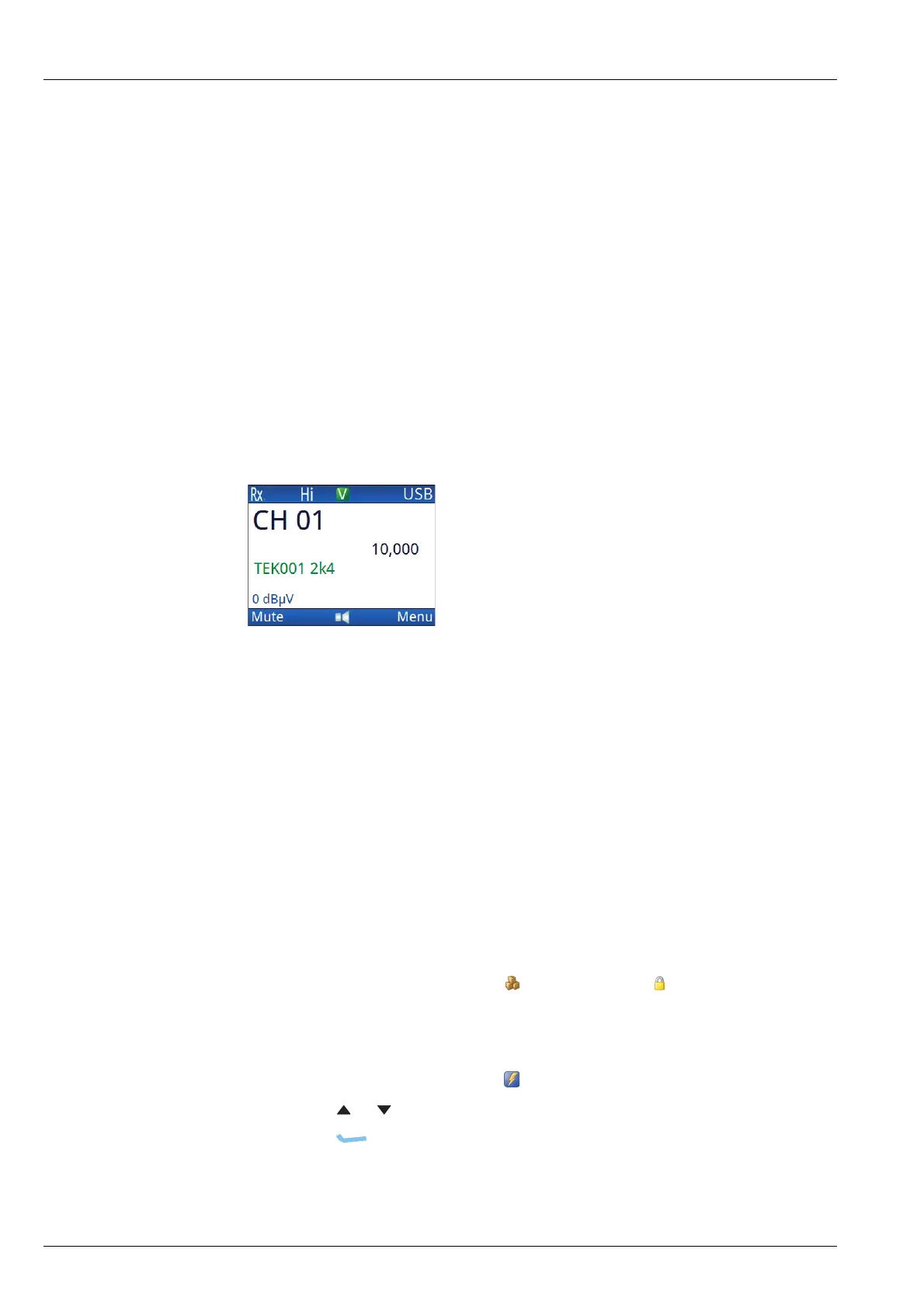ENCRYPTION
AES-256 ENCRYPTION
354 ENVOY™ TRANSCEIVER REFERENCE MANUAL
NOTE: This key must be the same across all transceivers that communicate
securely.
Related links:
Digital Key Prefix on page 257
Switching the secure feature on or off on page 77
Vocoder data rate
The Vocoder data rate affects the speed with which digitally encrypted transmissions
are sent. The Vocoder data rate is shown as either 1k2 (1200 bit/s) or 2k4 (2400 bit/s)
in the centre of the screen. Select 1k2 as the Vocoder data rate in the first instance,
then if good HF propagation conditions exist, the 2k4 rate may be selected.
Figure 68: Channel screen showing AES-256 secure key and Vocoder
data rate
NOTE: Receiving stations automatically switch to the appropriate rate when a
signal is detected.
Selecting the Vocoder data rate
The Vocoder data rate affects the speed with which digitally encrypted transmissions
are sent with the AES-256 digital voice encryptor. The receiving transceiver
automatically adjusts the data rate of its Vocoder to match the data rate of the received
signal.
To select a different data rate:
1 If you are using a 2220 Handset or 2230 Desk Console, do one of the following:
• From the main menu, select (General), then (Secure).
• Hold SEC.
1 If you are using a 2221 Handset:
• From the main menu, select (Functions).
• Press or to scroll to the Secure Info function.
•Press (OK).