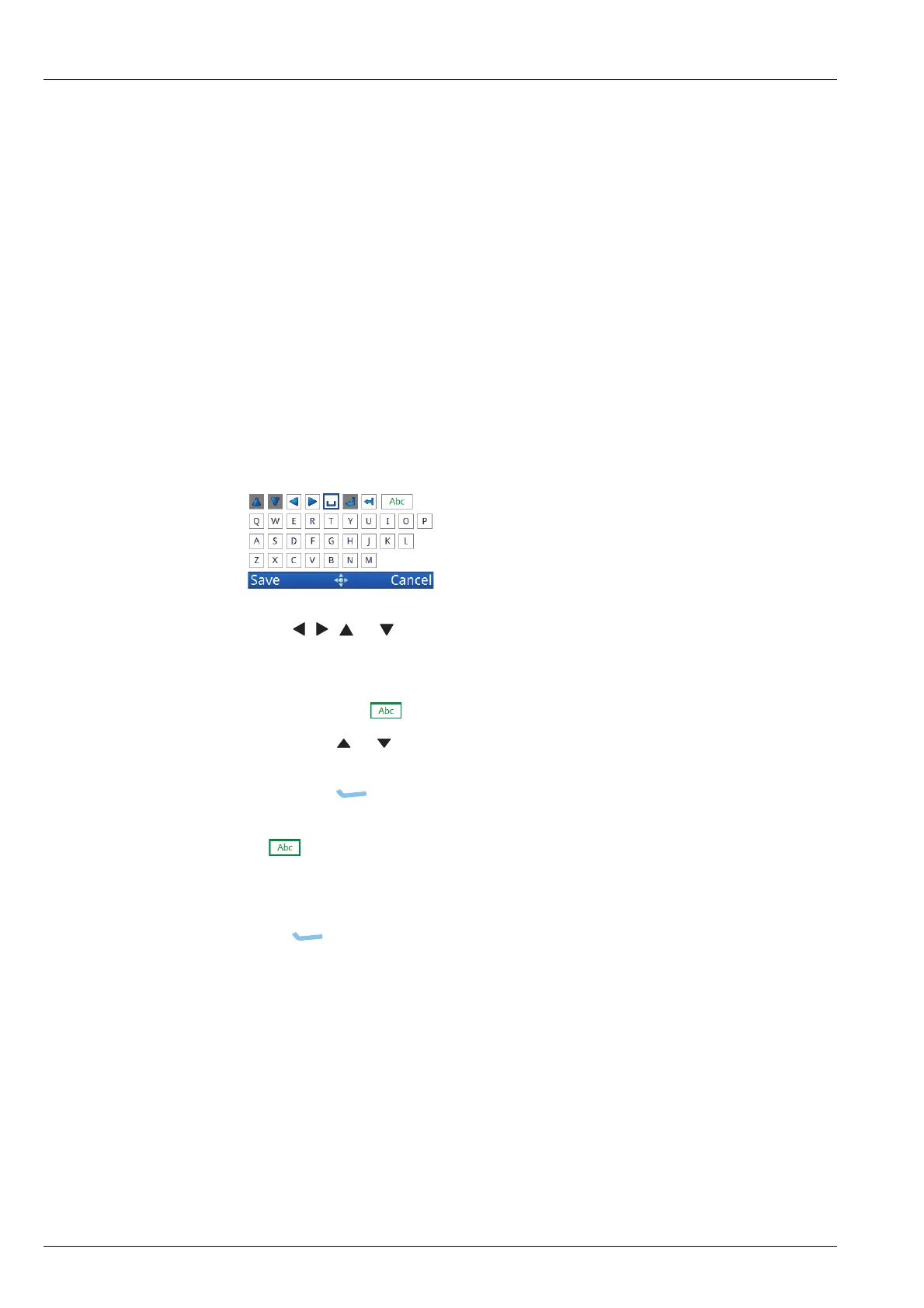NAVIGATING THE MENU STRUCTURE
ENTERING TEXT WITH THE 2221 HANDSET
106 ENVOY™ TRANSCEIVER REFERENCE MANUAL
Entering text with the 2221 Handset
The 2221 Handset does not have alphanumeric keys, however, you can still enter text
into fields within the user interface.
CAUTION: This process describes how to enter text into an entry field using the
virtual keypad, then save the text back to the entry. At this point, the
change to the entry itself has not been saved. Descriptions of processes
in this document continue from the change to the entry.
To enter text:
1 Navigate to an entry in which you can enter text, then press OK to see the virtual
keypad.
1 Press , , or to move the highlight to the character that you want to
select, then press OK.
1 If you want to change the input language:
• Highlight , then hold OK.
• Press or to scroll to the input language that you want to use, then
press OK.
•Press (Save).
1 If you want to change case, enter a number, or enter a special character, scroll
to , then press OK until you see the character-entry mode that you want to
use.
1 Continue entering text in this manner.
1 Press (Save) to save the information.
You are returned to the entry.