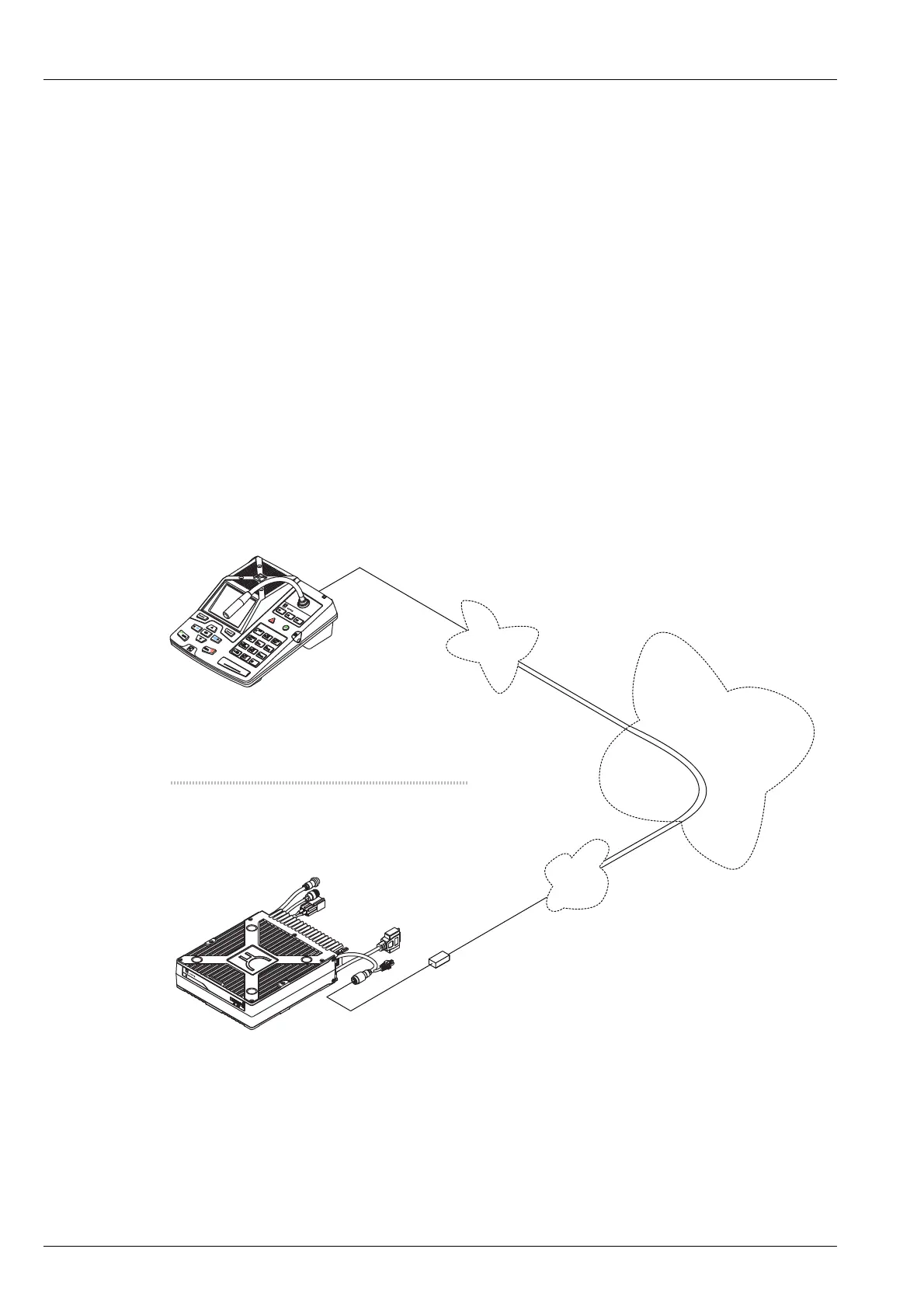IP REMOTE CONTROL
POINT-TO-POINT WAN CONNECTION
294 ENVOY™ TRANSCEIVER REFERENCE MANUAL
Point-to-point WAN connection
A point-to-point WAN connection may be used in the following situations:
• Operators are in a different geographic location from the antenna installation
where the RFU is co-located, and these locations are beyond the reach of
standard cabling and LAN access.
• Operators are able to roam and have access to the VPN.
The VPN is required to provide a secure and reliable link between components of the
Envoy™ Transceiver system.
LANs are included in the diagram to indicate the routers that are needed to connect
each system via the VPN. This effectively creates a LAN environment.
This connection uses the transceiver to Ethernet adaptor cable (08-07215-001).
Figure 55: Point-to-point WAN connection
NOTE: IP settings are examples only.
RF Unit
™
Type 2210
Serial No.
Desk Console
™
CAT5 Ethernet cable
08-07215-001
(10-way to RJ45)
IP (static or dynamic)
192.168.0.246
network mask
255.255.255.0
IP (static)
10.30.190.248
network mask
255.255.255.0
LAN 1
(with router)
LAN 2
(with router)
CAT5 Ethernet cable
WAN
(internet)
VPN
tunnel
geographic
boundary
