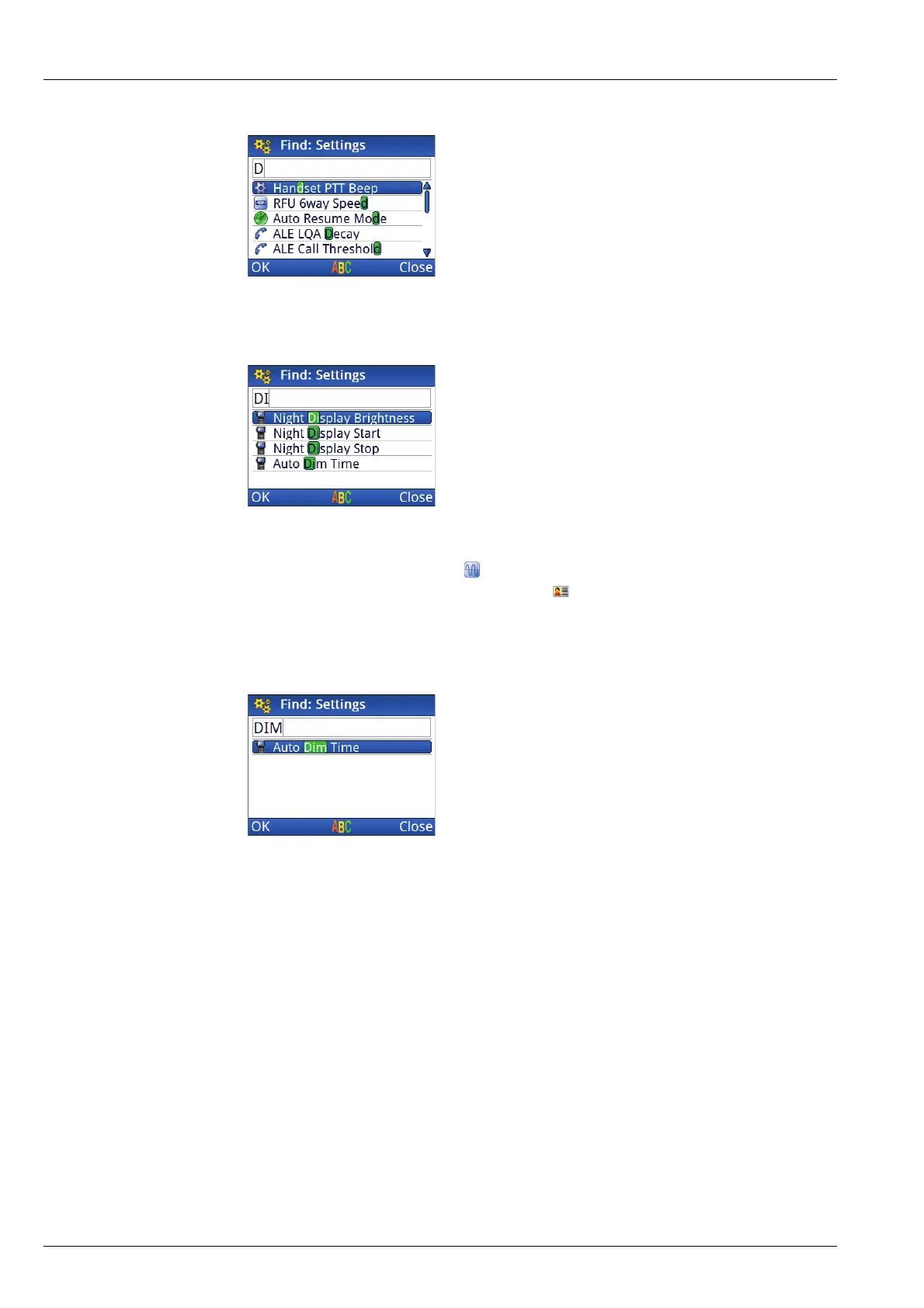NAVIGATING THE MENU STRUCTURE
FINDING A WORD OR VALUE
100 ENVOY™ TRANSCEIVER REFERENCE MANUAL
1 Enter more characters to refine your search.
The icon that is shown with each item in the list indicates the location of the
information. For example, if appears next to the item, then it is located in
Channels. If there is another item with next to it, then it is located in HF
Networks.
1 Scroll to the entry or value that you want to select.
1 Press OK.
You are taken to the entry, or the name level of the user data containing the
character.
Related links:
Overview of basic and advanced views on page 94
Overview of user and admin levels on page 96
Navigating the menu structure on page 92
Entering text in a field on page 103