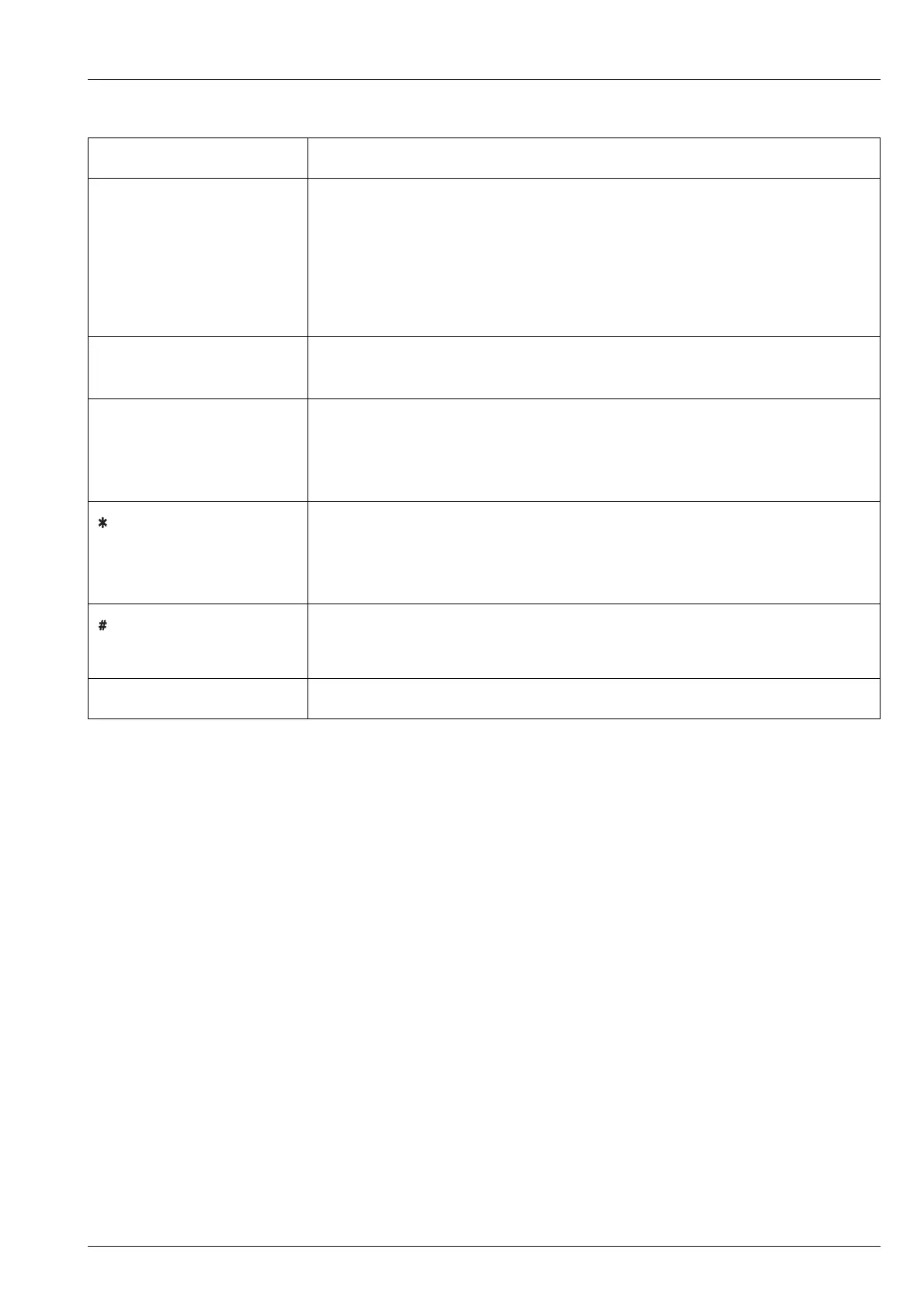KEYS AND MACROS
KEYPAD
ENVOY™ TRANSCEIVER REFERENCE MANUAL 267
Related links:
Macros on page 268
Adding a macro on page 271
Manually tuning the antenna on page 38
Using the clarifier on page 67
Selecting a channel on page 27
Free tune on page 283
Selecting the mute type on page 36
Switching the secure feature on or off on page 77
Reducing background noise with Easitalk™ on page 68
8 Enters 8, t, u, v, T, U, V in character-entry mode for English, or other
characters as per the selected input language.
SEC Toggles secure mode on and off.
Enables you to enter a PIN for a secure session, or access secure
information (hold for 2 sec).
9 Enters 9, w, x, y, z, W, X, Y, Z in character-entry mode for English, or
other characters as per the selected input language.
0 Enters a space (press) or 0 (hold for 2 sec) in character-entry mode.
VIEW Toggles between the channel/scanning screen and Contacts/Call
History/Last Heard Log.
Enters a special character in character-entry mode (repeated press, or hold
for 2 sec to select from a list).
EASITALK Toggles Easitalk™ on or off.
Toggles character-entry mode.
Enables you to select the input language (hold for 2 sec).
F1 F2 F3 (2230 only) Stores macros that may be used in any context.
Table 9: Keys and their function (cont.)
Key Function