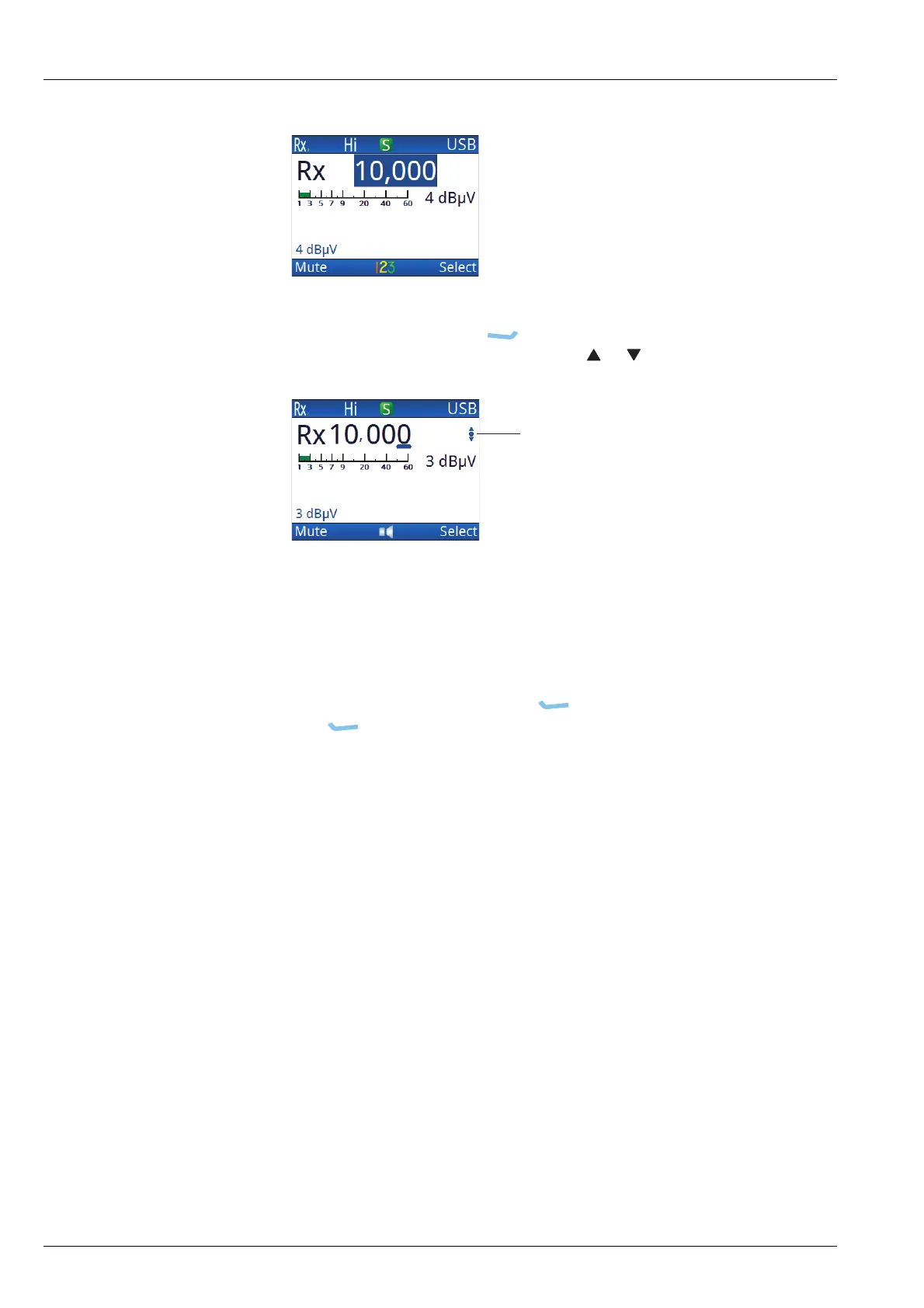FREE TUNE
SELECTING A FREE-TUNE FREQUENCY
286 ENVOY™ TRANSCEIVER REFERENCE MANUAL
• If you want to scroll to a free-tune frequency, and be able to adjust the
volume as required, press (Select) until the navigation indicator
appears next to the frequency, then use or to scroll to the frequency.
NOTE: You cannot scroll to a frequency that is a fraction of a
kilohertz.
1 If you are using a 2220 Handset or 2230 Desk Console, press FREE Rx to exit
free tune.
1 If you are using a 2221 Handset, press (Options), scroll to Channels,
then press (Select).
Related links:
Switching mute on or off on page 35
Adding a channel in free tune on page 287
Entering text with the 2221 Handset on page 106
navigation indicator